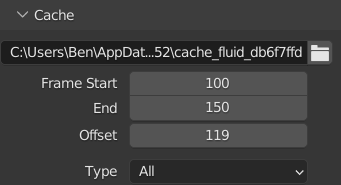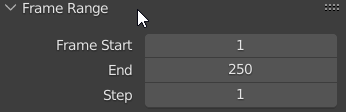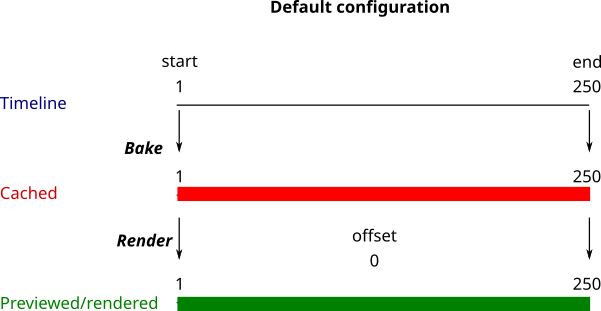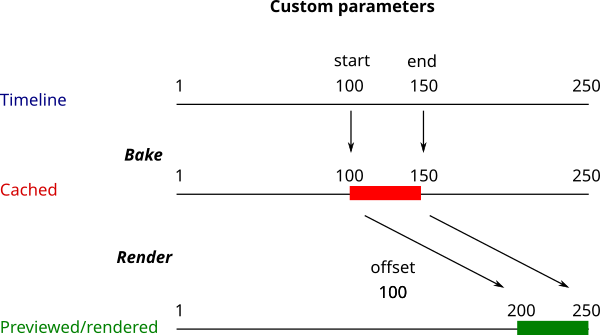Answer valid for version 3.1
There are 3 parameters for caching the fluid domain object in version 3.1:
Cache parameters:
These parameters are additional to
StartandEnddefining the frame range for the animation, found in theOutputtab of the properties (and duplicated on the timeline).For information, the frame range:
Two of the cache parameters, Start and End, are used when precomputing the result and storing it into the cache for accelerated previewing and rendering (bake is the meaningless wording in Blender's parlance for more meaningful precomputing in common language). These parameters indicate which section of the animation is to be be precomputed and cached.
The third parameter, Offset, is used when the cache is recalled for previewing or rendering the animation. When zero, the animation is played/rendered with the frames cached without alteration. When non zero, frame n in the cache is rendered as frame n+offset. Said otherwise when Blender wants to render frame n, it looks for frame n-offset in the cache.
With default parameters Start=1, End=250, Offset=0, the operations take place like this:
With customized parameters Start=100, End=150, Offset=100, the operations take place like this:
Caching is done on the selected animation frame segment 100-150. 50+1 frames are cached with their original frame number. Note that the selected range must exist, else it is adjusted by removing inexistent frames (as defined in Output tab).
Rendering is done by using the cached range 100-150 for rendered frames 200-250, using the offset. There is no framerate adjustment, neither when caching, neither when rendering.
As for what is the use of Offset in practical? Well I don't know. I don't see any case where you would want to render frames at another time than the original one. If you need time shifting, you can use the video editor which has dedicated options to time shift clips.