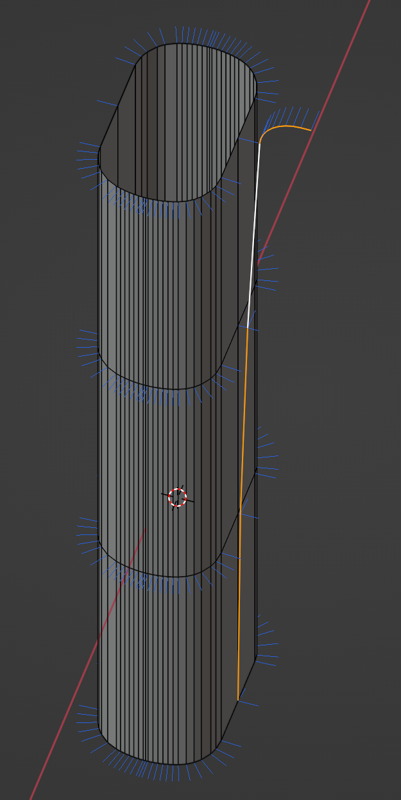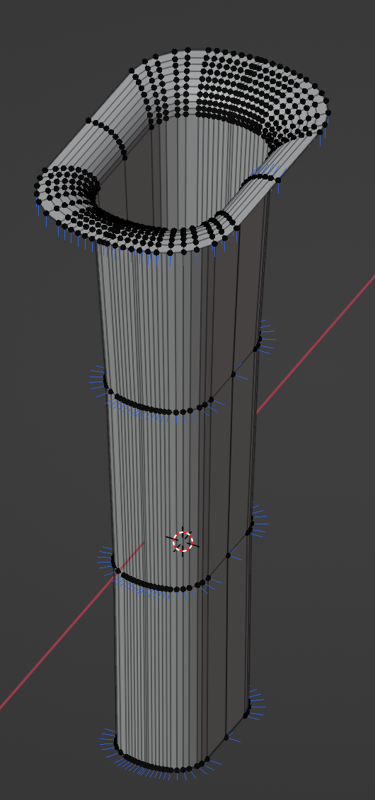Ok, this will be a nightmare to explain but i will try:
I have a (atmat the moment extruded) profile and a "rail" (selected edges in the first image). I want the extruded profile to follow the curvature of the rail (a bit like in the second image).
In the second image iI used scale+vertex snapping to give an idea of the desired end result (but here the result is of course not regular (as it only scales from a single reference point in the middle of the profile, so the further away vertices will be scaled too much)).
The obvious solutions to me would have been to either using the shrink/fatten tool (alt+sAlt + S) for each profile loop, but sadly it seems there is noisn't any support for snapping with it.
The other solution iI thought of (and thought it would be easy) was to convert these two into curves and use bevel and taper ... but man, that is very unintuitive and even after watching quite some tutorials iI did not get it to work).
Any ideas on how toHow can I best achieve this?