If you activate the Wireframe and Face Orientation overlays in the overlays menu you will see the two problems:
- flipped normals, they all point inwards (red) but should point outwards (blue)
- the top and the bottom are huge n-gons and there is not enough geometry to sculpt anything
The activation of Dyntopo will split the n-gon into large diagonal triangles that causes the artifacts that you see on your screenshot. The Cloth brush does not add geometry when used with Dyntopo. Even when you "touch" (strength=0) the mesh with the Draw brush to add geometry then the Cloth brush effect is fairly weak.
To prepare the model for sculpting, you can do the following:
optional: duplicate the model if you want to keep it low-poly and bake the sculpted details into a normal map later.
switch to Sculpt mode, press Shift+R to visually adjust the voxel size of the remesher. A grid is displayed where you can choose the size with the mouse. Try a value of
0.0300. Confirm it with LMB or Enter (The Dyntopo option must be turned off for this to work).
Alternatively, you can enter this value in the settings of the remesher.press Ctrl+R to execute the remesh operation. The remesh will fix the normals and generate a nice grid structure mesh but will also delete all UV maps!
optional: if you don't want a low-poly version but keep the texture on this sculpted model you need to UV unwrap it again now. Go to the UV Editor, select top view and do an Unwrap > Project from View. Scale the UV island to fit the texture.
sculpt the details. The Cloth and Cloth Filter brushes should work fine.
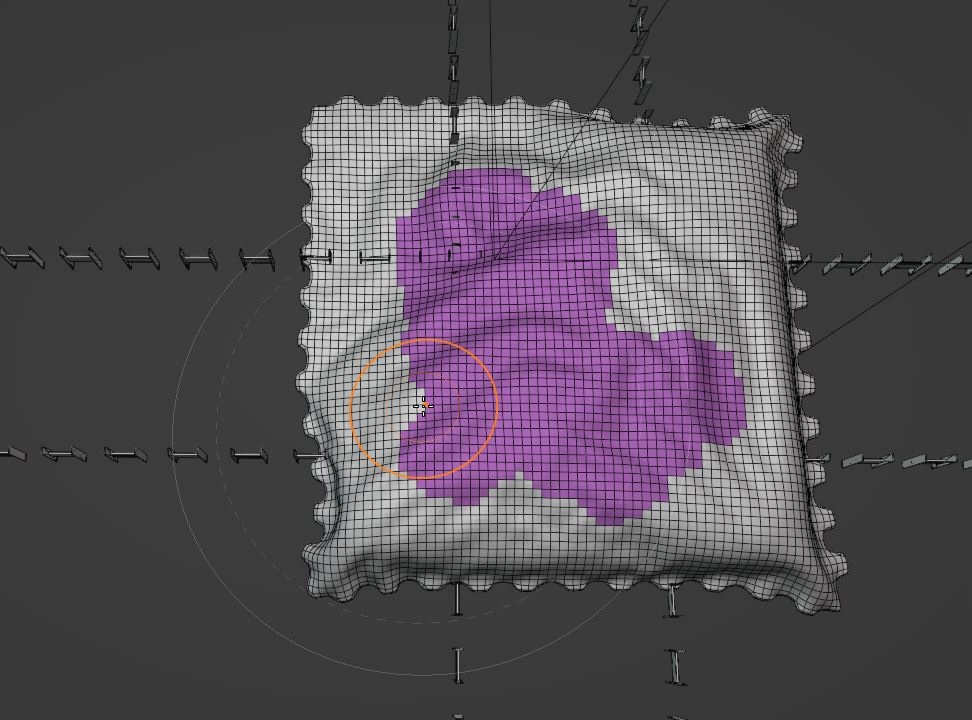
optional: bake the normal map from the sculpted model to the low-poly model
select Shaded Smooth for the object (with the context menu in Object mode)
Textured result: (yes, I forgot to set the Shaded Smooth option) [![textured result][5]][5]


