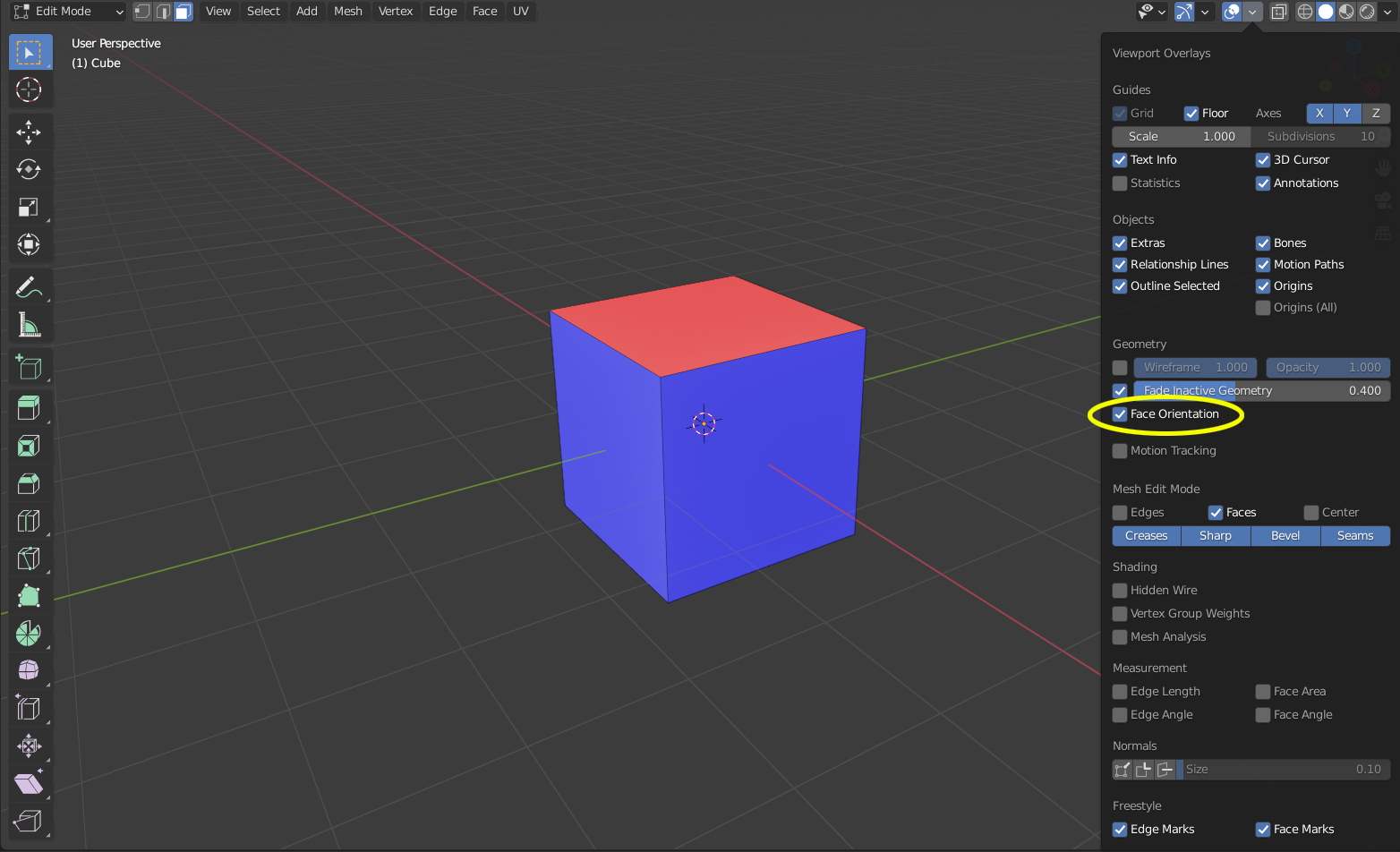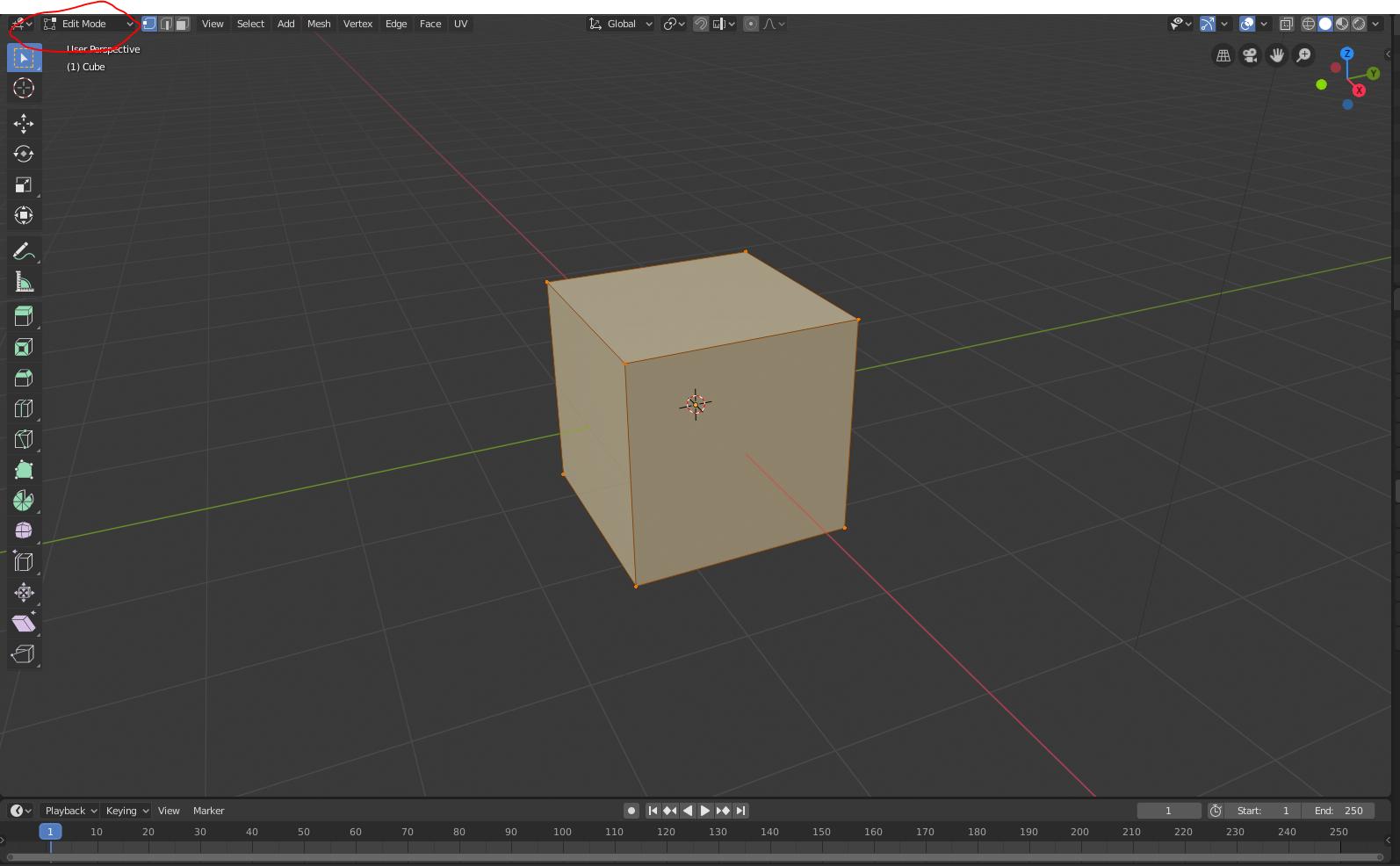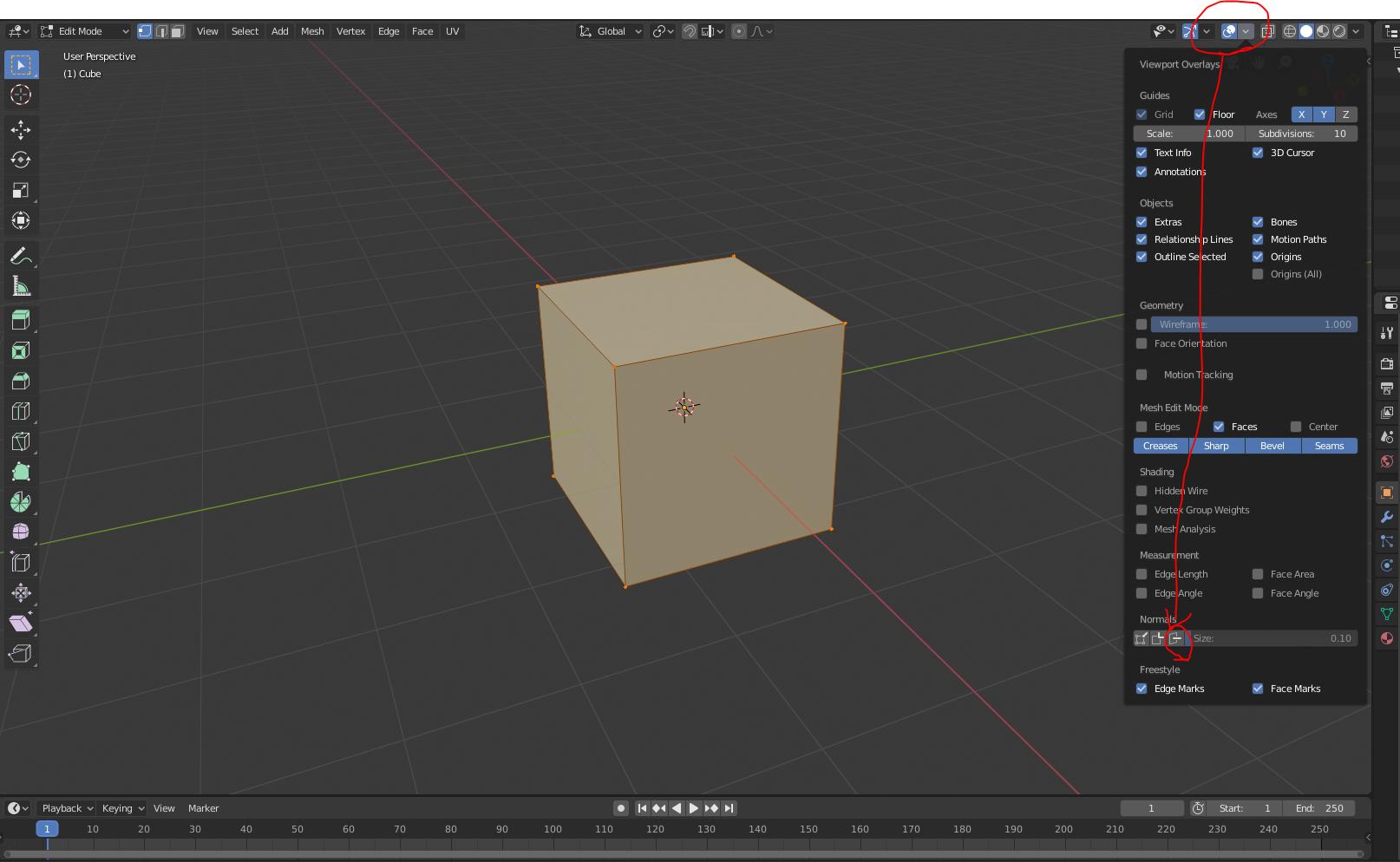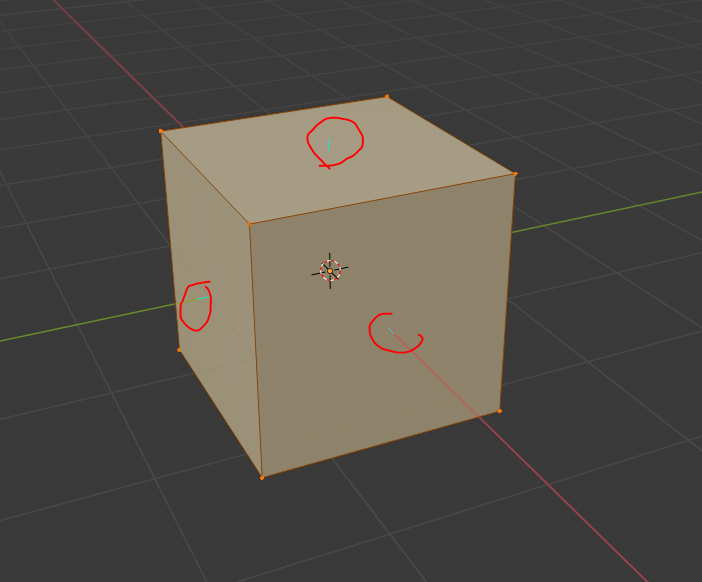How can I know if the normals of an object are flipped or not? Because in version 2.8 both normals have the same color and I can't identify if it's a flipped normal, unlike the previous versions where there are two colors of the faces: white is a real object, while light purple is a flipped normal.
$\begingroup$
$\endgroup$
2
-
1$\begingroup$ In 2.8 it's different now, to preview normals orientation you have to use Overlays menu and enable preview mode there. See blender.stackexchange.com/questions/119408/… $\endgroup$– Mr ZakCommented Jul 18, 2019 at 18:25
-
$\begingroup$ Both methods are available in Blender 2.8x. $\endgroup$– metaphor_setCommented Mar 23, 2020 at 23:22
Add a comment
|
2 Answers
$\begingroup$
$\endgroup$
Go into edit mode
Select the overlays drop down and click on the button shown in the picture below
You will see blue lines in the direction the faces are facing
$\begingroup$
$\endgroup$
1
An even faster way to quickly check is to check the box that says Face Orientation. It'll color any flipped normals to red from blue.