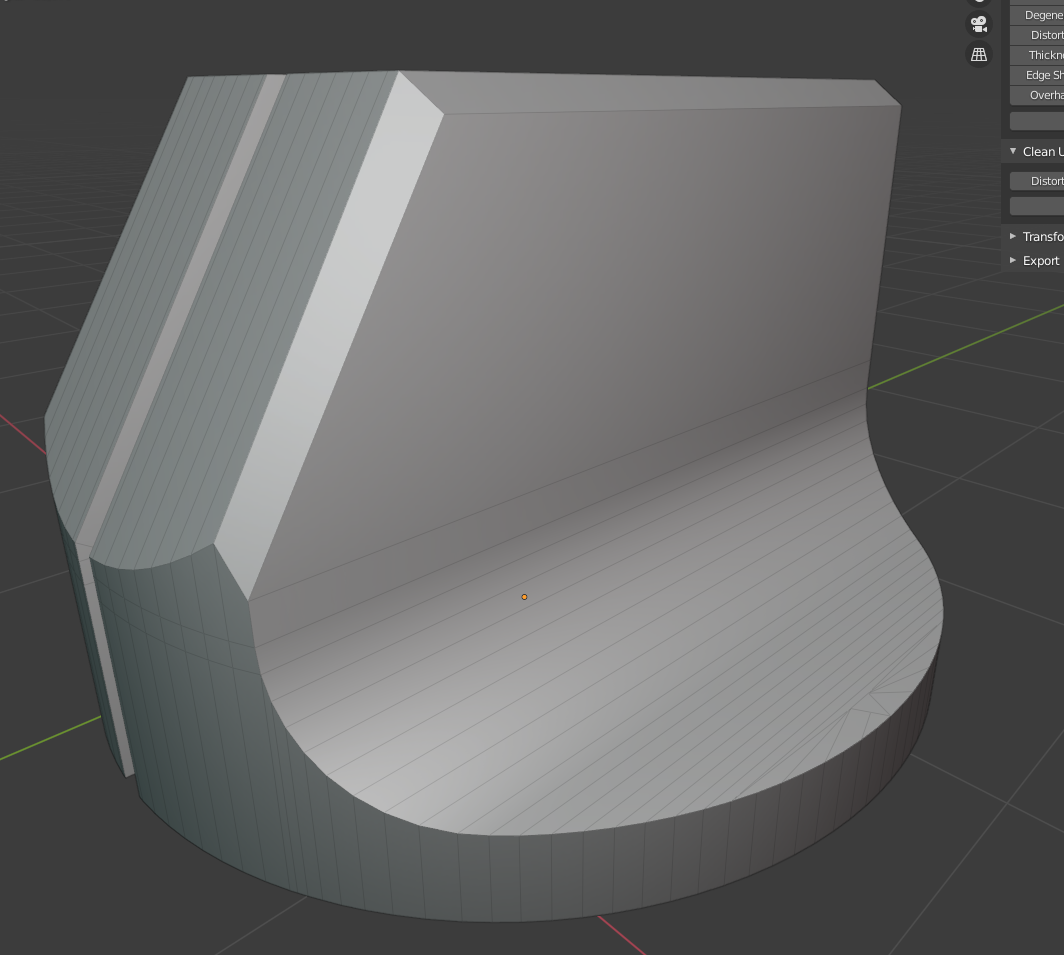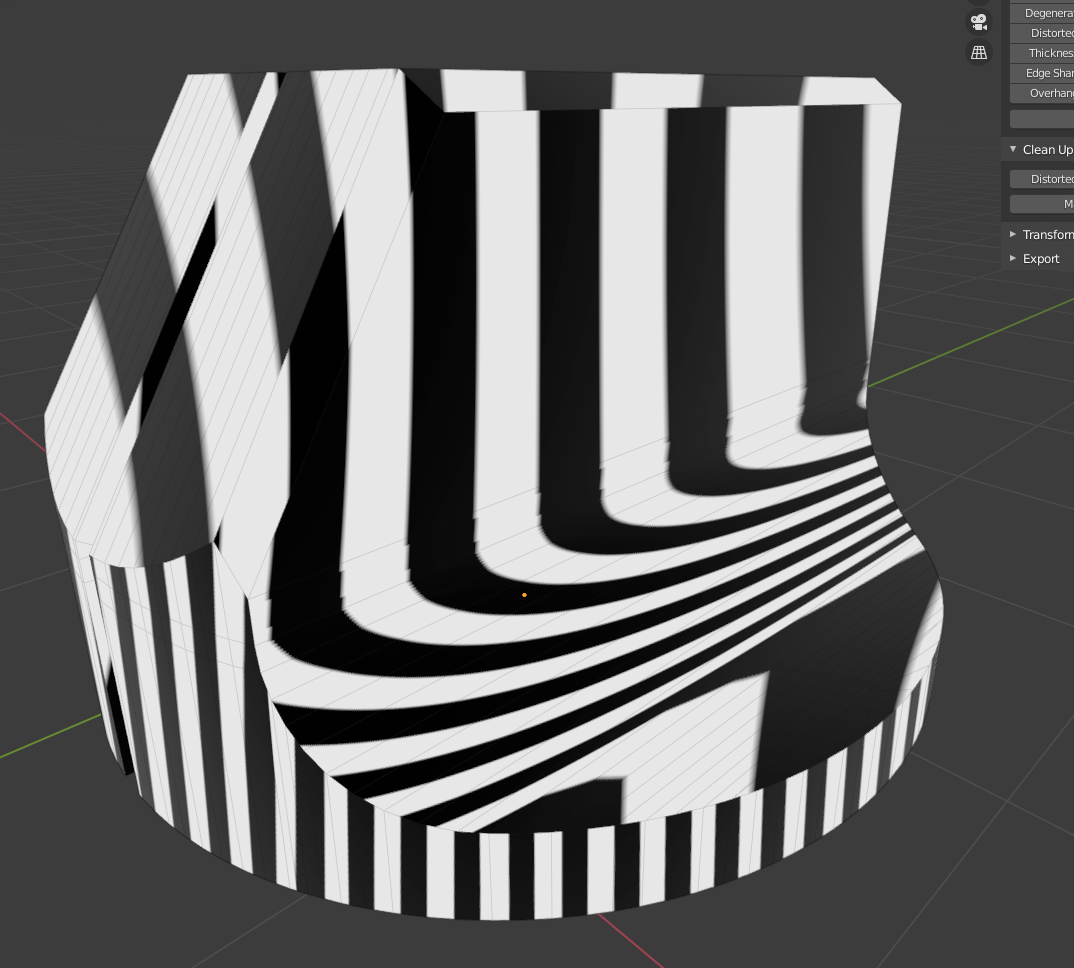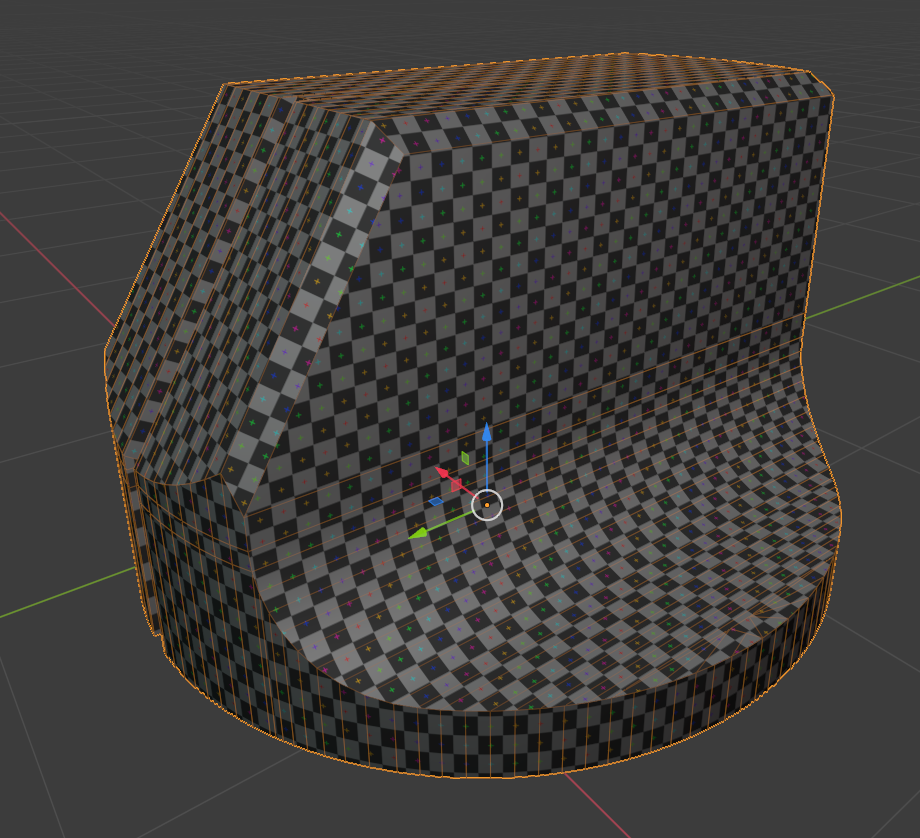I'm having some problems with the shading on a curved surface on my model, in with the studio light with lines you can clearly see how the shading goes weird around the bend, I can't figure out how to fix it. Thanks in advance! :D
First image is the flat shaded version, second is using the built in studio MatCap, third is UV
Edit: Picture of UV added