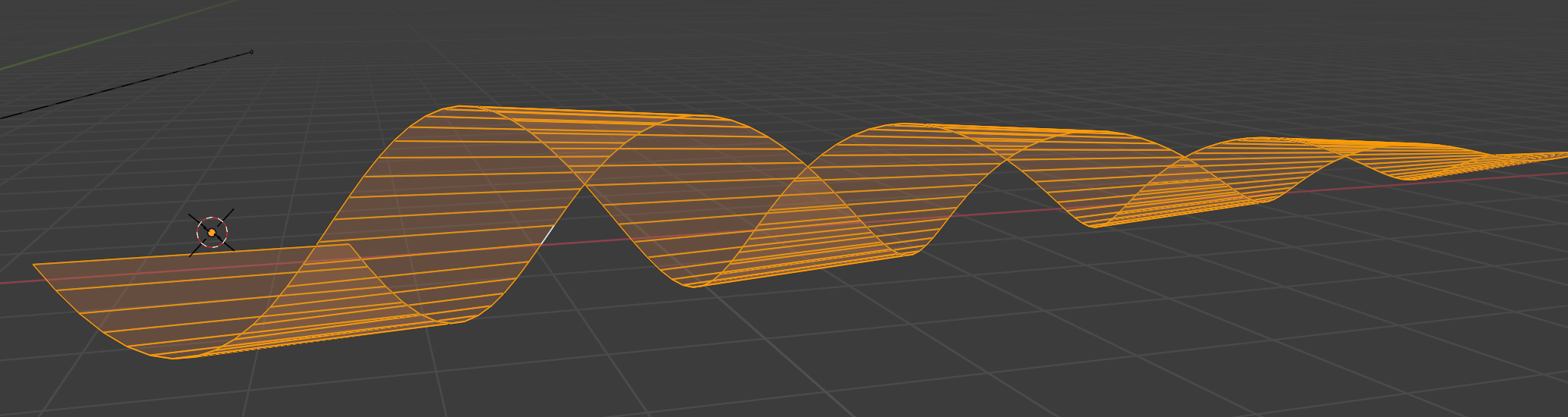If I have multiple edges selected, how can I set them all parallel to the x-axis?
I want to make all of the inner edges in this "tapered screw" parallel to the x-axis so single inner edges don't have different y- and z-values for it's two vertices.
Setup for my situation:
- Create one edge in x-y plane, parallel to x-axis (created plane and deleted two vertices)
- Add Screw modifier around x-axis
- Add Simple Deform modifier, set to Taper
- Apply modifiers
- Desired outcome: Screw taper has all edges parallel to x-axis (instead of vertices having varying y-value and z-values on single edge)
- Proposed solution: Hide screw outer edges and select only inner edges. Make all inner edges parallel to x-axis. How can I achieve this?
I'm hoping to avoid the brute force solution of aligning each vertex to its edge pair vertex by setting origin to one vertex and scaling y to 0 for the pair.