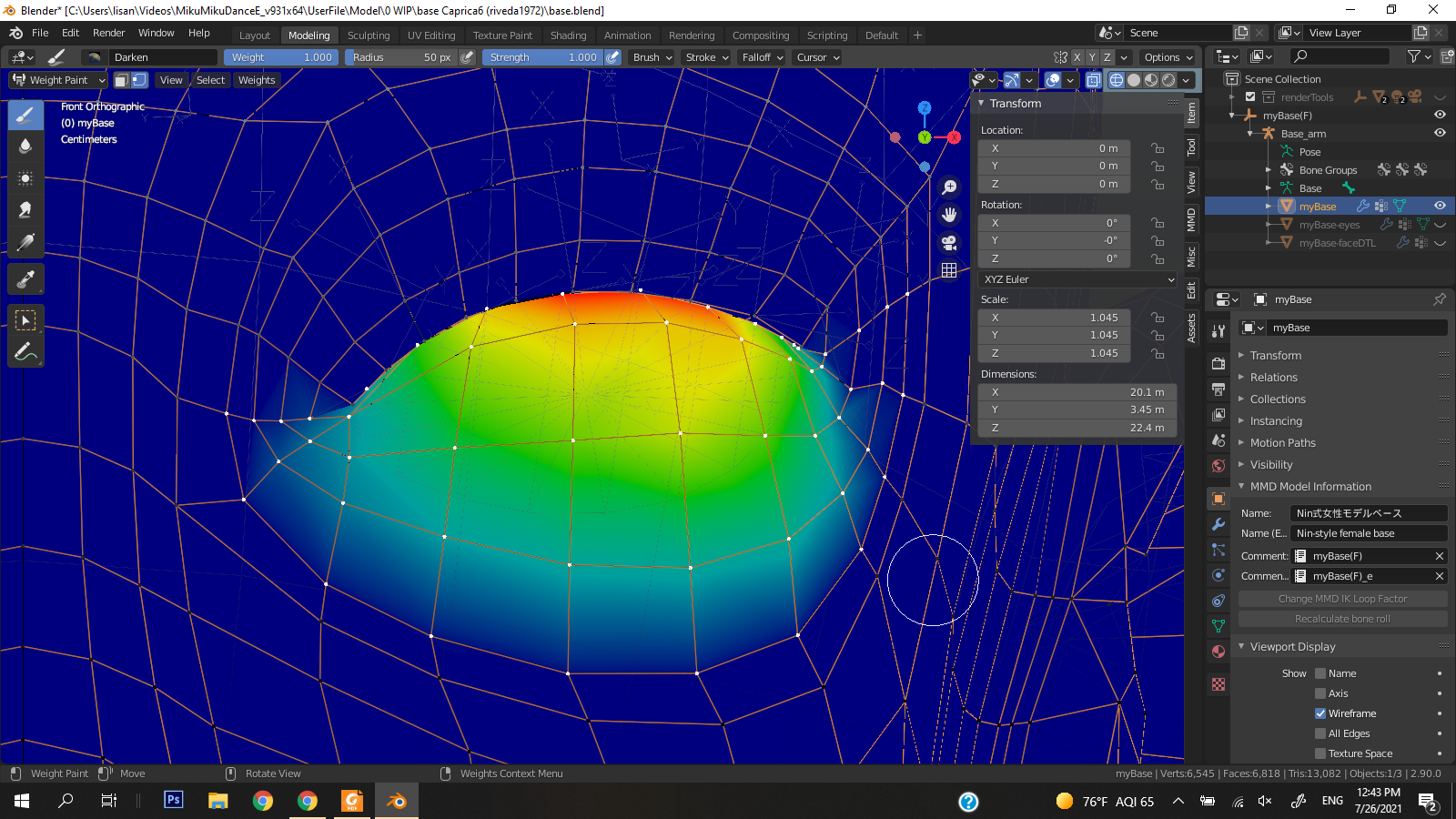I have this lower eyelid weight I painted for the middle of three lower eyelid bones. I would like to split the weight between all three bones so that I can form more detailed eye shapes as needed. Currently, the middle eyelid bone rotates X degrees, the more temporal (near ear) eyelid bone automatically rotates 80% of X, and the more nasal/medial (near nose) eyelid bone auto-rotates 60% of X. Thus, I figure that to properly divide the weights, I should (remove them from the middle bone) multiply the appropriate vertices' current weights by 1.25x (temporal) or 1.667x (nasal). However, the Multiply brush (which I never use; I prefer Draw and Add/Subtract) doesn't seem to accept values above 1.0. While I could possibly split off the weights as-is and then use Normalize to scale them up, what is the proper usage of the Multiply brush, and is it possible to have its "weight" exceed 1.0 (as long as the actual vertex's total weight doesn't exceed 100%, of course)? It seems odd to me that a multiply brush would only be capable of reducing weights without also being able to increase them. Thanks!
Bumped by Community user
Bumped by Community user
Bumped by Community user
Bumped by Community user