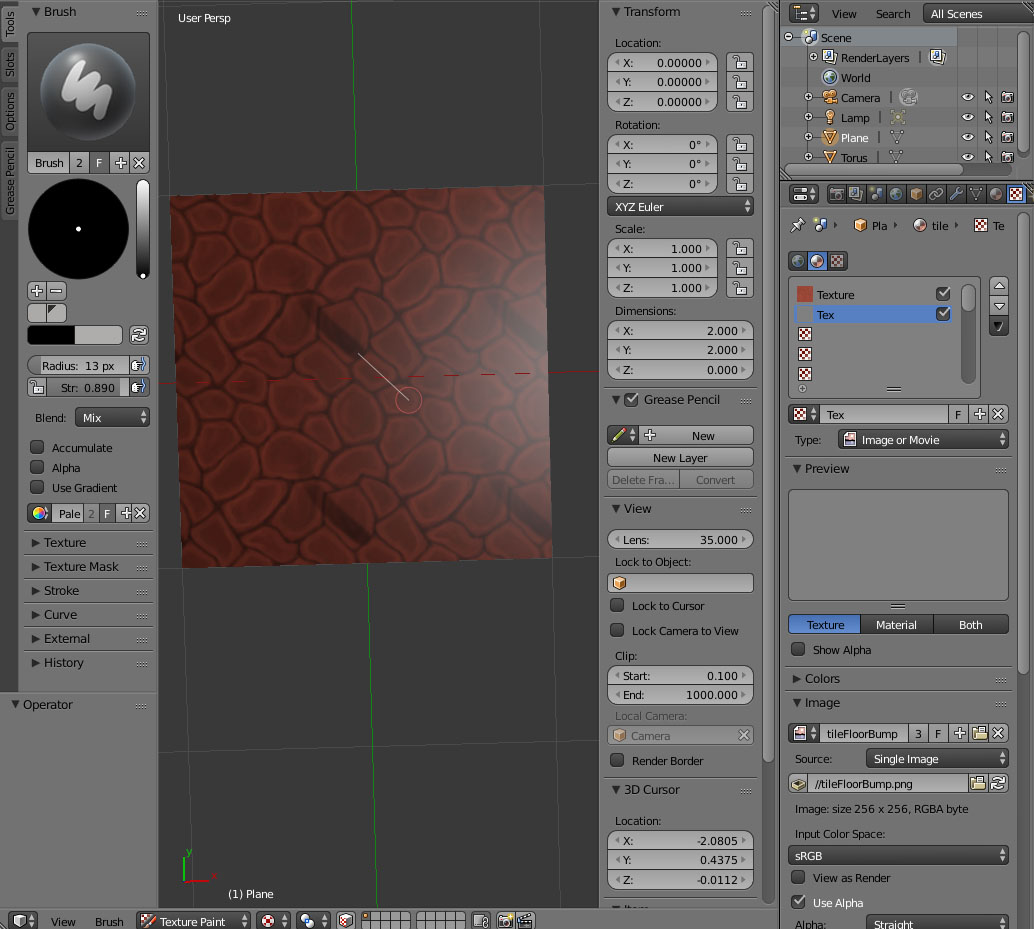I'm playing around with learning how to paint textures in blender, and must have somehow enabled a strange drawing mode that causes the drawing head of my brush to lag behind the place where I'm actually drawing the stroke.
I was able to paint normally earlier. Now when I draw a stroke, there's this line from the center of my cursor to a point where my brush was earlier, and the stroke is drawn there. It makes painting much harder and I can't figure out how to turn it off.