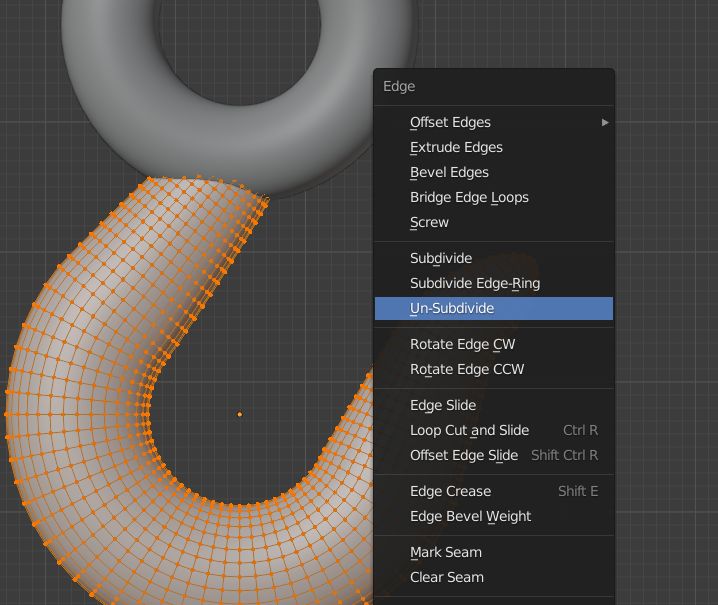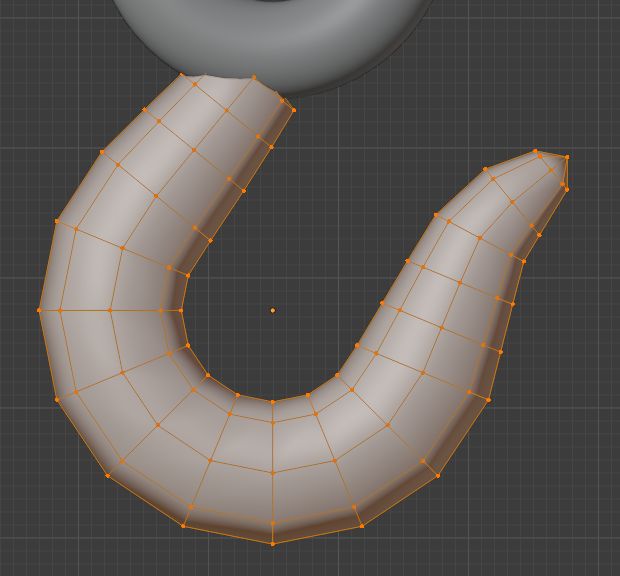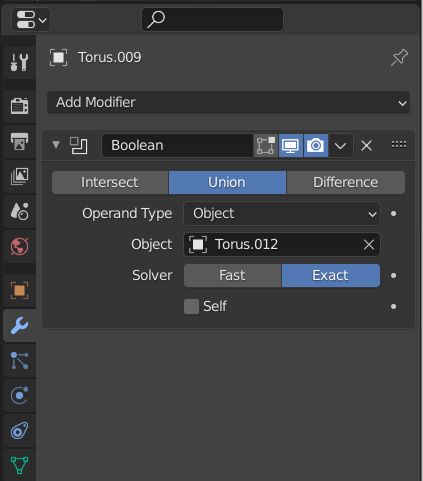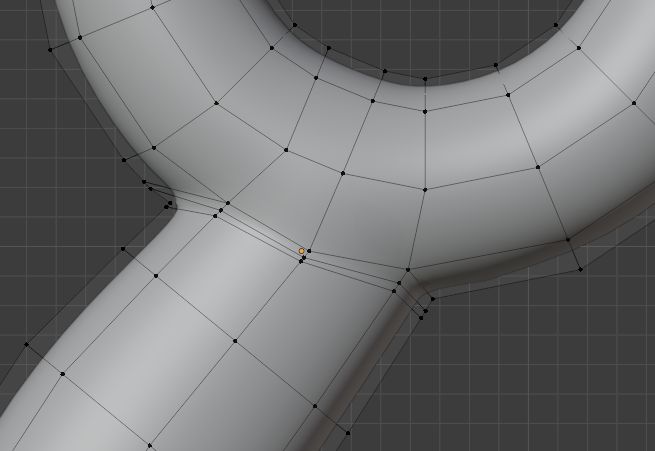First you should simplify your object to make it easier to work, select all and press CtrlE > Un-Subdivide:
Here is what you get (set the parameters in the Operator box), as long as it doesn't change your shape it's better to work low-poly imho:
Then boolean the 2 objects:
It gives bad topology:
But you're going to work on it with the knife tool, join, dissolve edges and vertices, etc:
Now you can give your object a Subdivision Surface etc: