I'm fairly new to Blender, in fact, I've been '3d modelling' in Blender for no longer than 10 days.
While my 3d modelling skills are slowly getting sharpened I'm completely clueless on how I would unwrap this model I'm currently working on.
This is an asset for a game, by the way is far from be finished, but I wanted to test the components scales, so I though, let me chuck some materials and see how it look in the game with proper lighting and stuff... I couldn't be more disappointed with the results.
And here's how it looks when I import it to my game using smart UV project or lightmap pack to generate the texture.
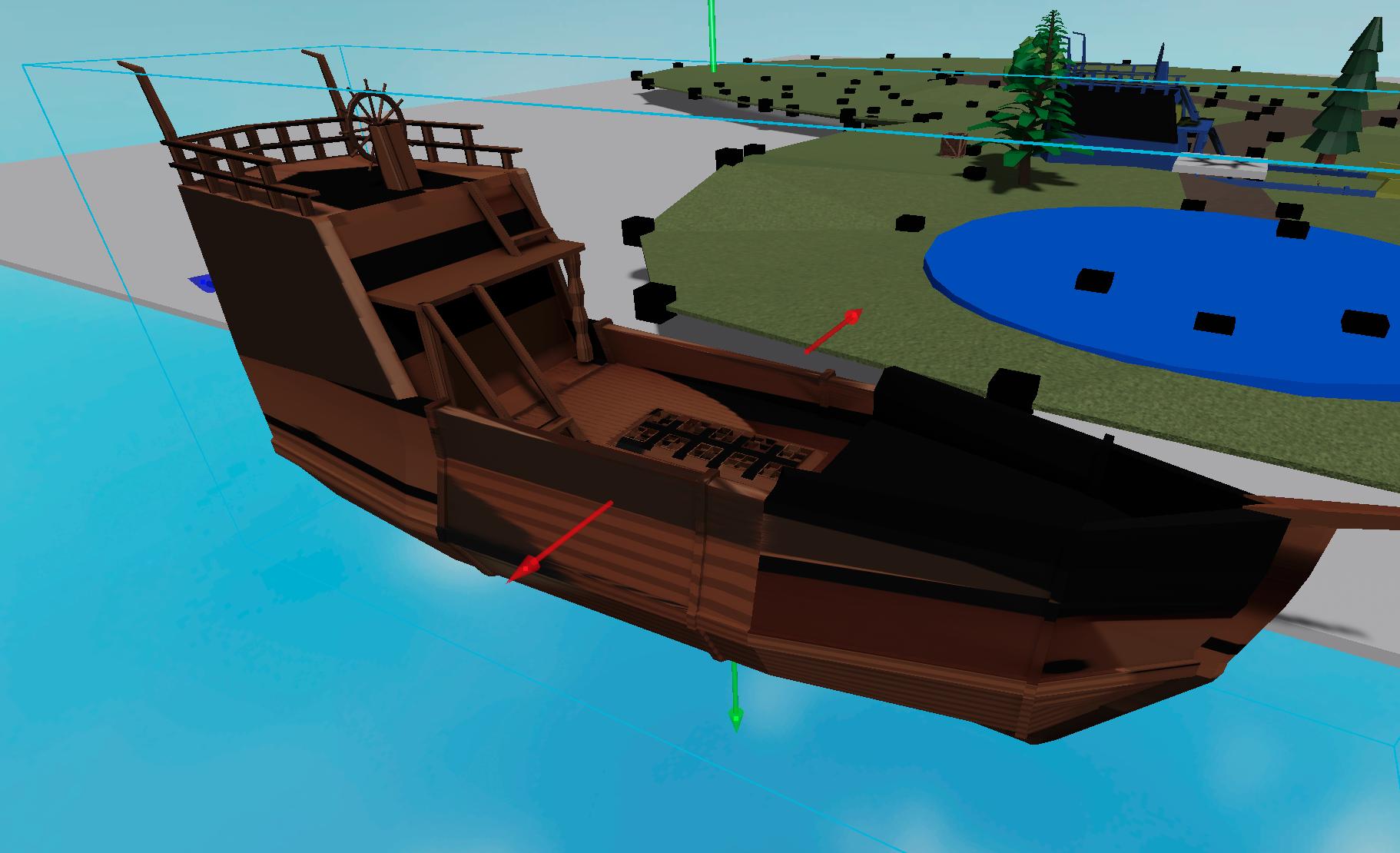
Like I said, I'm fairly new to Blender and based on the researches I did, it seems that I should be using seams although I also noticed that there are several different strategies, and I have no idea where to start from...
So if somebody could provide some sort of guidance, or point me into a tutorial, or something that would help me to solve this problem I would very much appreciate.
PS: I can link my 3d model if necessary.
Thanks!

