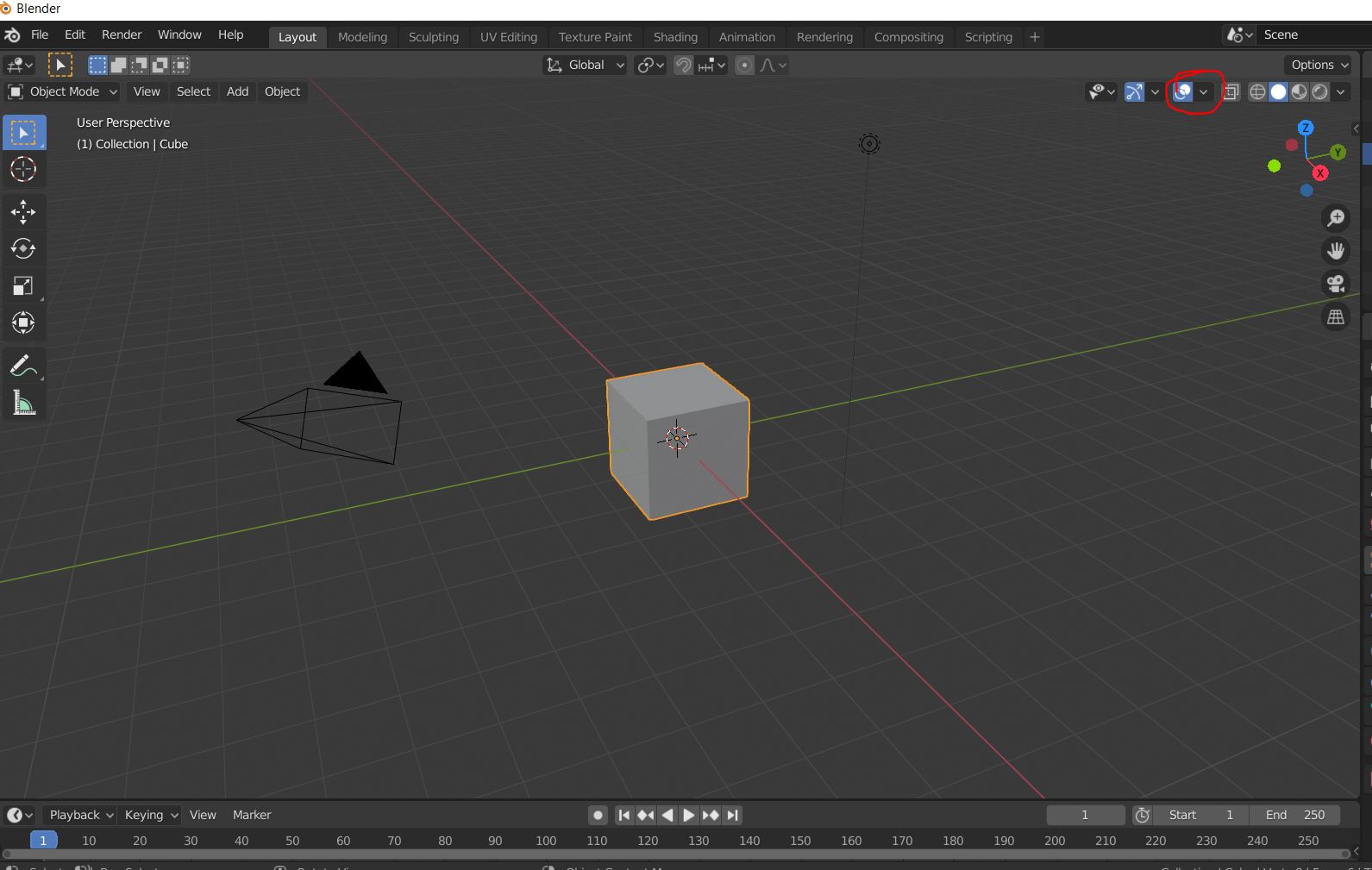There you will find the face orientationface orientation option.
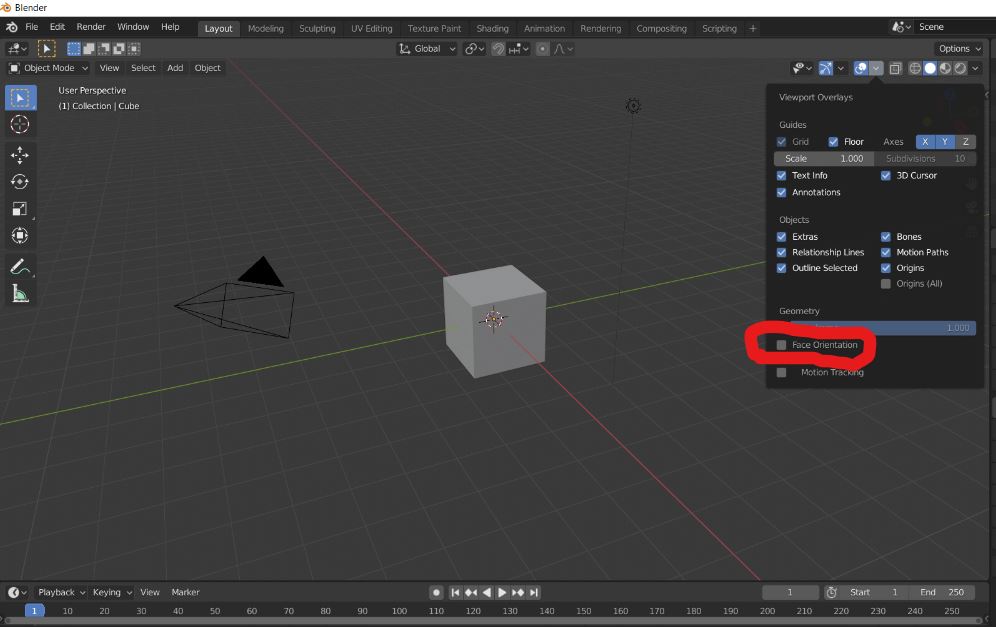
Enable it
If the object turn blue its ok.
But if it is red then go to EDIT MODEEDIT MODE, Select all(A)A, and then press SHIFTSHIFT + N. N to recalculate normals
See if that makes a difference.