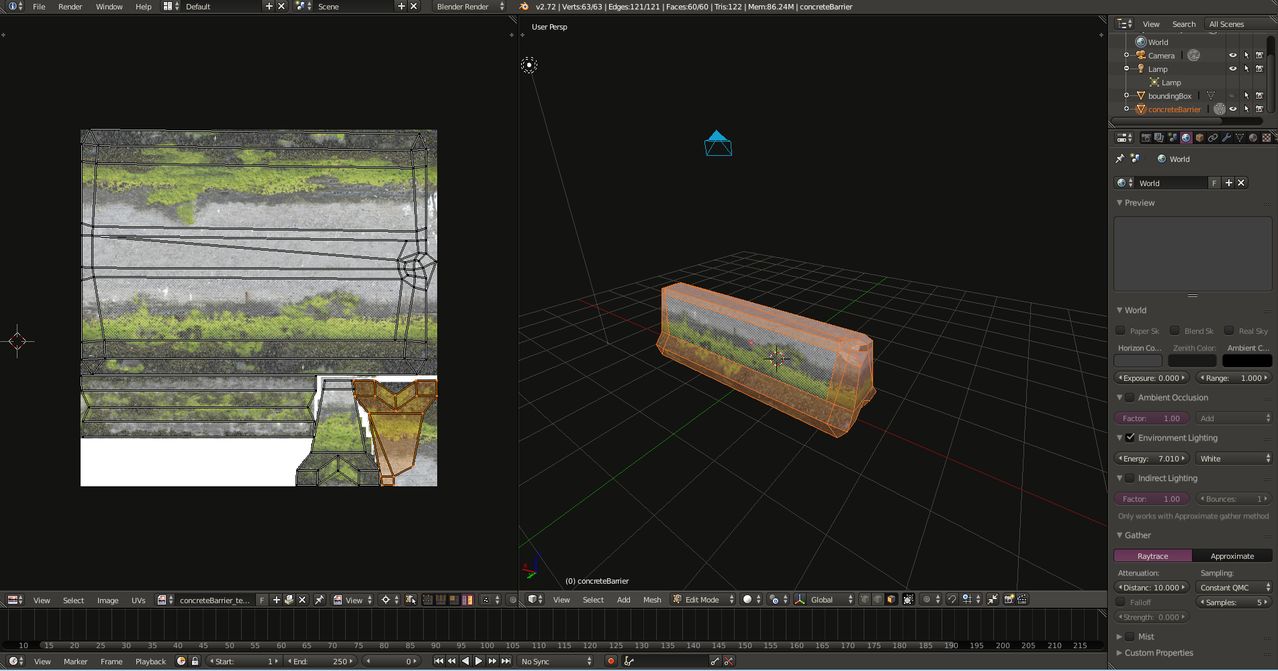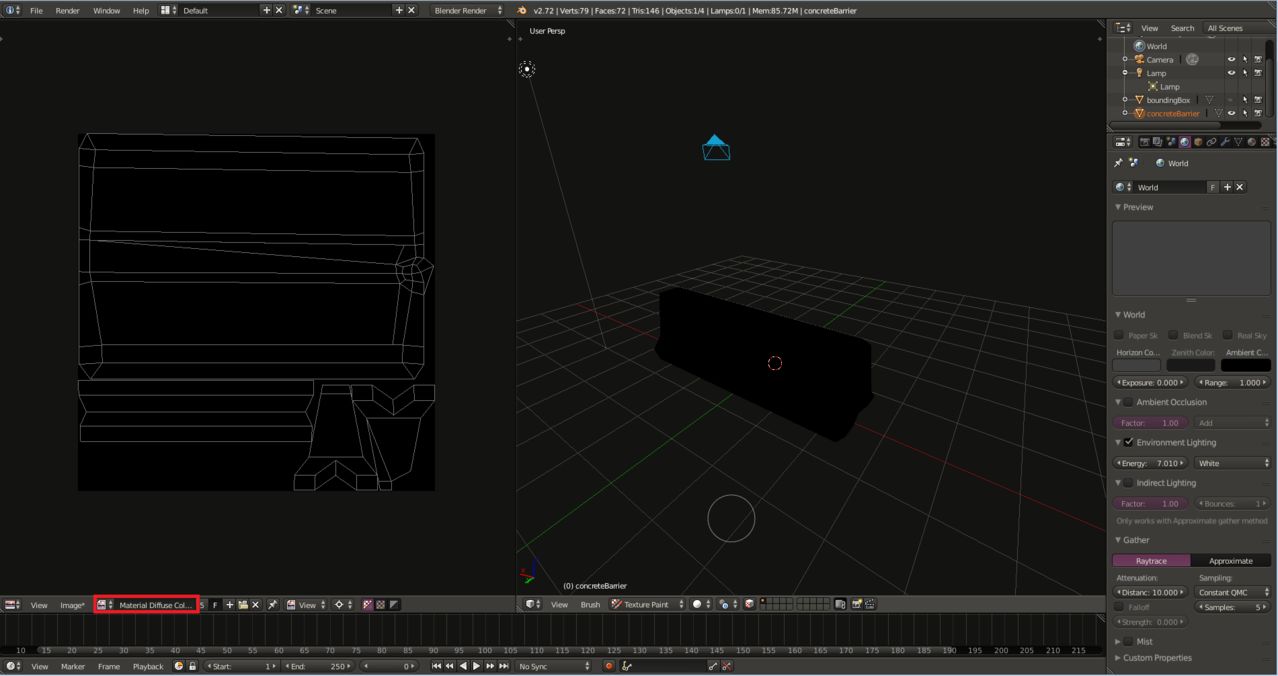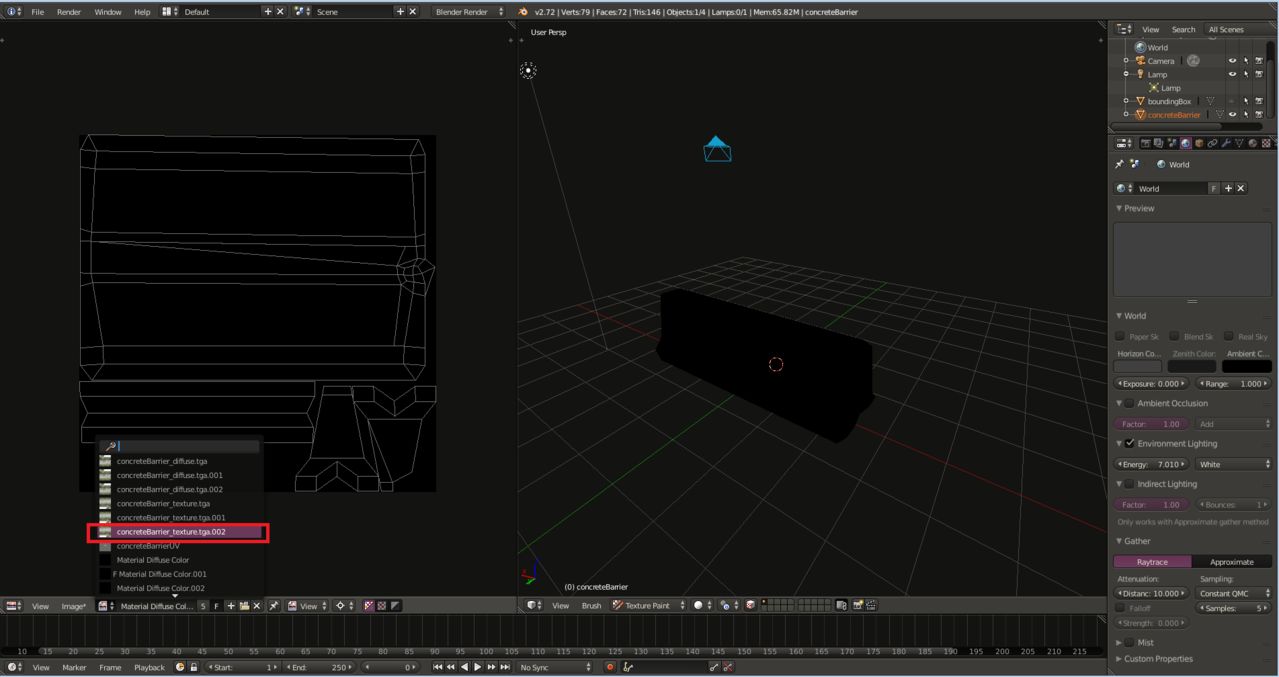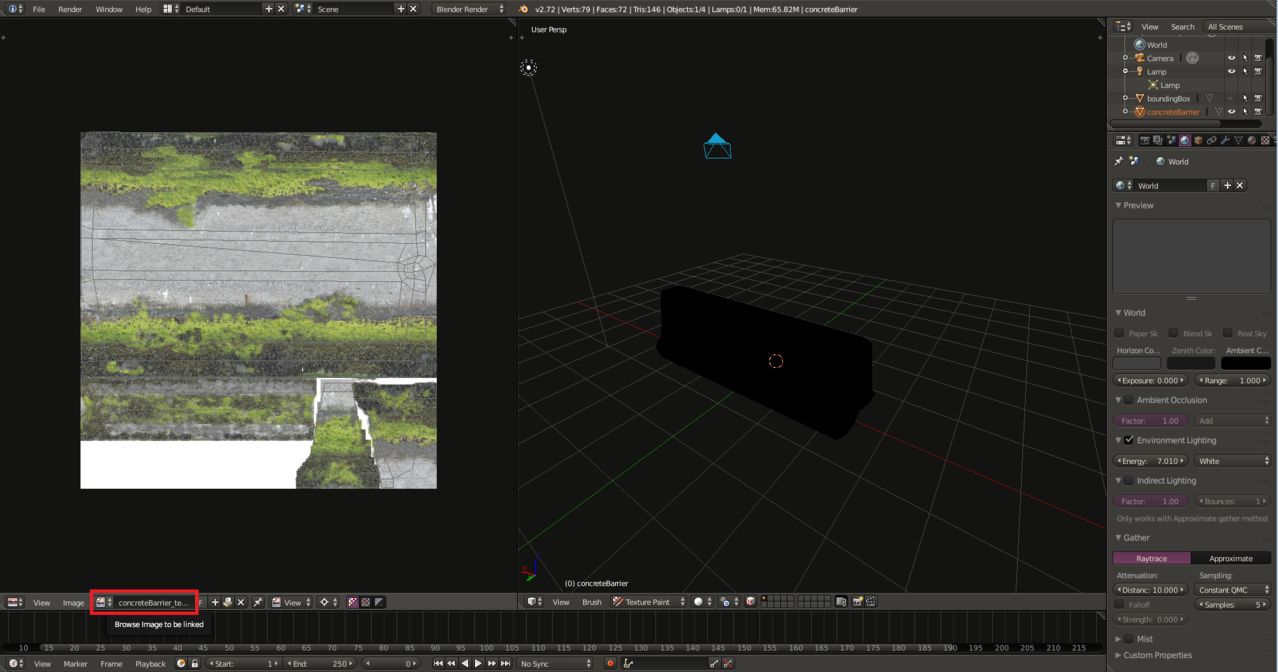Okay, so I've seen the other answers to this here in Blender Exchange. However, as far as I can figure out those textures were not saved when created in texture paint mode.
I added an external texture to my object:
...then I switched to texture paint mode and the texture changes to a complete black texture:
However if I switch back the texture while in texture paint mode it still keeps my object black:
Is this a lighting problem? Or am I not importing the external image correctly? I have tried packing/saving the image after importing it and putting it on my UV Map and then switching to texture paint mode, but it still occurs. [5]: https://i.sstatic.net/Te19s.jpg [6]: https://i.sstatic.net/s50vY.jpg [7]: https://i.sstatic.net/8i0P8.jpg [8]: https://i.sstatic.net/wDAr4.jpg