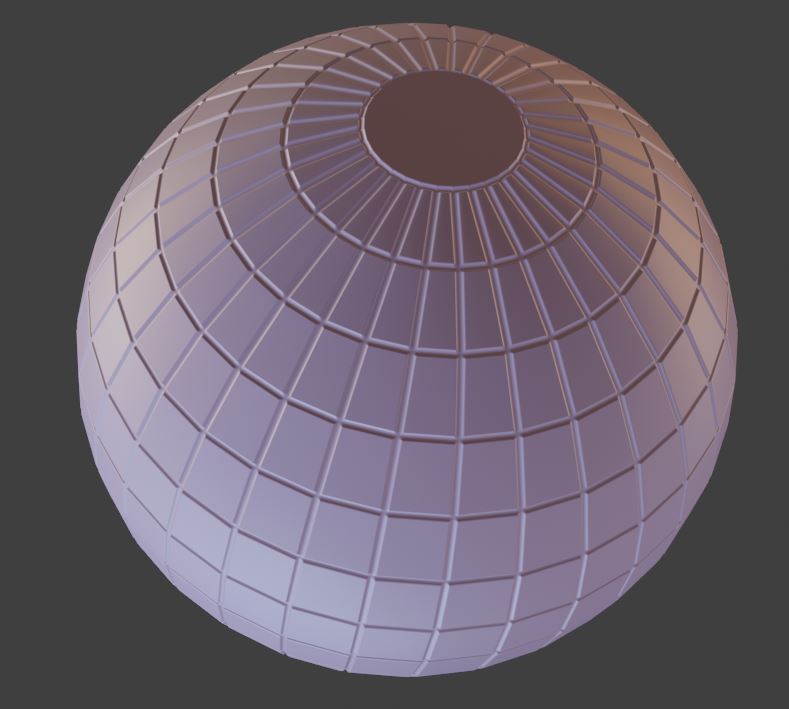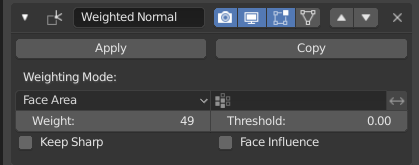If this is something like what you're after...
- Select all edges, CtrlB bevel, by width, with a moderate even number of segments (here,6)
- CtrlKeypad - reduce the selection back to the original latitudes and longitudes
- O turn on proportional editing, Connected, Sphere fall-off, small radius
- AltS scale along normals.
- Select the smallest 'large' face, ShiftG select similar by area > 'Greater Than' to select all the large faces, and I inset them a little..
- With Autosmooth switched on, maybe have a play with the new Weighted Normal modifier, by face area, to get the look you want without subdivision.