In object mode right click the model than right click the armature with Shift after selecting both the model and the armature set the parent by Ctrl-p and choose the option with automatic weights.

object mode
Finally you can change the armature in pose mode and the model will deform.
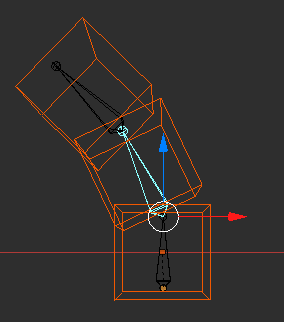
object mode
To change the weights (how much a region of the model is influenced by the position of a particular bone) you can enter the weight paint mode and use the brushes to assign different weights.
For rigging a human character you should learn about Rigify which must be enabled in the user preferences / addons section.

weight paint mode
