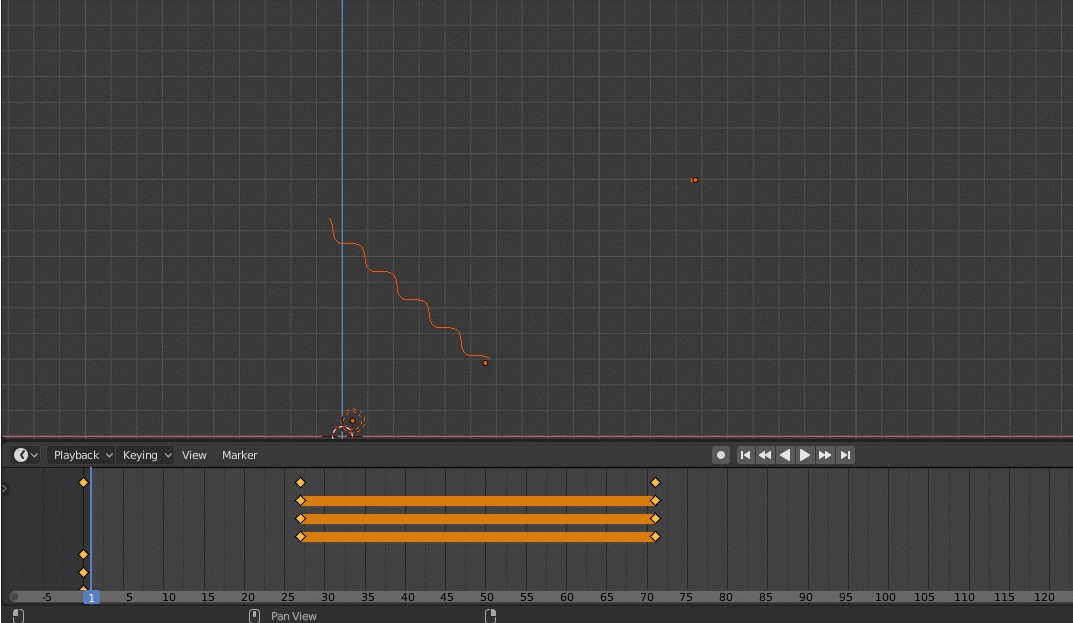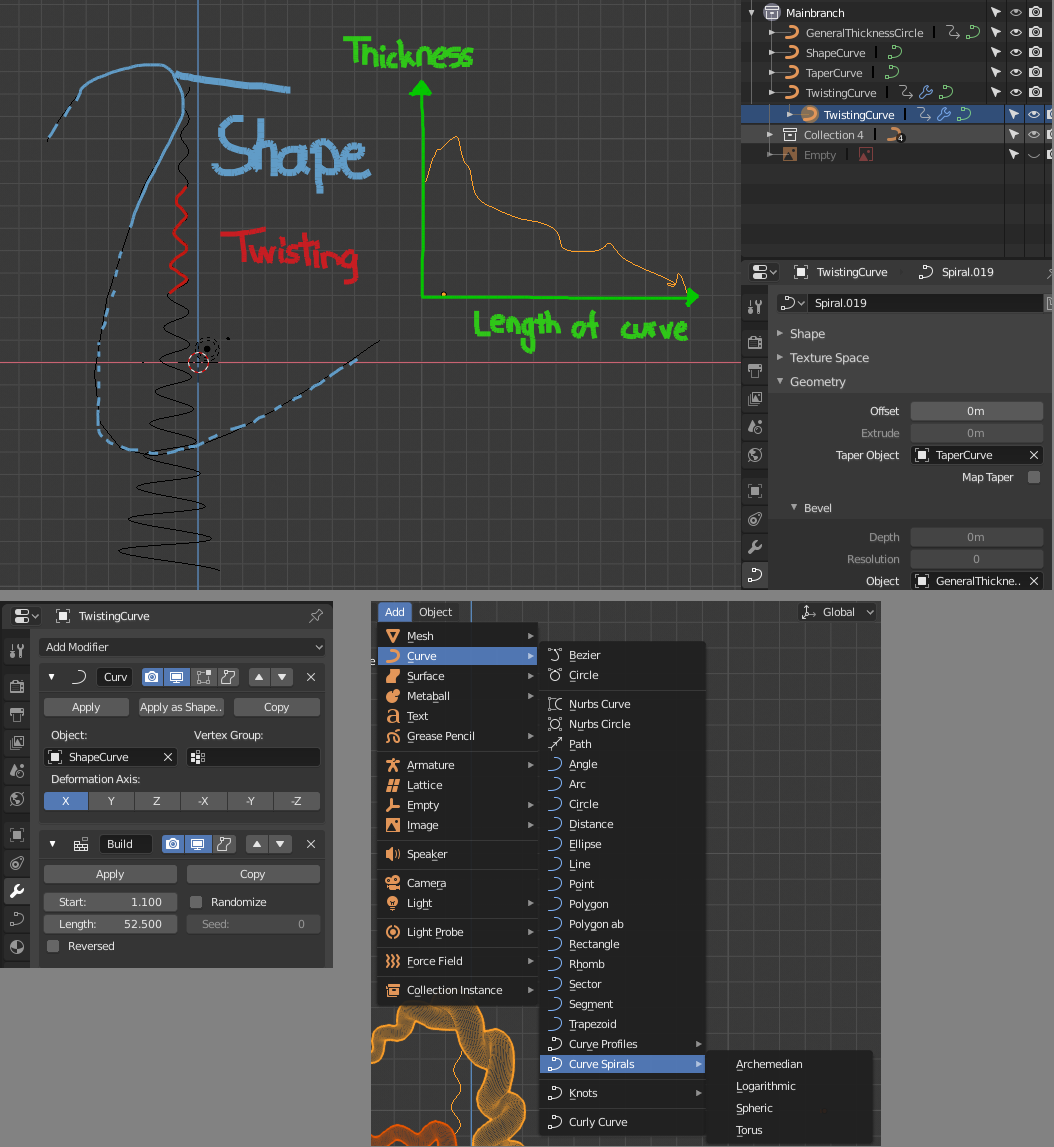A Tree-Curve is made of:
- A general twist, for this I used a logarithmic loop (red). You can generate your own from the Add Curve: Extra Objects addon, that ships with blender (I think). This is the only object that can't be changed easily later (at least I haven't found a fast solution to it)
- A curve that determines the direction of the branch (blue)
- A circle that determines the general thickness
- A taper curve, that determines how thick the branch where along its length it is in comparision to the general thickness (green)
To wrap the general twisting curve around the shape curve, we use a curve modifier on the general twisting curve. To animate the growing in length we have to add a build modifier to this curve.
Now we animate the general thickness by setting two keyframes, one where the circle is small and one, later, where it has a larger diameter. The same goes for the build modifier.
To make adjustments use proportional editing. To add other branches, use the same process but and match the start and size of the growing to the growing of the main branch
I messed up the size and didn't have the time to fix it, but I attached the .blend, so if something isn't fully clear you can go and check it out.