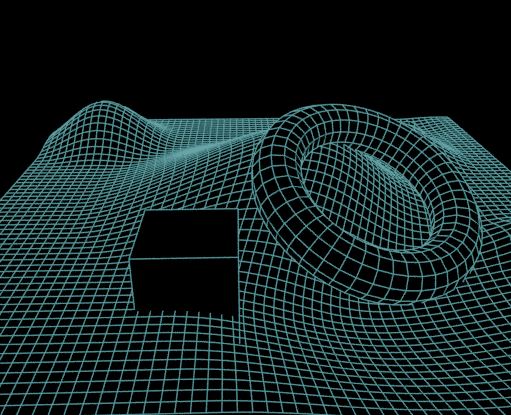You could use Freestyle.
- In edit mode , CtrlE > Edge Data, mark all edges Freestyle
- Enable Freestyle in the Render settings, setting line width here, if you like
- In Scene settings, modify the Freestyle Line Set, including only marked edgesVisible and Marked Edges, and set the color you want.
- Give all your objects and the World a black material, (no lights necessary)