The Voronoi color texture splits a plane into convex n-gons. How to get a mesh with the same topology with clean edges defining the color borders?
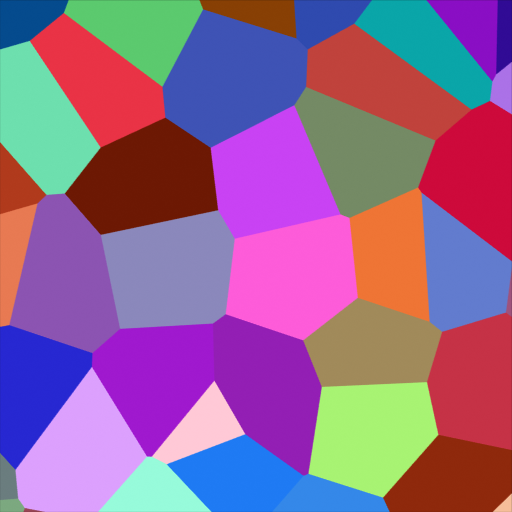
The Voronoi color texture splits a plane into convex n-gons. How to get a mesh with the same topology with clean edges defining the color borders?
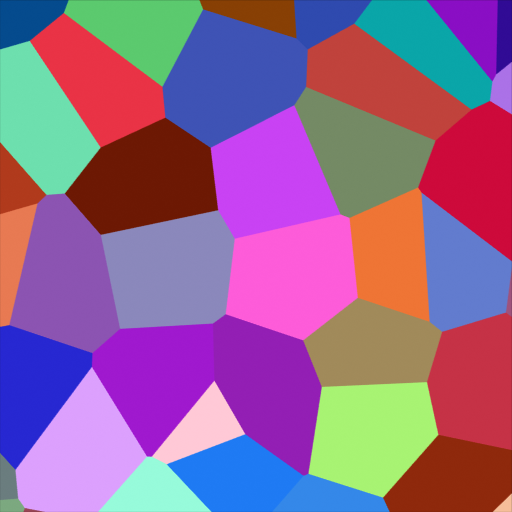
Incrementing on my idea from here:
How to achieve Geospatial Voronoi pattern?
For each non-top point of a cone I move it to the top of the cone and raycast down the cone (along the opposite vector to the one used to move it to the top of the cone) to hit another cone, and move there to find an intersection:
Clearly this is resolution based and imperfect, just a lazy approach:
.blend 4.2