Select your model
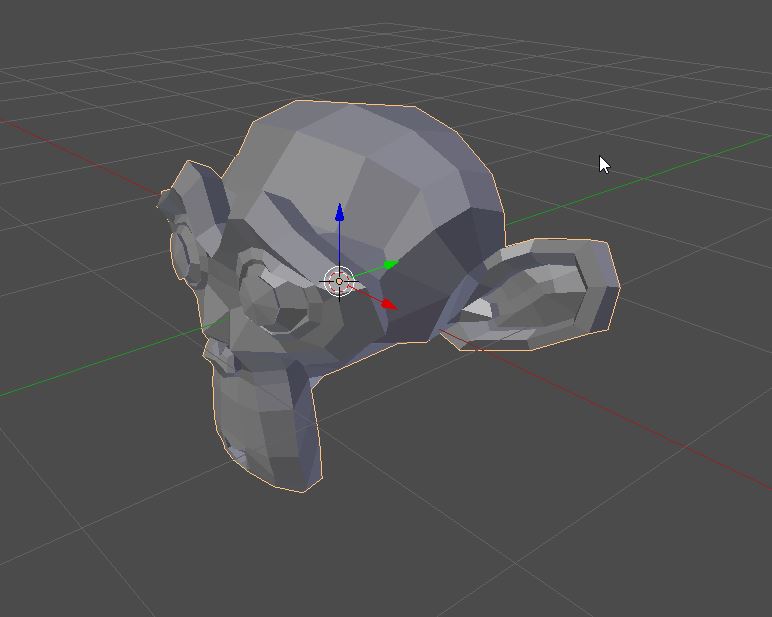 Go into edit mode
Go into edit mode
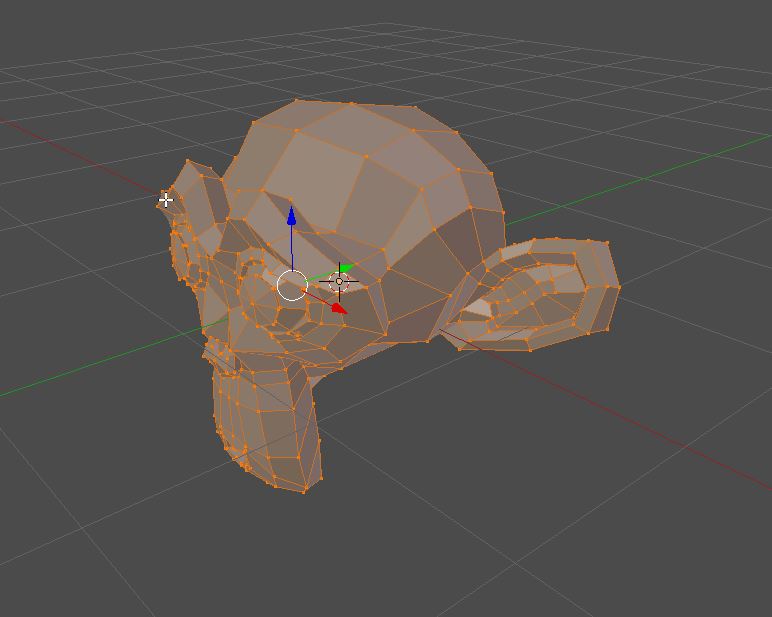 Press [K] and press [Z] -> you can now cut your mesh
Press [K] and press [Z] -> you can now cut your mesh
 Select the cut half by selecting a vertex and choosing Select Linked from the Select menu.
Select the cut half by selecting a vertex and choosing Select Linked from the Select menu.
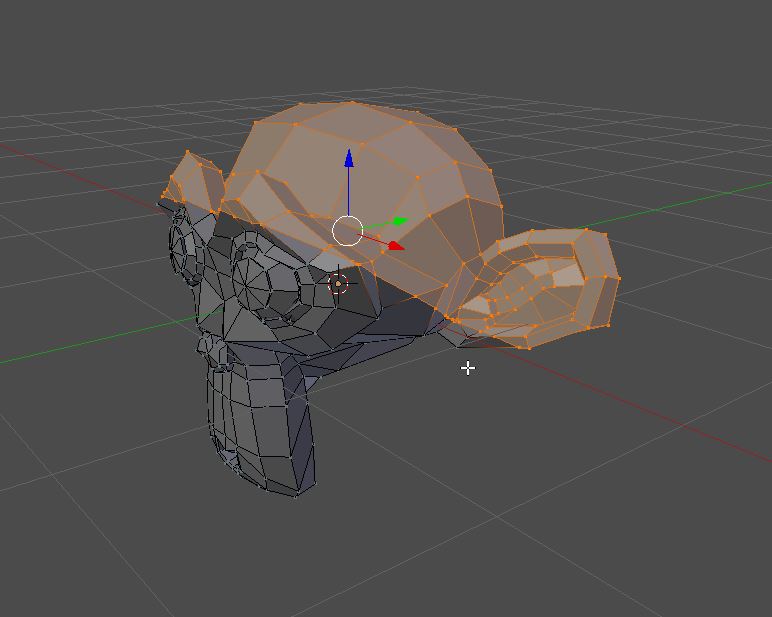 Press [P] and click on selection. This puts your selection in a new mesh
Press [P] and click on selection. This puts your selection in a new mesh
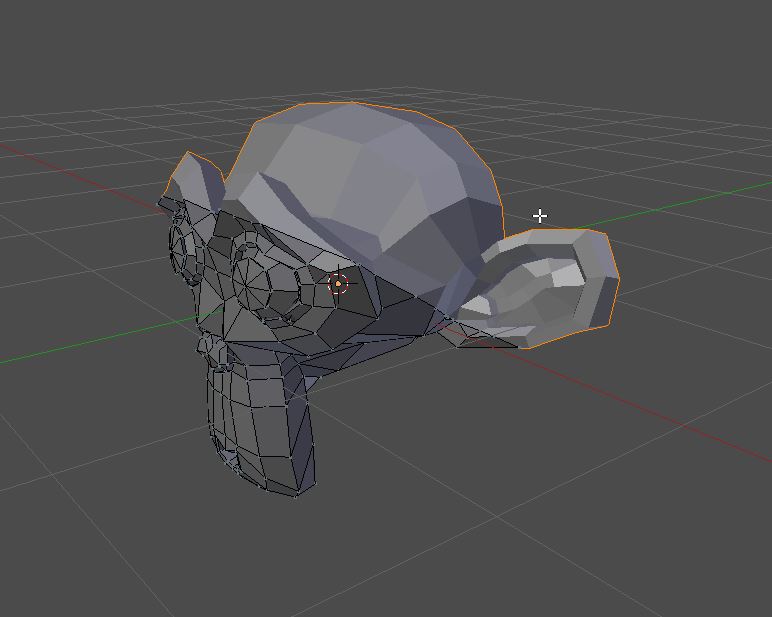
Reaper
- 736
- 3
- 13
