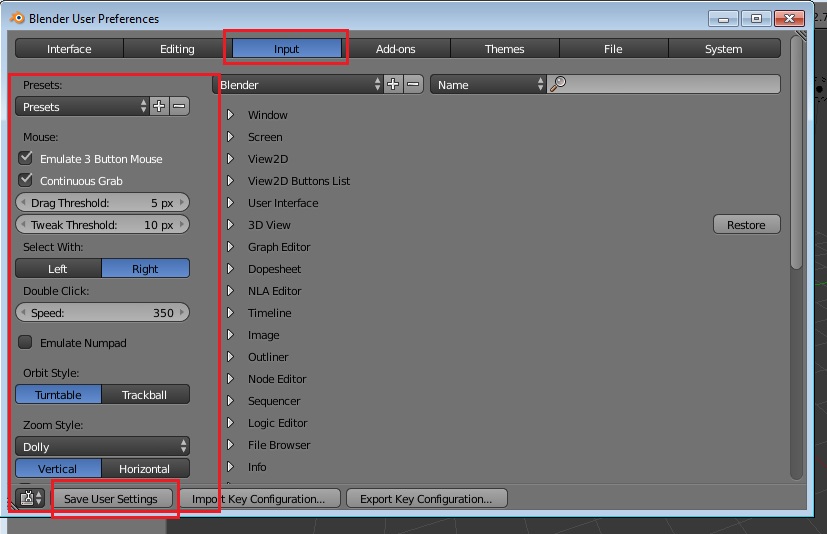With the normal 2 click mouse you can pan and rotate. Go to user preferences and follow the settings given in image below
To rotate the view, hold the ALT key on the keyboard while pressing the left mouse button and moving the mouse.
To pan, hold ALT and SHIFT keys while pressing the left mouse button and moving the mouse.