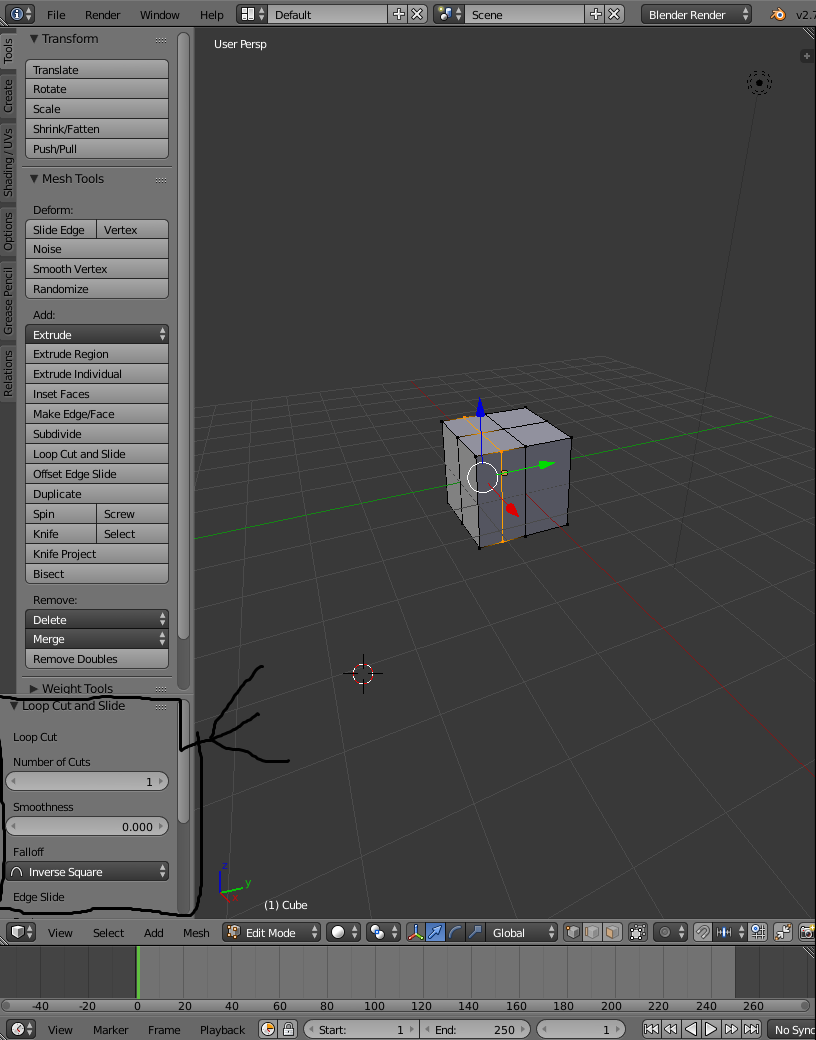The shortcut for "Loop cut and slide" is Ctrl+R. Use the shortcut (while in edit mode) then hover your mouse over the mesh edges and you will see a pink loop. Left click to apply it, then move the mouse (to slide the loop) and left click to apply again. If you want more options (after doing this) hit T to open toolbox, and you will see more options (see image below).
Hope this helps and feel free to ask ;)