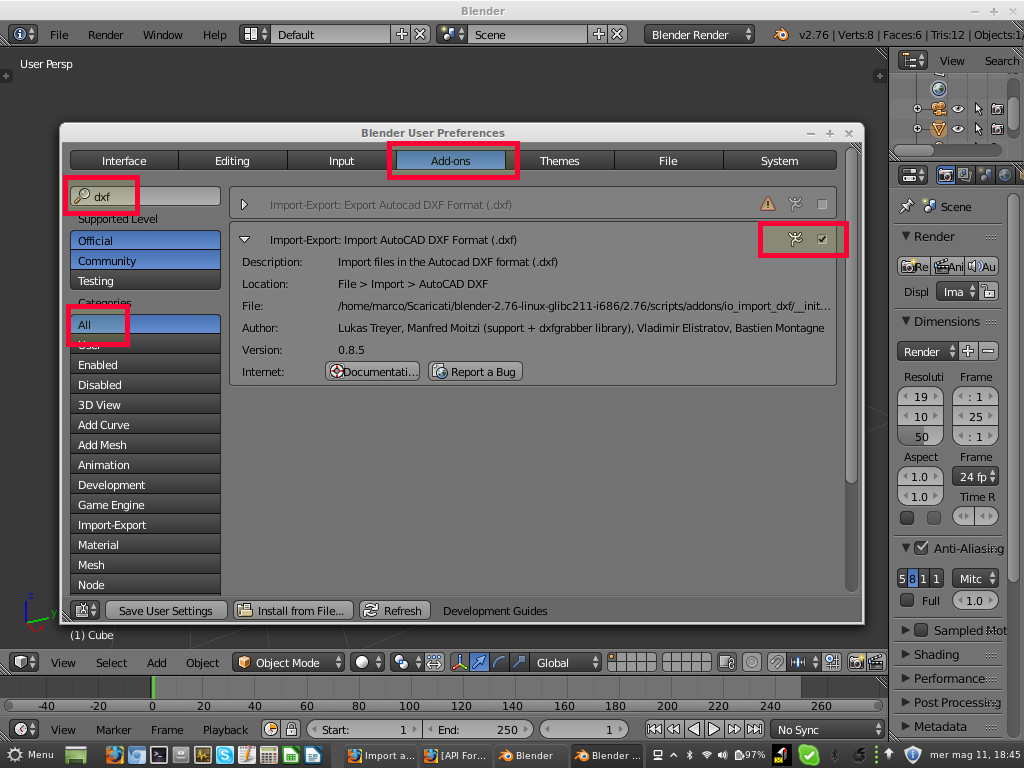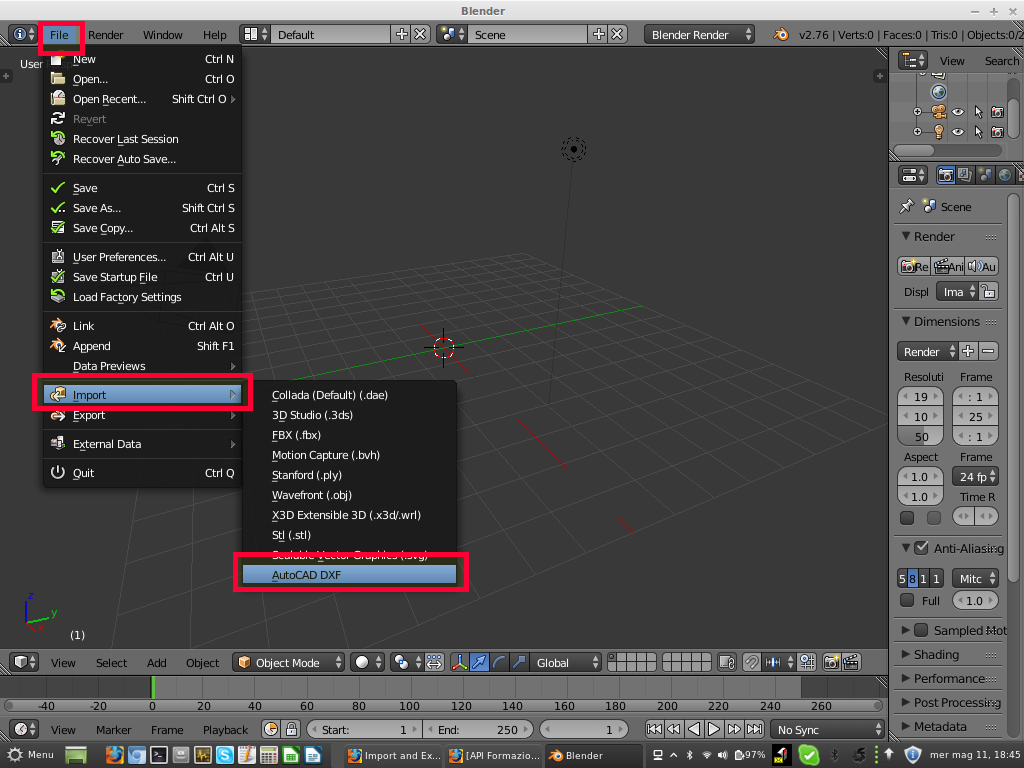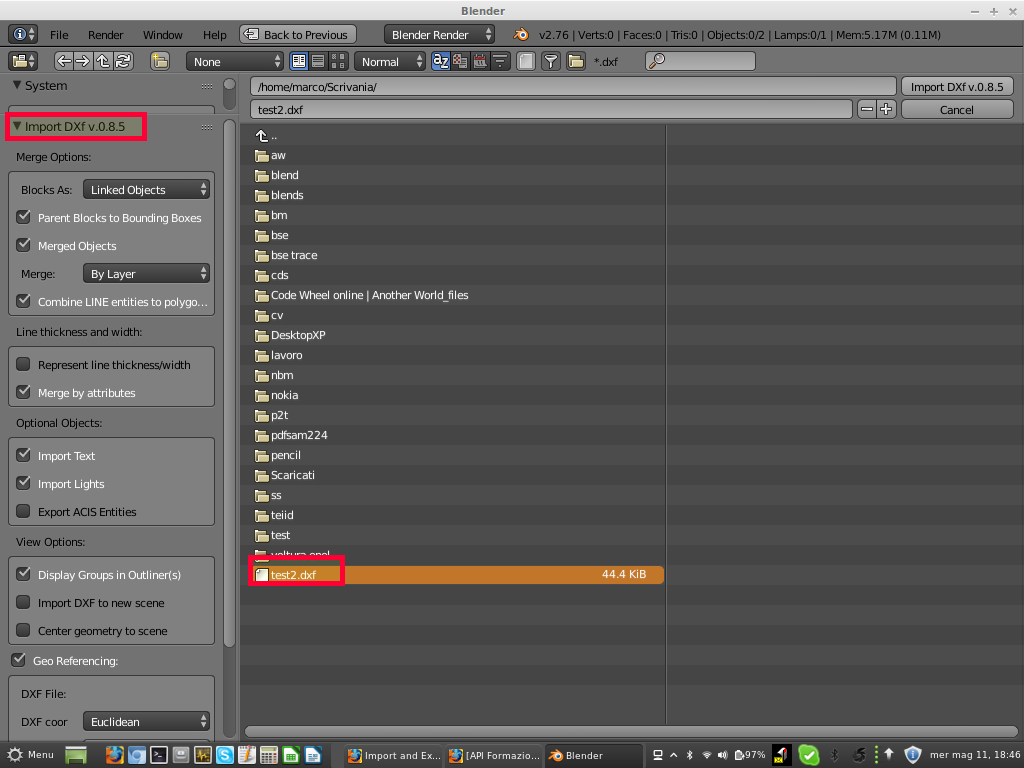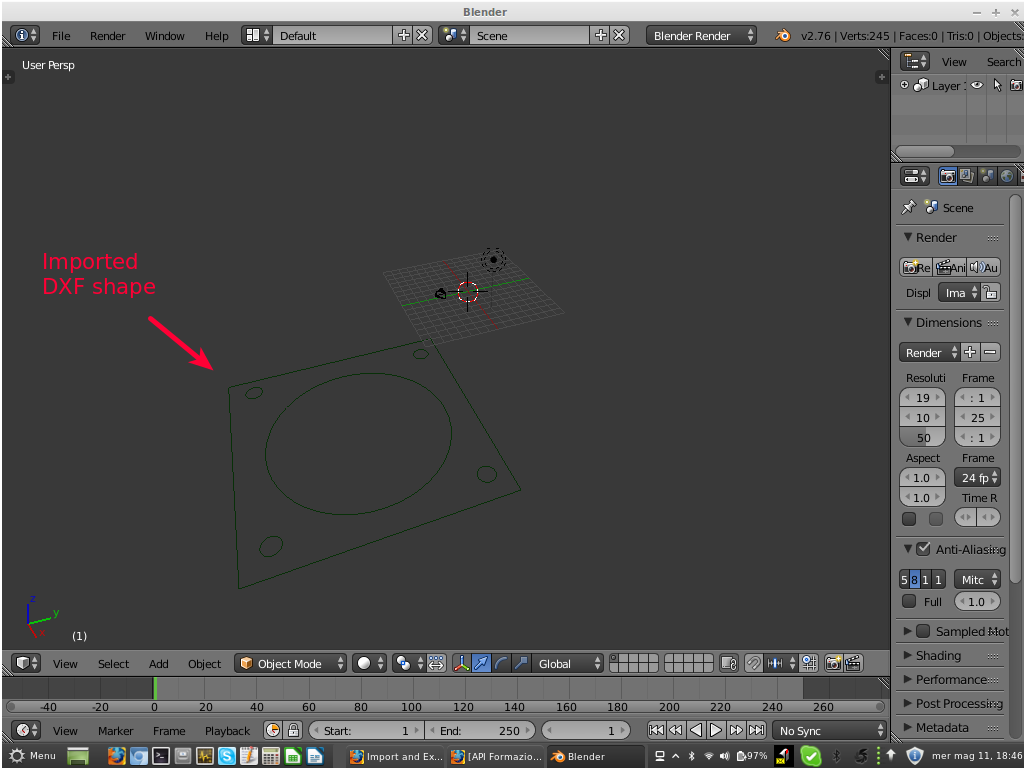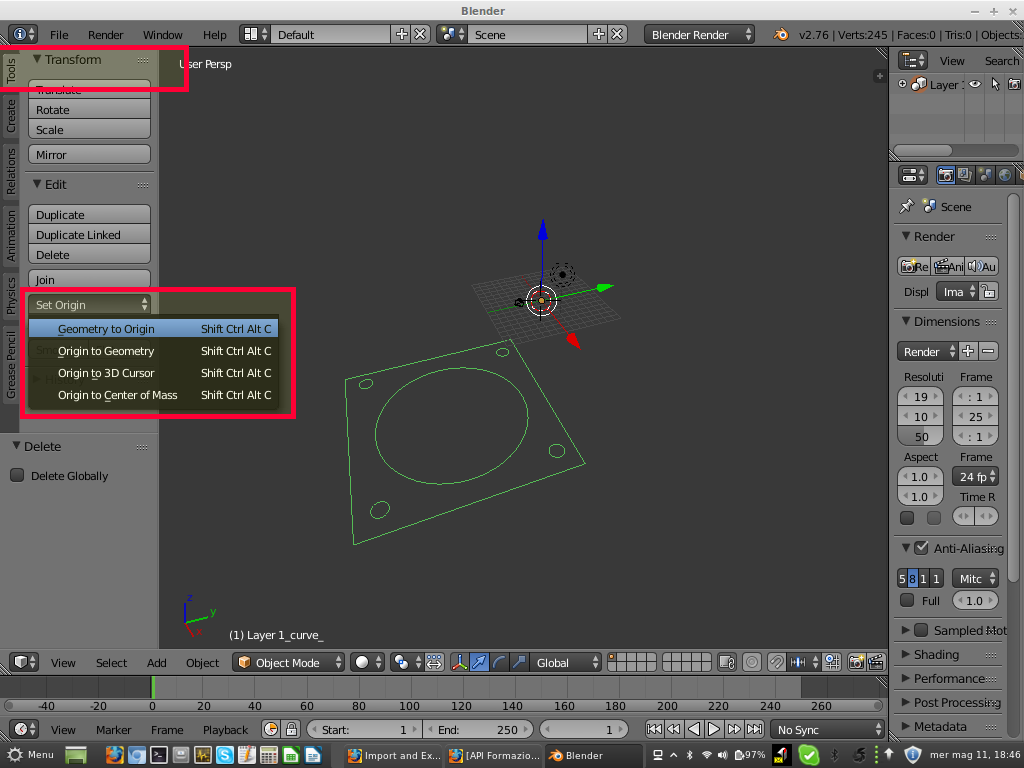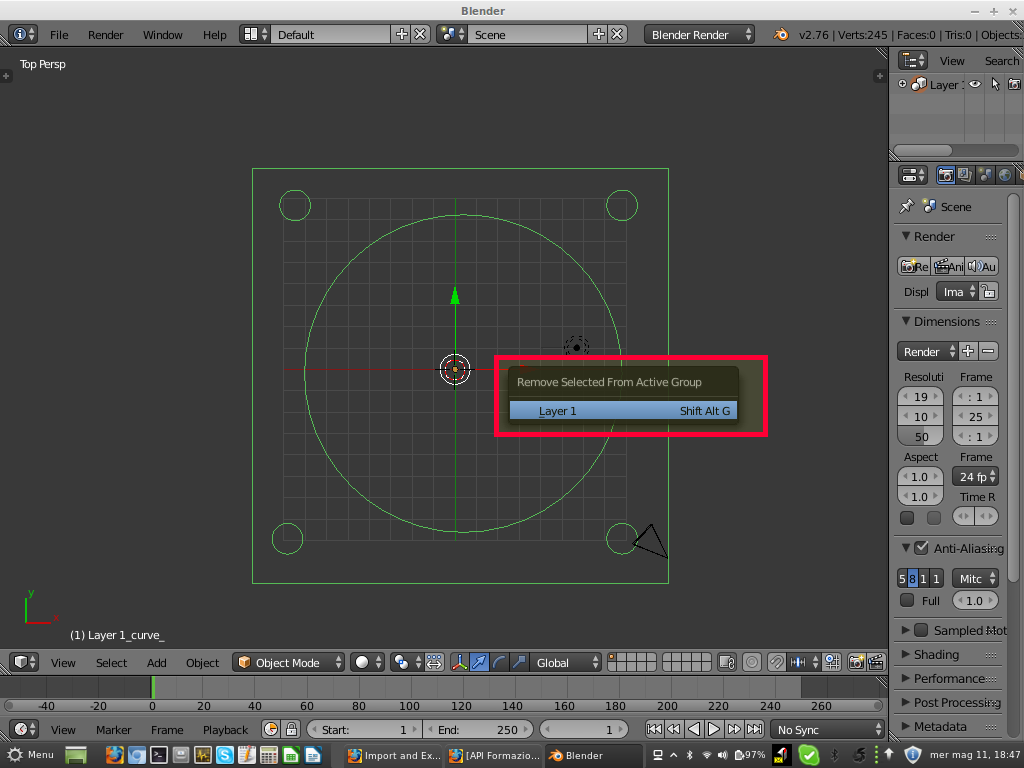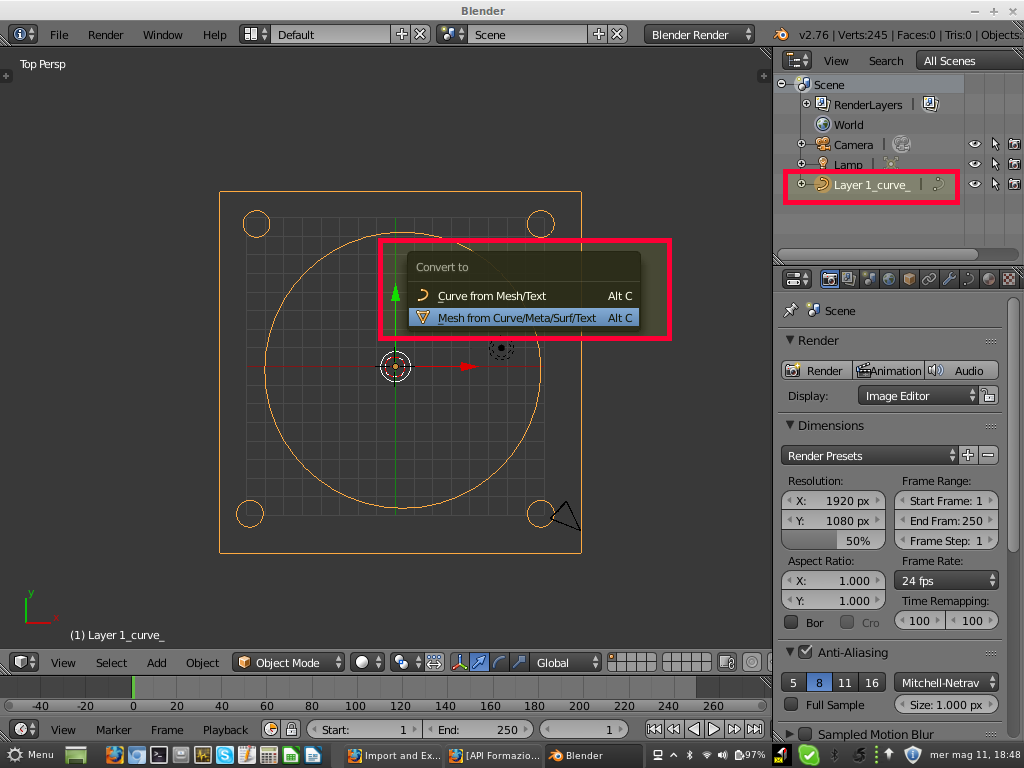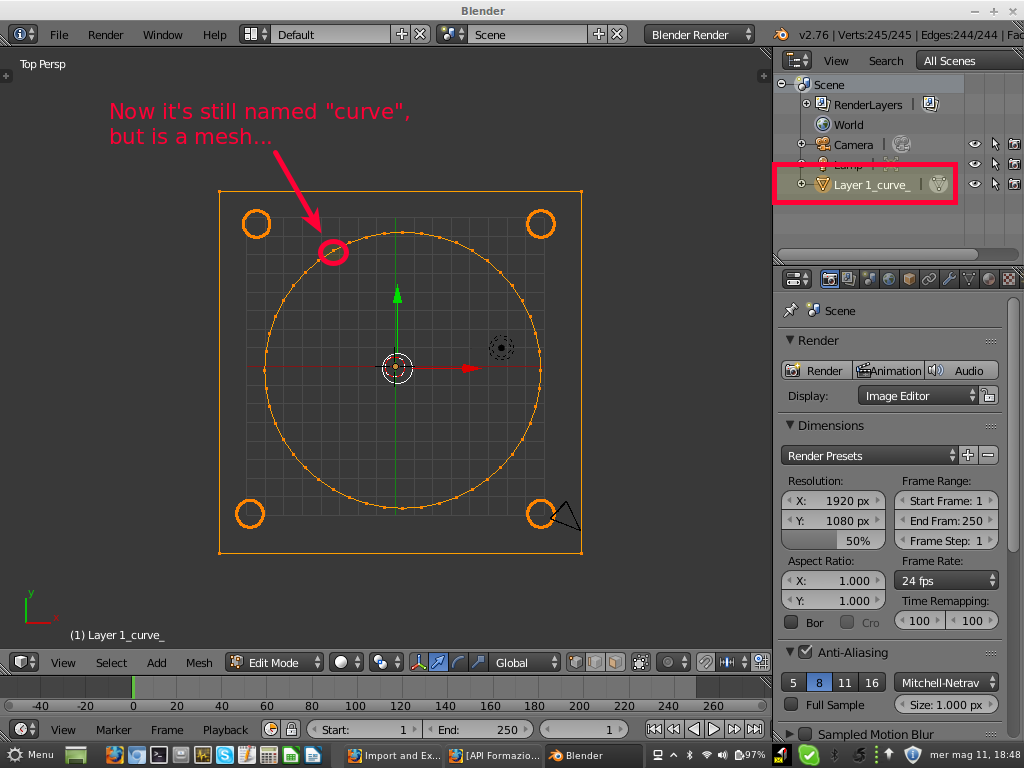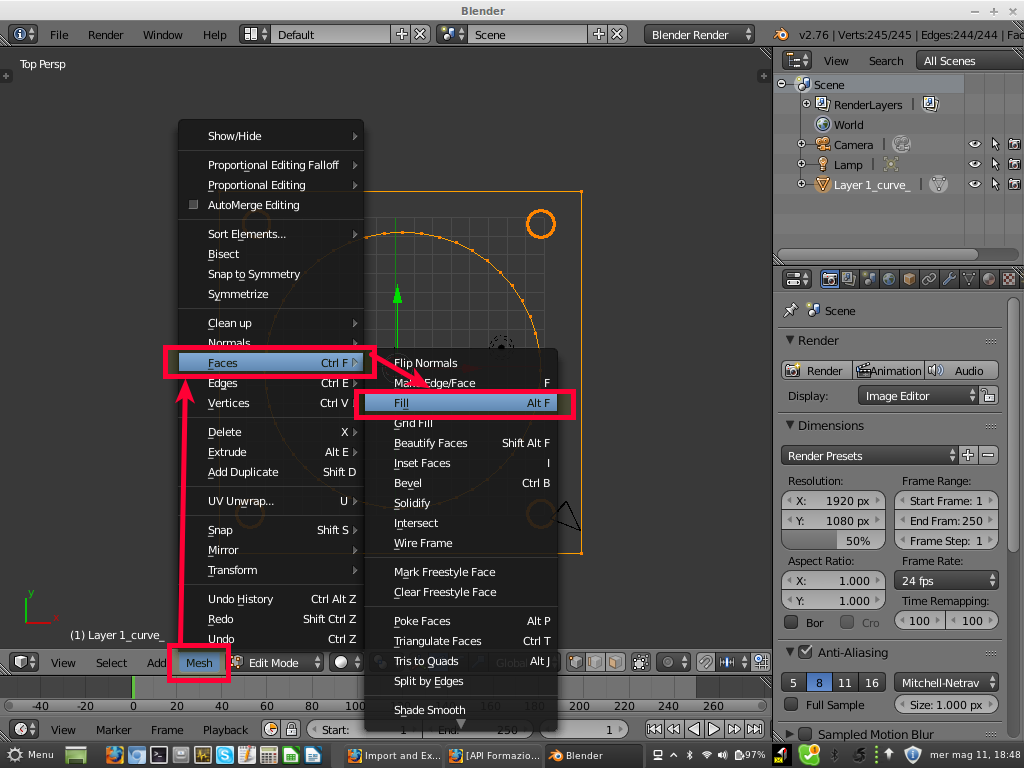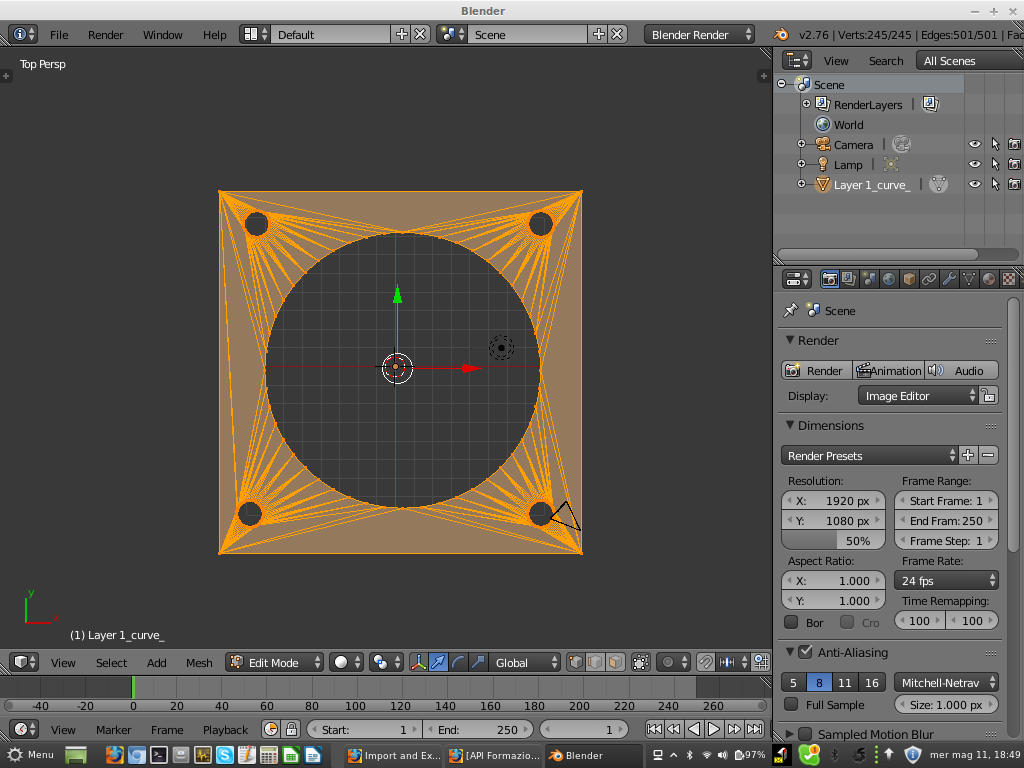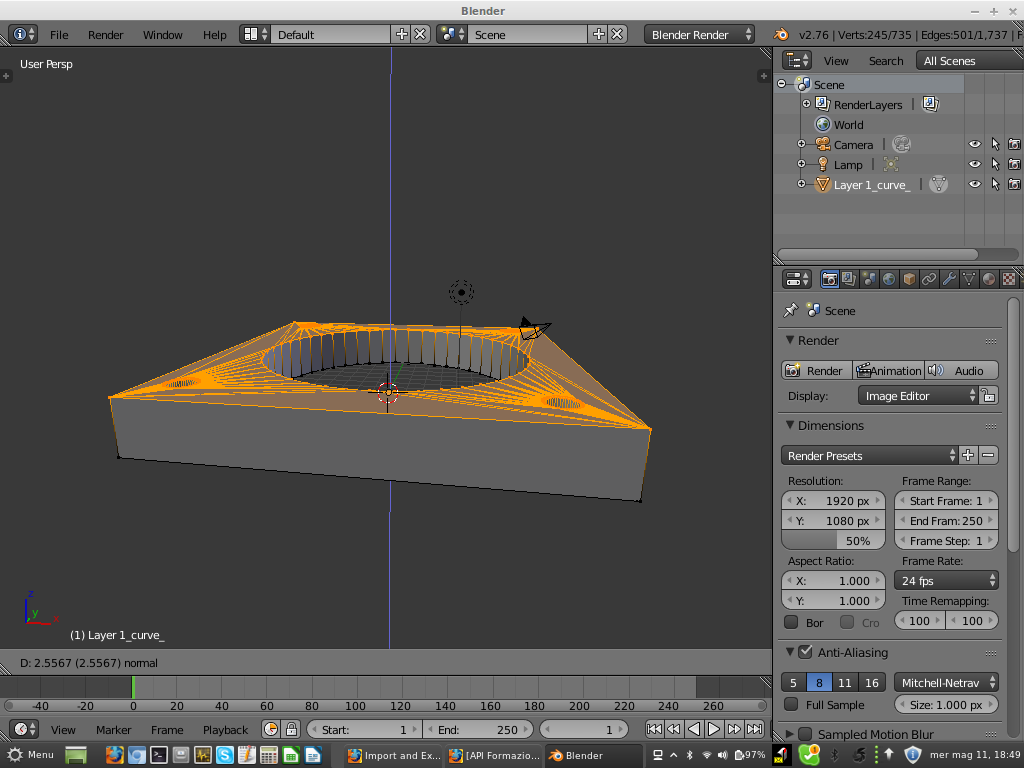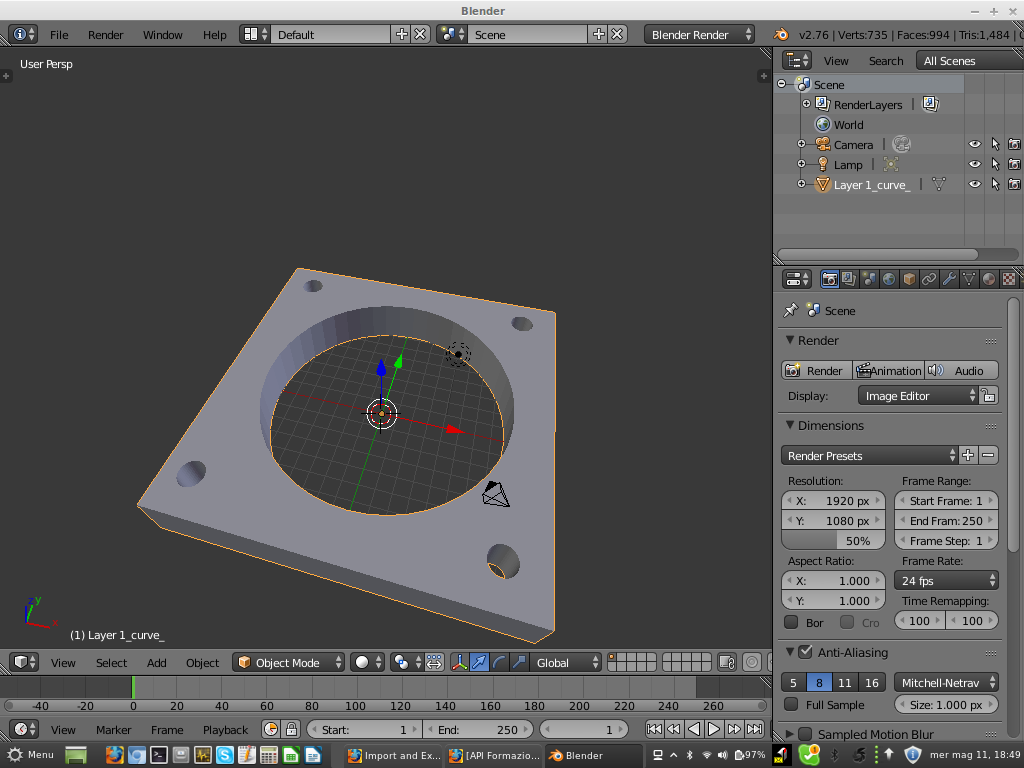Not particularly quick, but quite simple, try this:
- Import the DXF file, with the default DXF importer, enabled from the preferences > addon menu, like this:
then
- Use the standard settings
- You will find your DXF shape as group object in your scene
- Select the group shape, and reset it to its origin (from the toolbar as below, or press ctrlaltshiftC), select "Geometry to Origin"
- Now remove the group with shiftaltG
- Now you have your shape as curve object: convert it to mesh with altC and select "mesh from curve"
- Now you have your shape as mesh
- Enter edit mode, select all, and Press altF to fill faces, leaving holes
- Now you have a filled/holed mesh, and extruding it should get you what you want... You can of course first clean the filled surface using dissolve, but it works anyway, like:
then
to get, finally:
I hope this was what you were looking for... :)