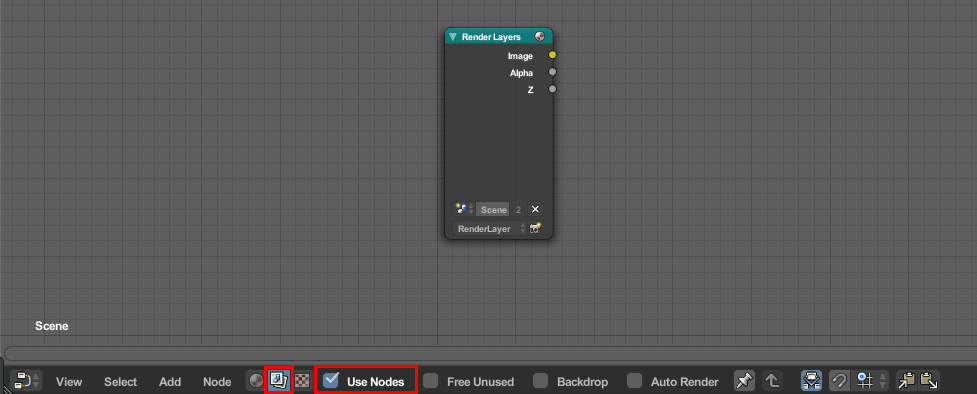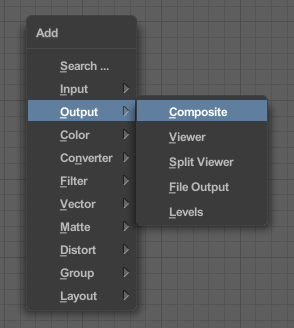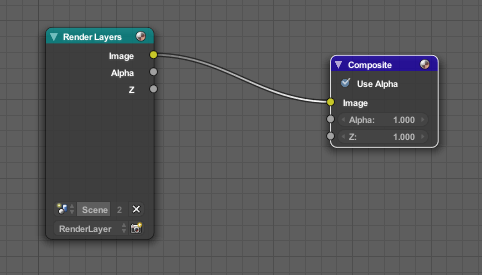The issue is most likely that you removed the composite node accidentally in the composite node tree.
Select the composite node tree button (highlighted left).
At this point, we should take a step back, and make sure that what I think is happening, is happening.
There are two signs that I'm wrong:
- Use Nodes isn't enabled
- There is a composite node
If both of those aren't true, then continue.
Now there are two ways you could solve this.
#1
You could disable Use Nodes. When this is disabled, anything in the compositing node tree is ignored.#2
Or you could add in a composite node, and attach it to the Render Layers node.ShiftA output -> composite.
And then attaching the render layers node to it.