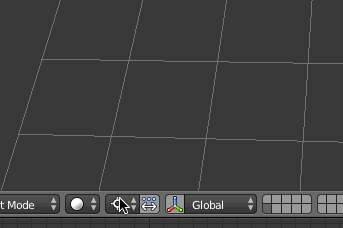If the point where you want to use as the centre does not coincide with a vertex there are two ways:
1 Extend a vertex to the point you want, then move the cursor to that point, (shift s) then move centre to cursor (in object mode on left side panel) (then delete the vertex)
or
Use side panel 'n' to set the position of the cursor typing in co-ordinates or by using the slider bar. Holding Shift while using a slider to change values will slow the rate of change so more precise movements can be achieved.