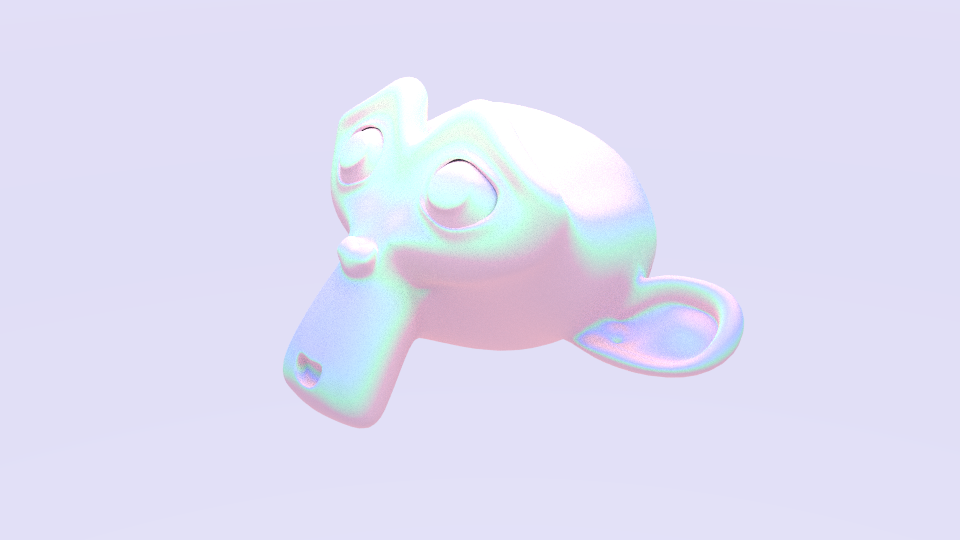From your linked definition of iridescence:
Iridescence [is] the property of certain surfaces that appear to change color as the angle of view or the angle of illumination changes.
Thus, the following node setup should suffice:
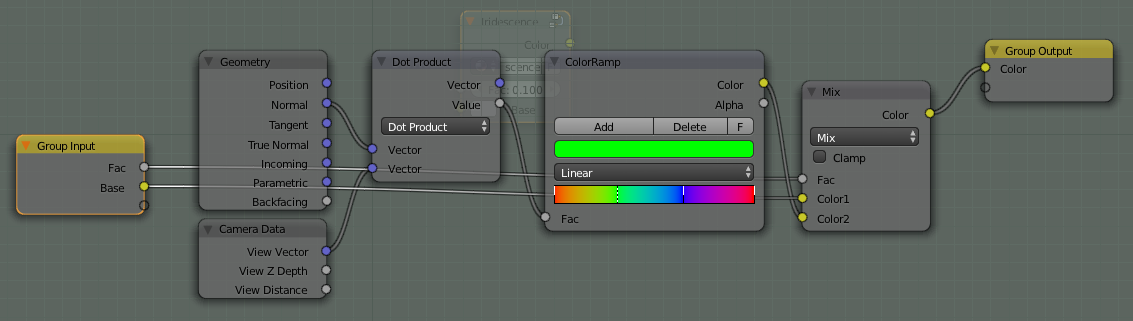
If you're not familiar with node groups, this will create a new "node" called Iridescence that takes a base color parameter (you probably want white) and a factor parameter (which determines how strong the iridescence is; you probably want about 0.4) to output a color that you can put into a shader. You can see examples of how this works before.
The setup simply takes the dot product of the view vector and the surface normal and maps it to a spectrum. If you're not familiar with vector math, you can basically think of a dot product as a measure of how parallel two vectors are: the dot product of two perpendicular vectors is 0, while the dot product of two normalized parallel (or anti-parallel) vectors is 1.
You can put this node group in any shader and get a nice result. I tried it in a Diffuse BSDF, but putting it in a Glass BSDF might yield some nice bubble renders.
Here's an image of Suzanne wearing her iridescent cloak (the factor is set to 1.0 to exaggerate the effect):
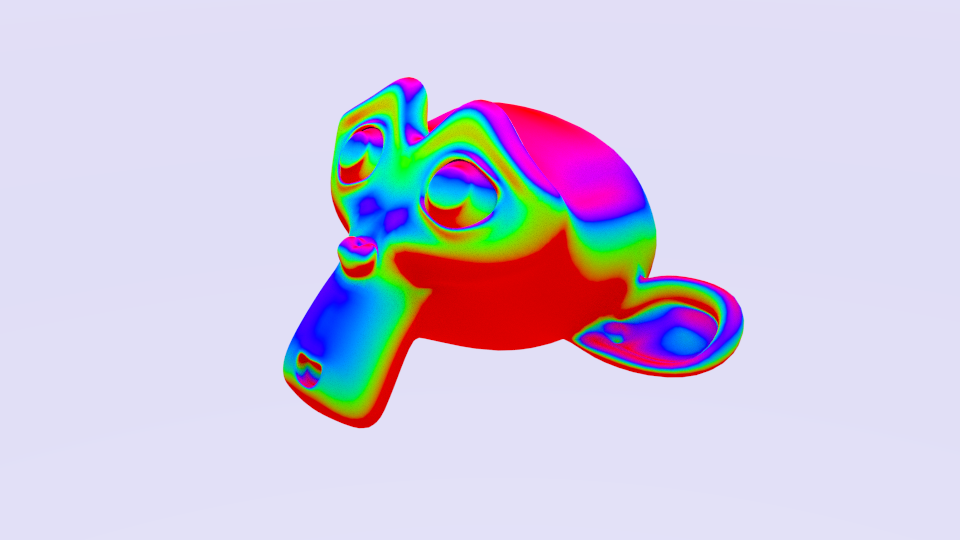
Here's the factor turned down to 40% (lower works in better lighting setups, but my sky texture is blowing it out):