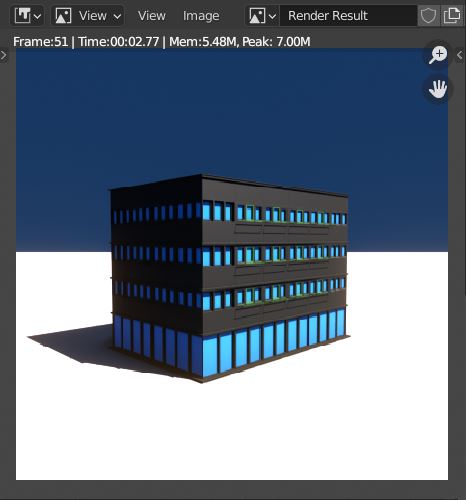The glitch is caused by the Motion Blur setting in the Eevee render settings. Turn it off and the animation will render properly.
It looks like Motion Blur can't handle the creation of additional geometry by the Geometry Nodes. The error always occurs exactly at the frames where the next floor is built. It seems that Blender tries to morph two frames to simulate motion blur, but the "motion" (actually building the next floor) is too hard for a smooth morph transition within two frames. The frames differ too much. The result is then this semi-transparent overlapping image of two frames.