In edit mode press CTRL+R to add two cuts. Then select those new edges and scale them outwards on the axis that is needed until you're happy with the size. Then bevel the edges. Here's a quick demo of what I mean: EXAMPLE
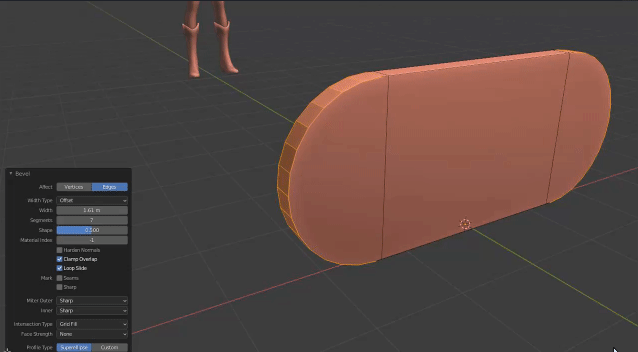
Some more advice.. If you want to create your circles exactly in the middle of your newly bevelled edges then simply connect the vertices like this, using J: EXAMPLE
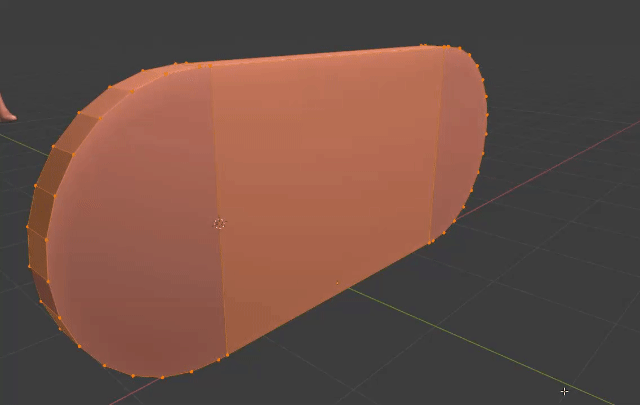
This will create a vert exactly in the middle of that curve. Then snap your cursor to it by pressing SHIFT+S > Snap Cursor to Selected, then simply create a cylinder there.
