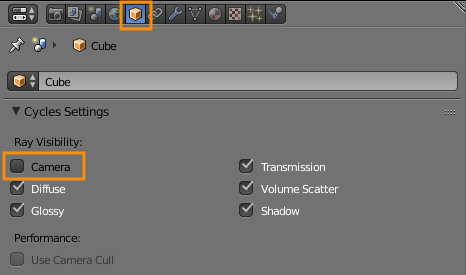In the object properties, you can turn off Ray Visibility of the 'emission object' for the camera:
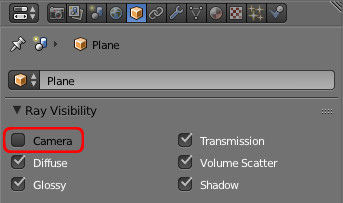
In Blender 2.76 the Ray Visibility panel was renamed to Cycles Settings:
You can also run this script to enable or disable the Camera Ray Visibility for all objects in the scene:
import bpy
for obj in bpy.data.objects:
# toggle mesh lights
if obj.type == 'MESH':
nodes = obj.data.materials[0].node_tree.nodes
for node in nodes:
if node.type == "EMISSION":
obj.cycles_visibility.camera = not obj.cycles_visibility.camera
# toggle lamps
if obj.type == 'LAMP':
obj.cycles_visibility.camera = not obj.cycles_visibility.camera