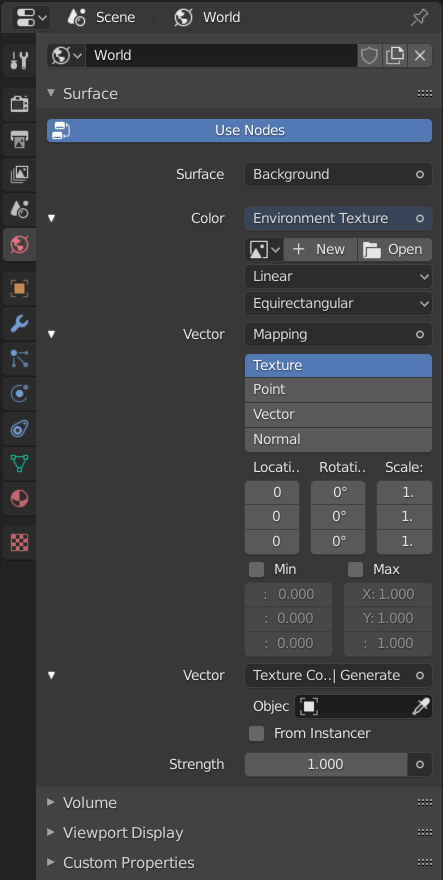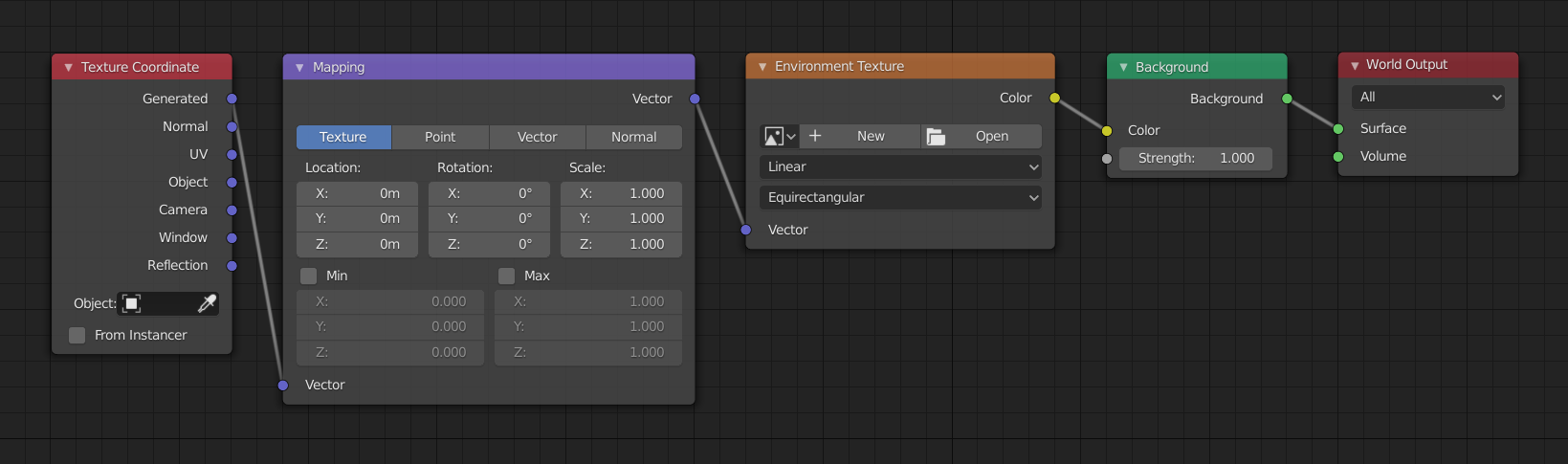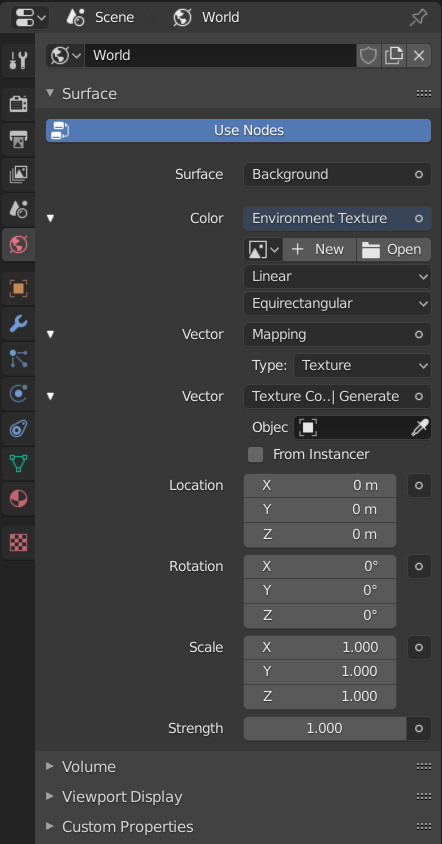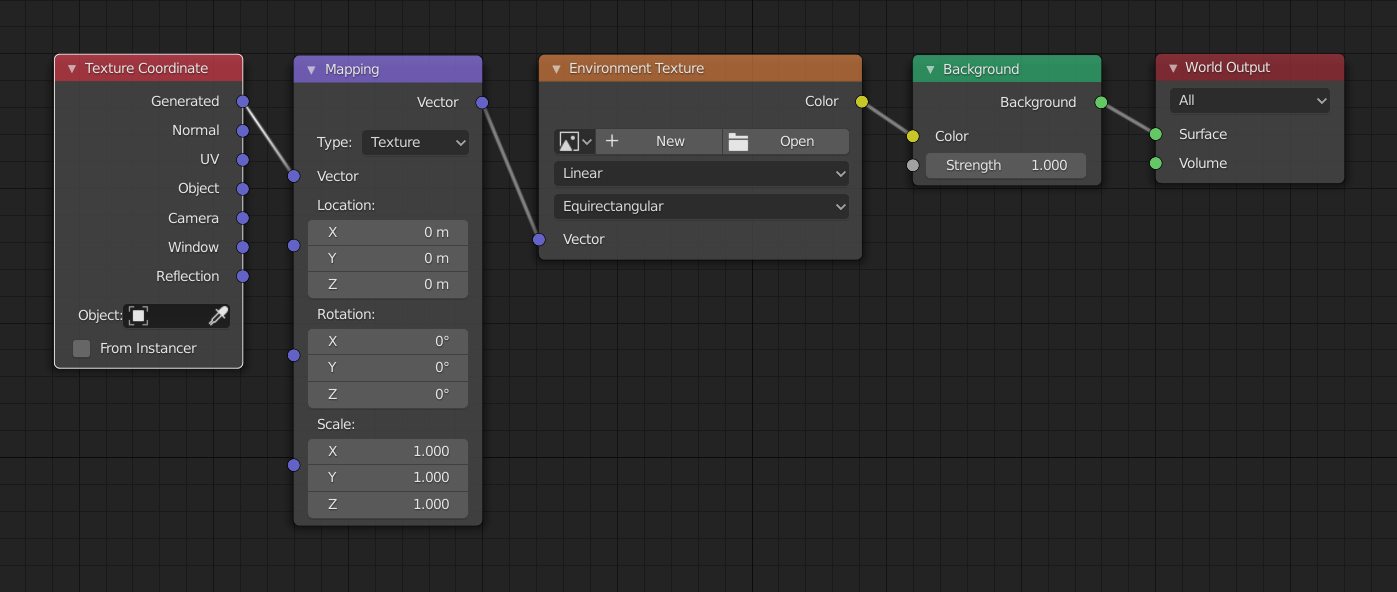This is possible, but at the time of writing it's not a one click solution.
First you need to setup your world to use an environment texture and then load the same HDRI that is used in Look Dev mode. The HDRI can be setup either in the World tab or in the Shader Editor using nodes.
The HDRIs can be found in Blender's installation directory:
[Install dir]/2.80/datafiles/studiolights/world
In Blender 2.81 you can use the same HDRI from Material Preview mode (formerly called Look Dev) for lighting in the Rendered preview mode in the viewport. Switch to the Rendered mode by clicking on its icon, then open the Viewport Shading options and disable Scene World to ignore the settings from the World tab. One of the HDRI presets can then be selected.
However for the actual rendering you will still need to set it up as described above. In case you've already done that, the Viewport Shading options can be left at their default values with Scene World enabled.