-The texture mapping is done by texture painting with ''alpha'' brushes.
-The scale is applied 1,1,1
Very interesting observation here done by Nathan and some troubling outcomes.
I tried, as shown on the picture, to cut a part of the mesh on which I had the problematic bump mapping, scaled it 1/25... Now the bump works as expected. The more I scale it, the smoother the texture.
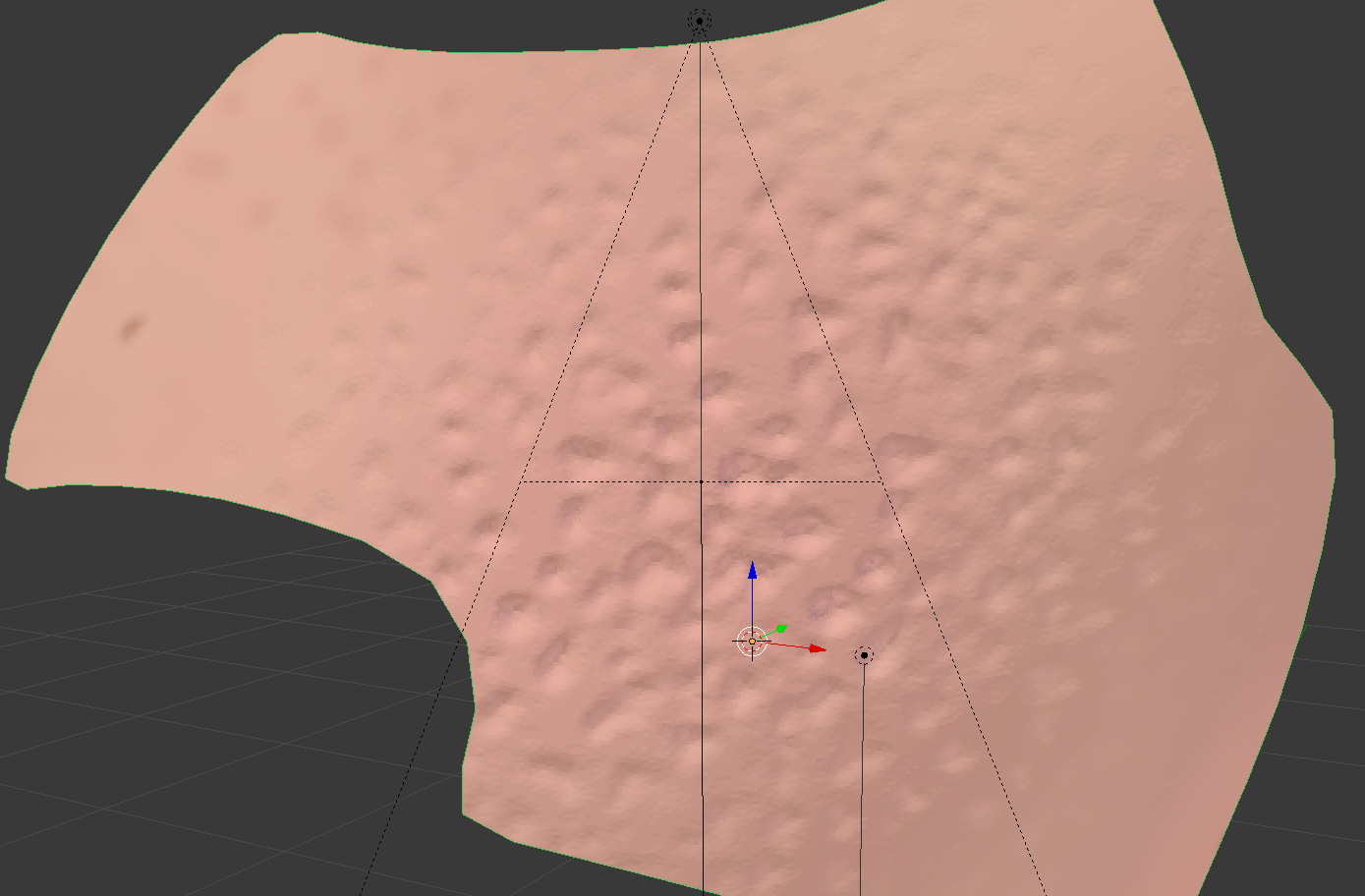
So YES it seems to work once I scale but the thing is, the model as real life measurements therefore it's not an option for the application.
So what happens probably is the UV texture is too Hi rez for the mesh (2048x2048) when I thought the problem was the opposite. Blender, by resolving the texture, is squishing the pixels down losing the gradient of the texture.
Is this theory right? I always thought you cannot have too many pixels on your uv map but I never thought there was a pixel scale factor to avoid?
So the solution I can think of right now is cutting the texture's resolution to 1 quarter.
Thanks if anyone has a thought on this.
