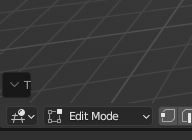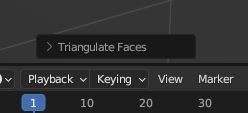4.0.1 was crashing constantly when animating so I wanted to go back to 3.6 but now the settings window that shows up when using any sort of functionality, like "triangulate faces" for example, is too small:
what it should look like:
I am in fact able to replicate this when running any other project in 3.6.4 that was saved in 4.X. Is there any way to resolve this? Ty.
edit: (I updated to 3.6.5 but the issue persists.)