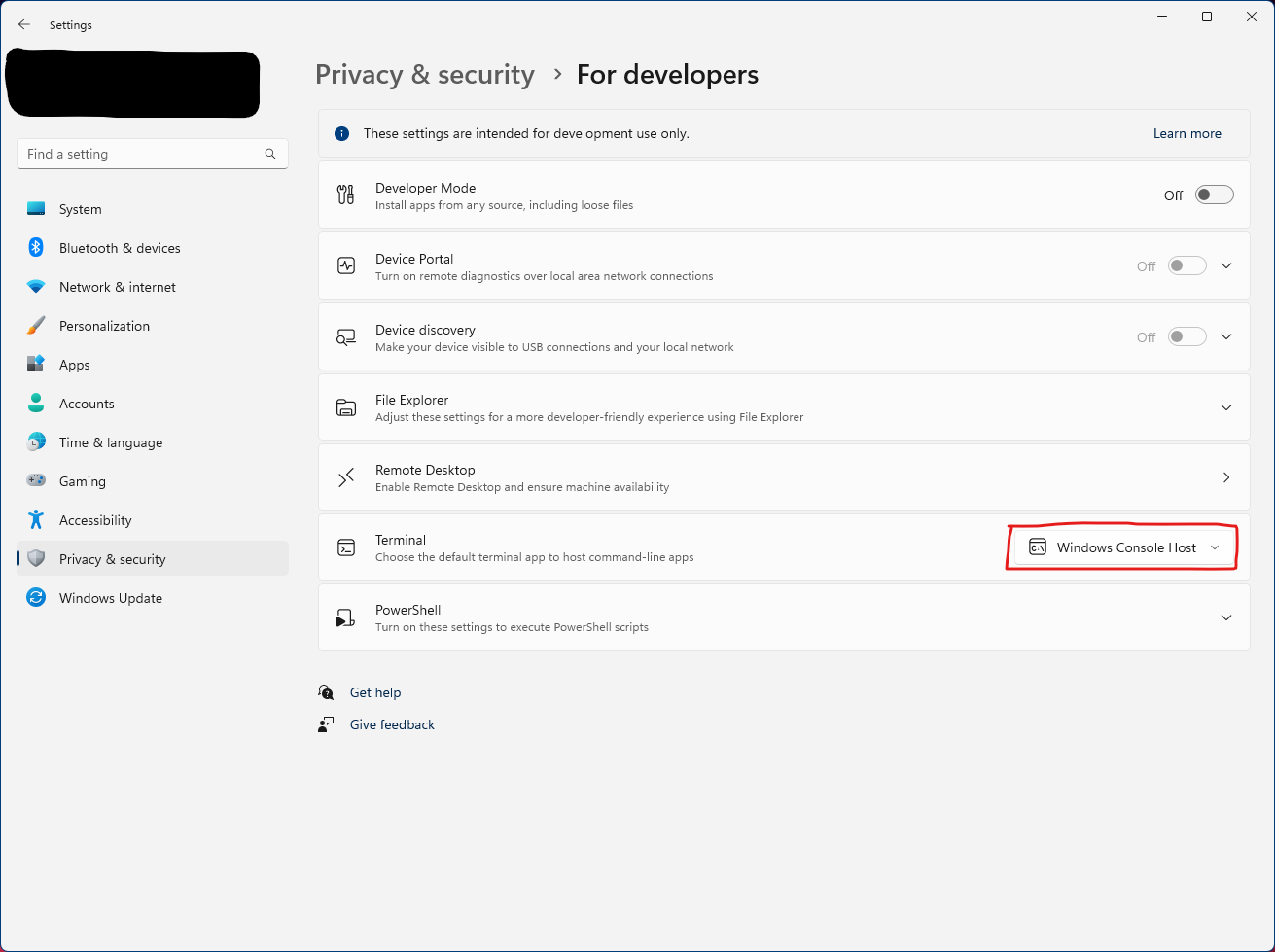I started having an issue a few days ago with Blender. When starting up the program it runs the console and it never goes away, it stays like the image. I can still use the program, but i don't know why this is happening. Any solution?
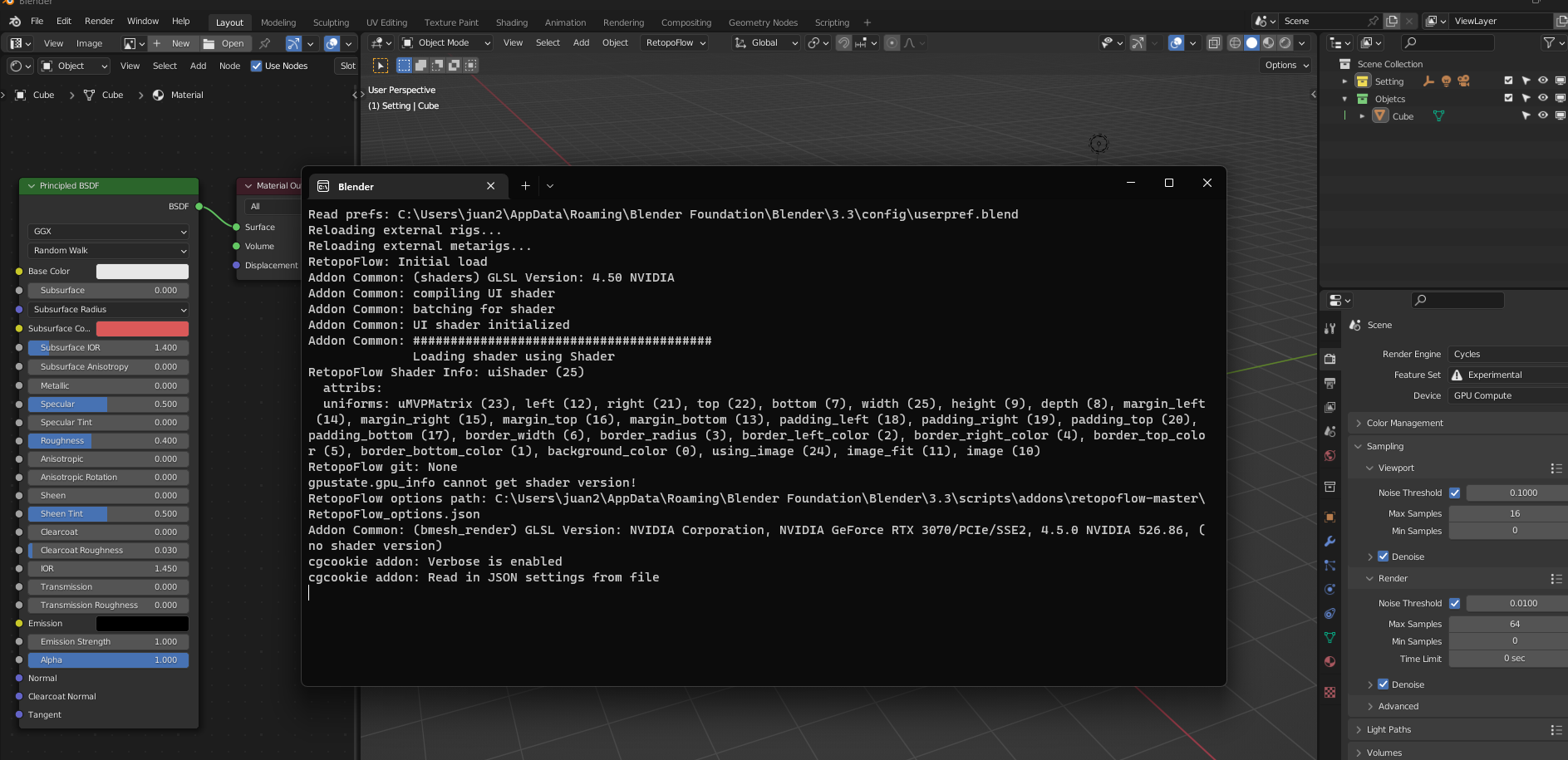
2 Answers
$\begingroup$
$\endgroup$
2
The previous answer to this question did not work for me, but this does.
Go into Windows settings > Privacy & Security > For Developers > Terminal and in the drop down menu change from "Let Windows decide" to "Windows Console Host"
-
2$\begingroup$ Thanks a lot for this! It solved my issue $\endgroup$ Commented May 5, 2023 at 12:28
-
$\begingroup$ Thanks, solved! I use the new Windows Terminal, and this setting can also be changed in-app:
Settings->Startup->Default terminal application->Windows Console Host->Save. Blender console now disappears afterblender.exelaunch is complete! $\endgroup$ Commented Nov 8, 2023 at 3:26
$\begingroup$
$\endgroup$
3
Same here, since a few days – due to a Windows 11 update, I think.
Anyway, to start Blender without the console, you can run blender-launcher.exe. It's in the same directory as your blender.exe.
-
1$\begingroup$ Thankls a lot! That worked $\endgroup$ Commented Nov 11, 2022 at 23:15
-
$\begingroup$ Don't forget to click the ✅ next to that post to mark it as the right answer to your question. $\endgroup$– Lauloque ♦Commented Nov 17, 2022 at 17:26
-
$\begingroup$ This is awesome to know, thanks! The only downside: if you want to keep Blender pinned to your taskbar, you'll have to pin
blender-launcher.exewhich will result in a duplicate blender icon once Blender is launched and running. $\endgroup$ Commented Nov 8, 2023 at 3:22