When I install a add-on in blender, I want a button to a link for reporting bugs? How can I do it? just like this 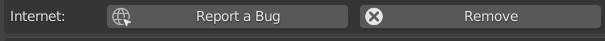
1 Answer
$\begingroup$
$\endgroup$
3
The Report a Bug button will be added automatically if you add the tracker_url key to the bl_info dict of your add-on. See the following example:
bl_info = {
"name": "3D Simple X",
"author": "8N Films",
"version": (1, 0),
"blender": (2, 92, 0),
"location": "View3D > Toolbar > 3D Simple X",
"description": "Very Simple and easy! Add everything you want!",
"wiki_url": "",
"tracker_url": "https://github.com/user/add-on/issues",
"category": "8N Films",
}
More about 'Script Meta Informations' and a complete list of available keys, you can find in the official wiki: https://wiki.blender.org/wiki/Process/Addons/Guidelines/metainfo
-
$\begingroup$ But why the blender link have
"support": "COMMUNITY",but your script don't have $\endgroup$ Commented Apr 2, 2021 at 11:17 -
$\begingroup$
"support": "COMMUNITY",is the type of your add-on, whether it is OFFICIAL, COMMUNITY or TESTING. Blender's default is COMMUNITY so I don't write the"support": "COMMUNITY",code. Please read this link carefully: wiki.blender.org/wiki/Process/Addons/Guidelines/metainfo $\endgroup$– 8N FilmsCommented Apr 2, 2021 at 11:21 -
$\begingroup$ Thanks for answering. I got it! $\endgroup$ Commented Apr 2, 2021 at 11:23
