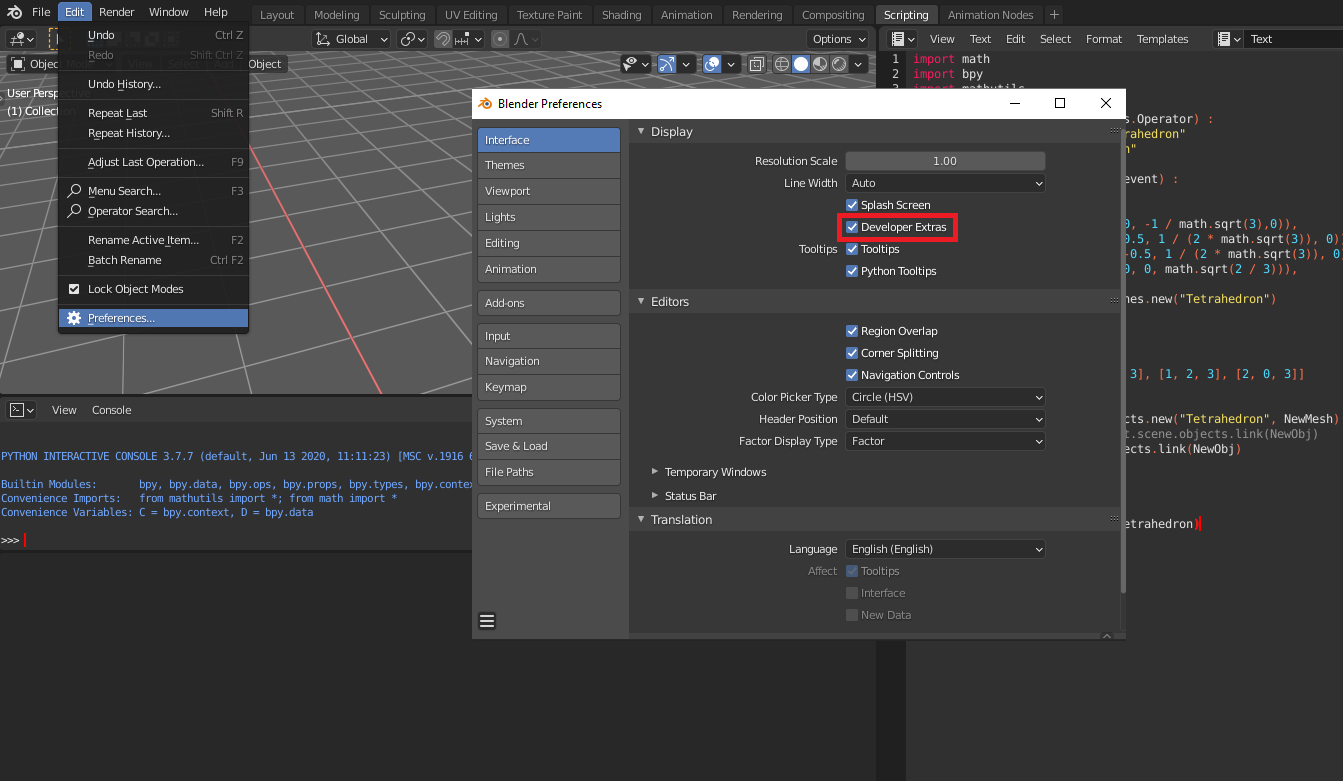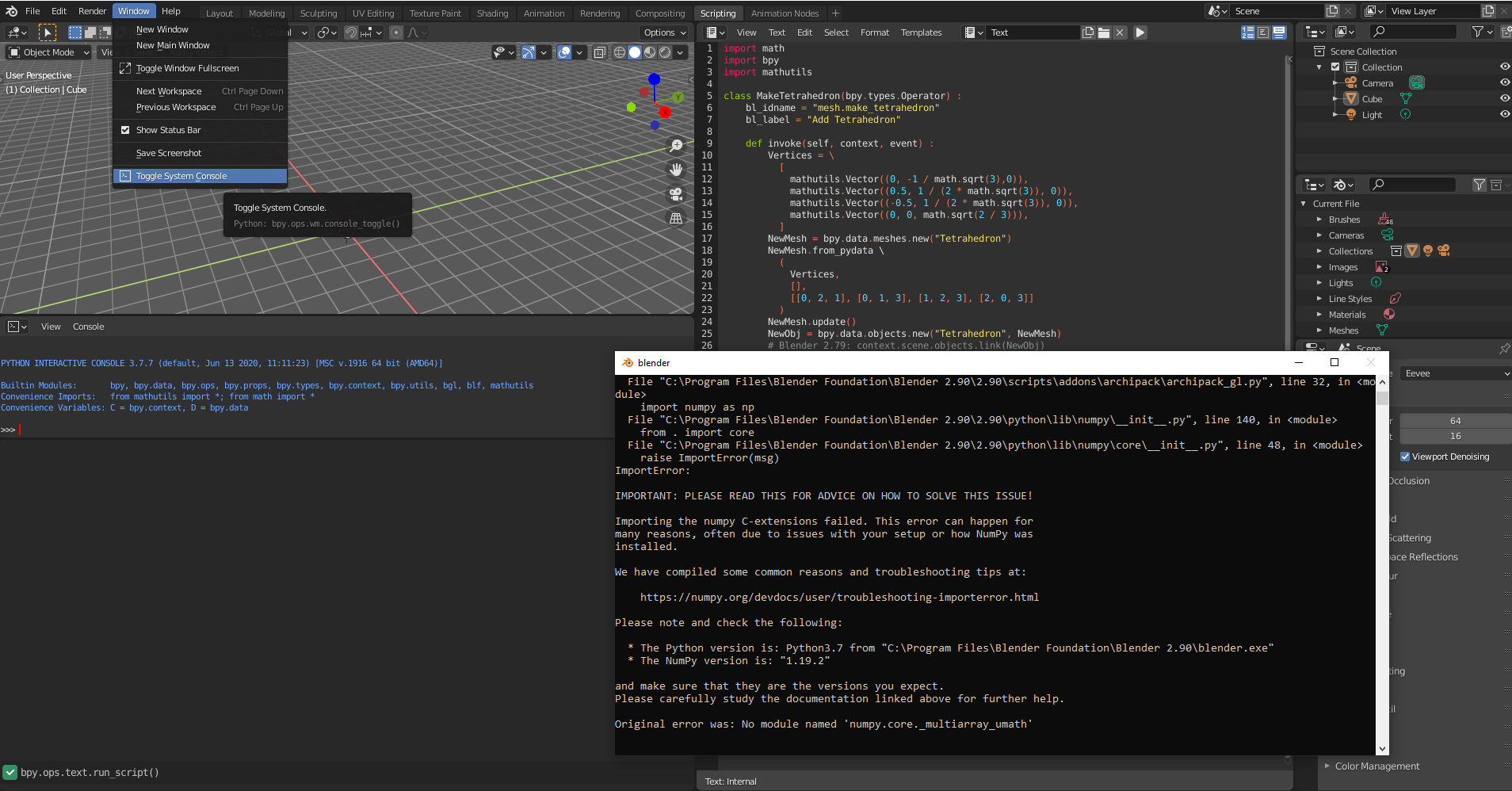I am trying to learn python for blender, following this and many other things online. https://en.wikibooks.org/wiki/Blender_3D:_Noob_to_Pro/Advanced_Tutorials/Python_Scripting/Addon_Anatomy
I open the scripting editor, copy and paste the "complete script" And run the script. The script dont give me any error, but i cant find it in the search menu operator.