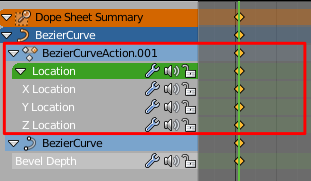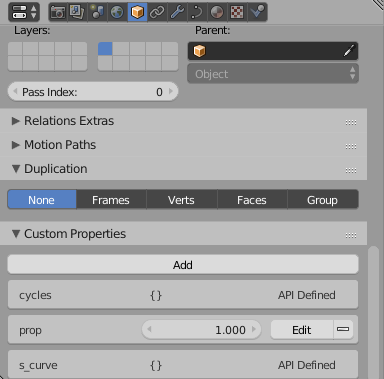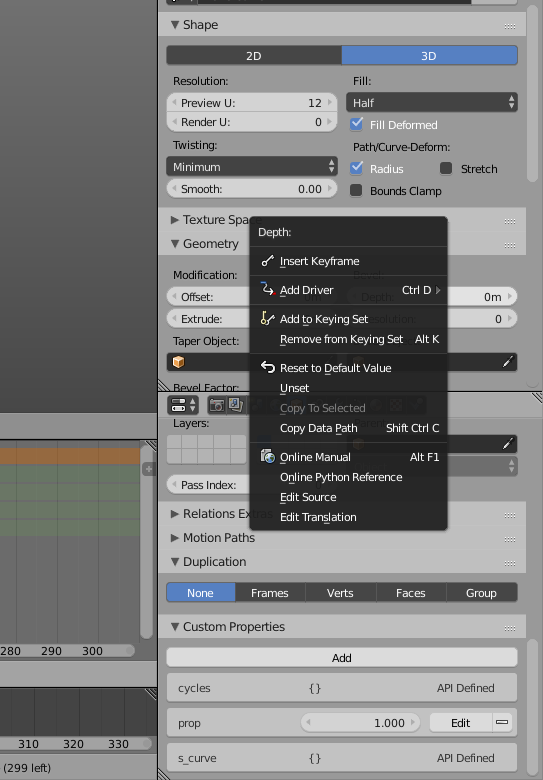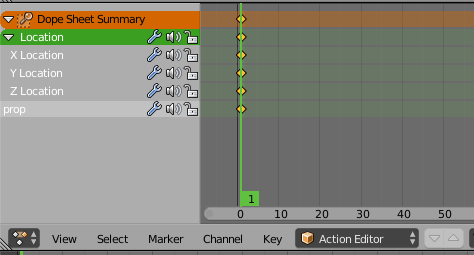it's because bevel factorbevel depth is not an objectobject property - it's curve datacurve data property. Action editor shows only one animation block (bordered with red line):
Outer animation blocks doesn't display in action editor
So what you can do - create a propertyproperty in object dataobject data and make driverdriver to manipulate bevelbevel depth value throw object datain curve data through object data.
Howto:
- In object data find tab custom properties and add one:
- Next, open curve datacurve data side by side and press RMB on bevel valuebevel depth:
Chose add driveradd driver -> single from targetsingle from target, and (when your cursor will be as dropper) click on value created before.
- So now you have value in action editoraction editor, that manipulates bevel factorbevel depth: