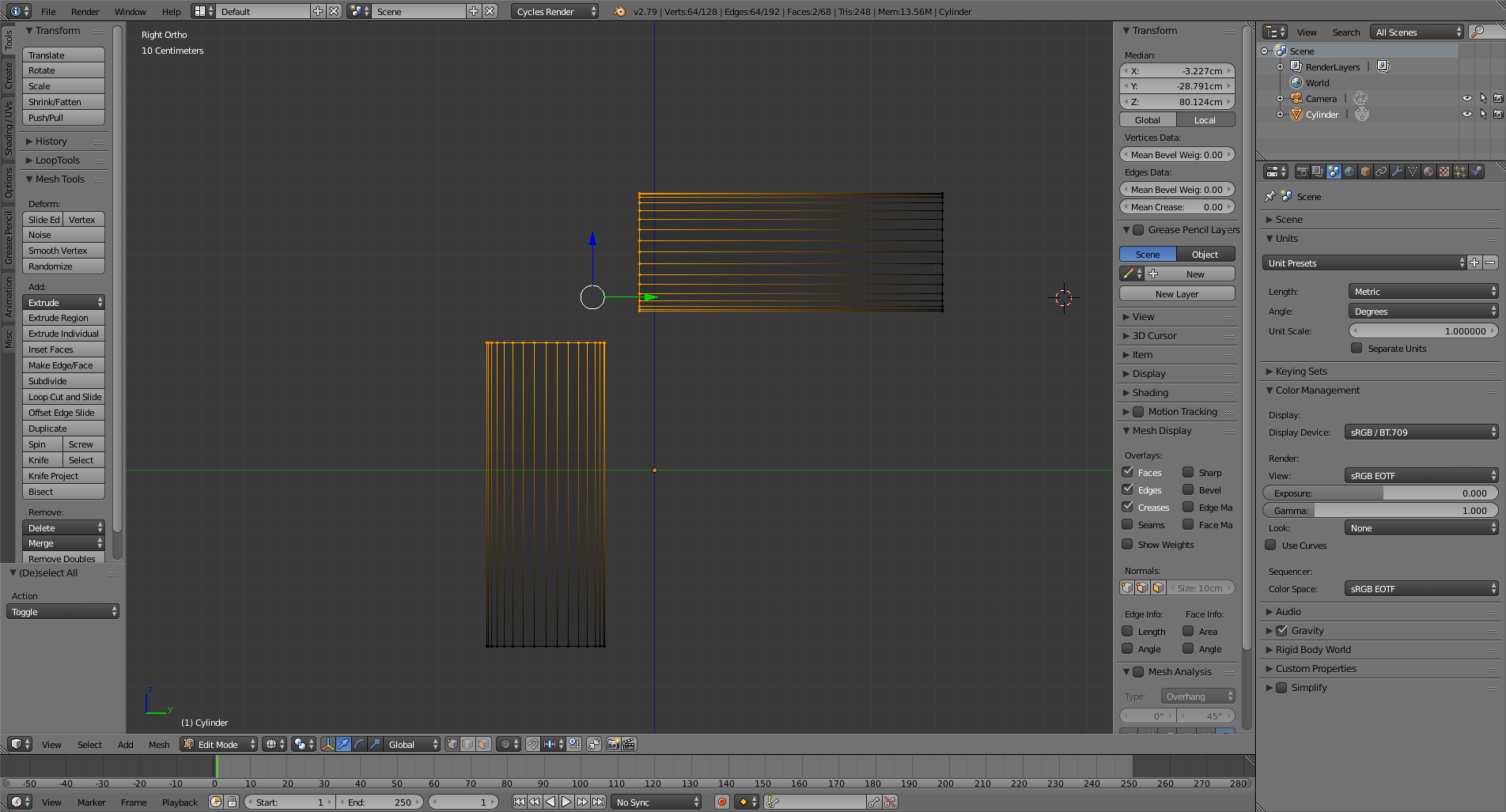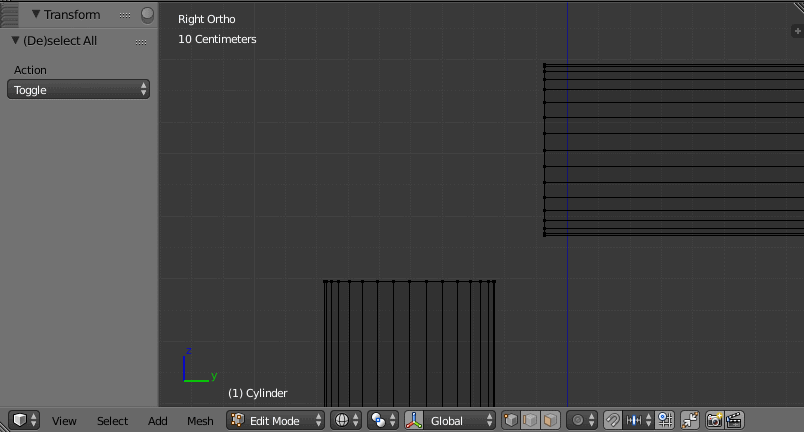A different way to do this isStart by creating ayour base cylinder, duplicating it and rotating it 90 degrees, and place it where you need it, so that you end up with two straight pieces to be connected.
Then use bridge edge loopsBridge Edge Loops, add the number of desired cuts and setting the smoothness to have the correct profile and avoid overlapping geometry.