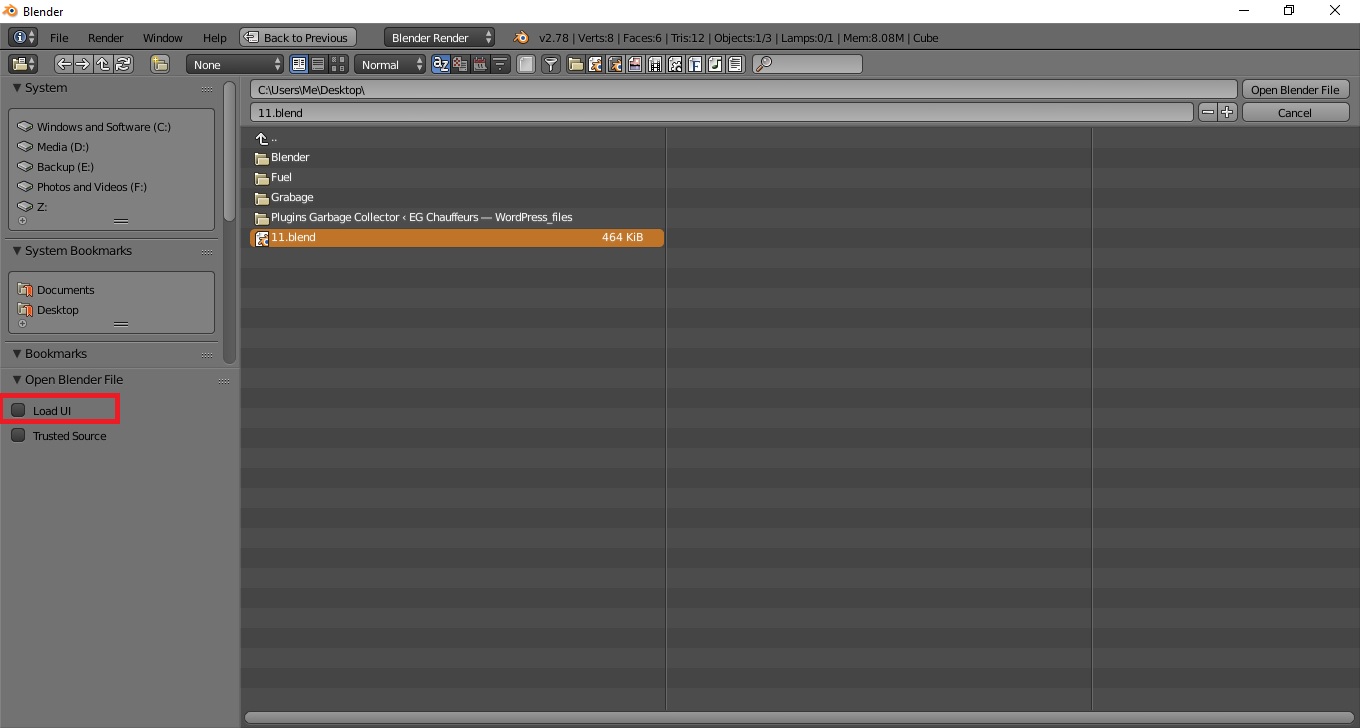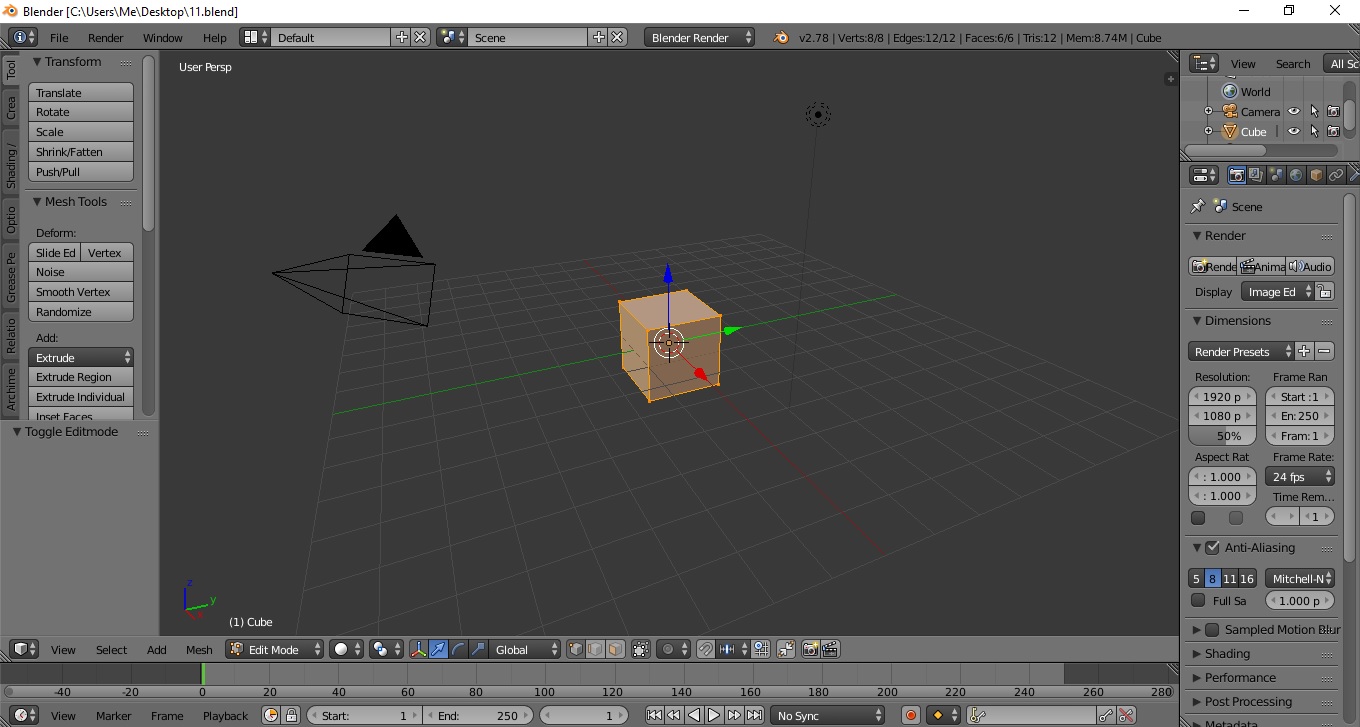Its way too oldTo fully restore the default factory startup layout, May be help full for some body
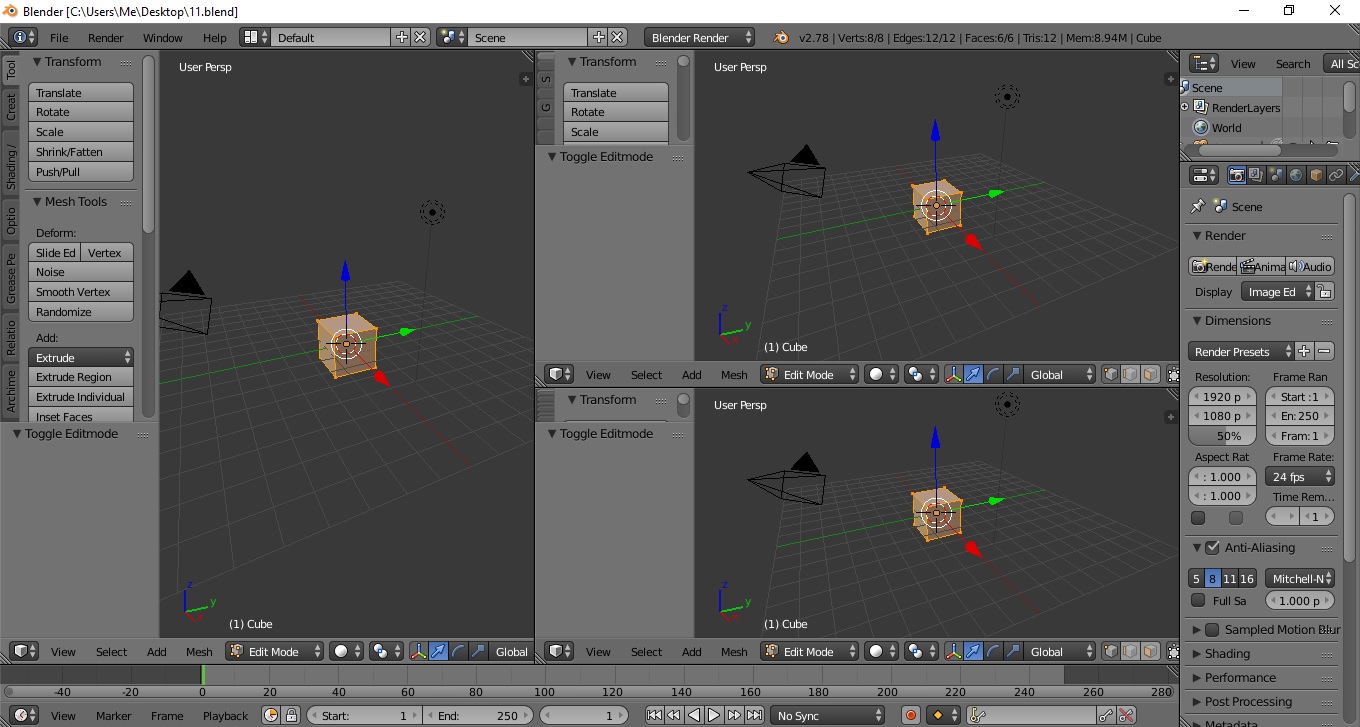 start by saving the file and close Blender
start by saving the file and close Blender
Its real easy - SaveOpen a new Blender window, open the file - close blender - Open blender -and Openun-check the fileLoad UI and un checkoption in the load UI on openOpen dialog, before opening the file.
Result :