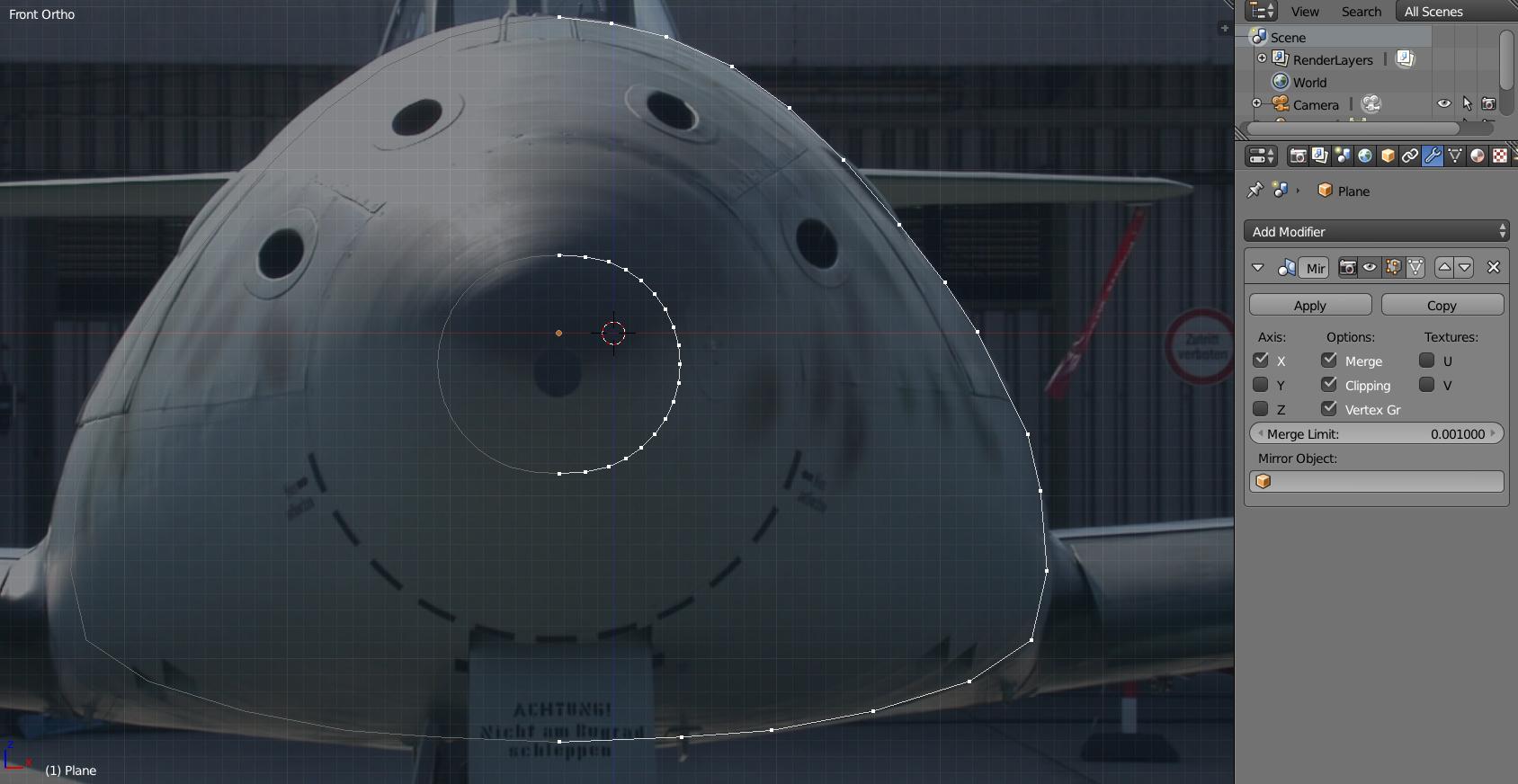Start by adding a edge around the "triangluar-ish" part. Add a circle with the same number of vertices as the outer edge. Then open up the specials menu with W, and find the Bridge Edge LoopsBridge Edge Loops command.
In this picture I have a mirror modifier so I only have to model half of the plane.