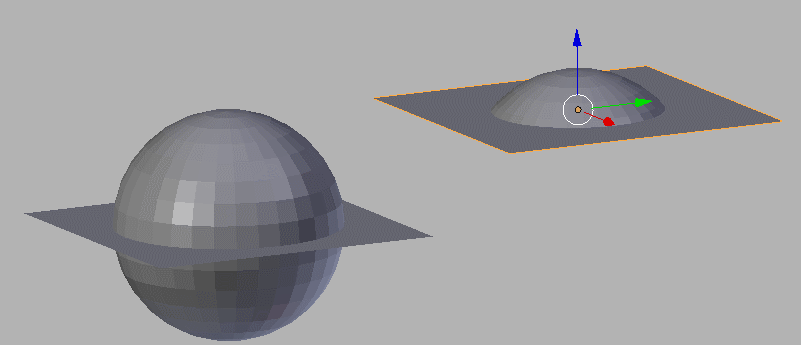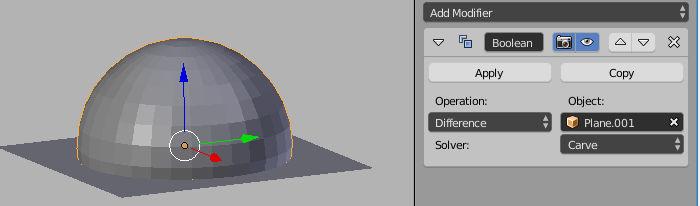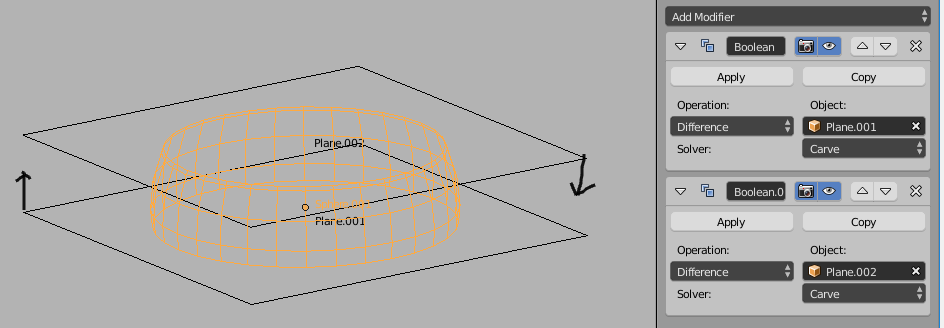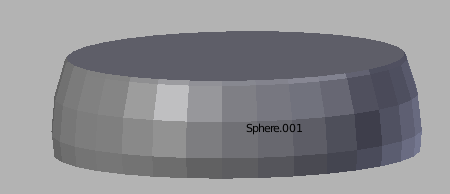- First make a backup of your model / .blend.
- Also, experiment on throwaway objects first, to get a sense of what's going on.
If you know exactly where you want to cut you can slice (bisect) by plane using the boolean Modifier. You can position the plane manually, or dial in its location/rotation values in the properties panel.
With these settings:
The direction that the plane faces (its Normal) determines what part of the object will be cut away.
Using multiple planes you can make wedges, note: here the planes are both facing towards eachother.
The last step is you apply the modifiers from top-to-bottom and you'll get a manifold (closed) mesh of that wedge: