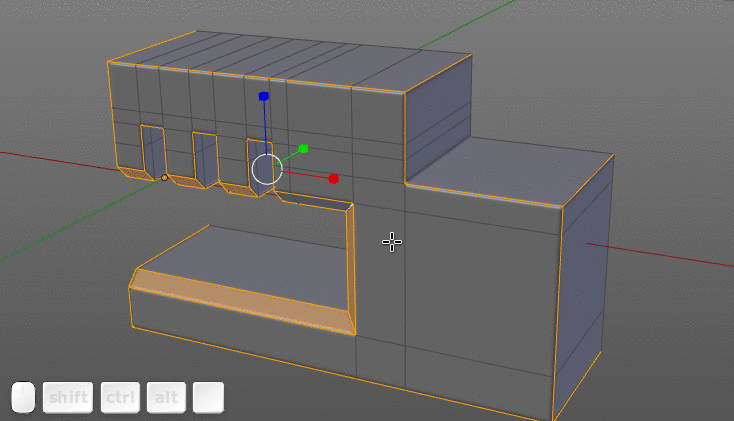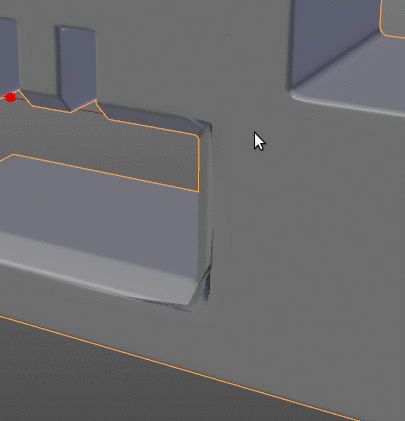You can set different bevel widths using edge bevel weight.
Set default edges at 0.5 bevel weight using CTRL+E - Edge bevel weight and "red" edges at 1.0. When in modifier settings increase width twice and set limit method as weight
You can also get an artifacts because of using subsurf after bevel. But, its easy to fix: