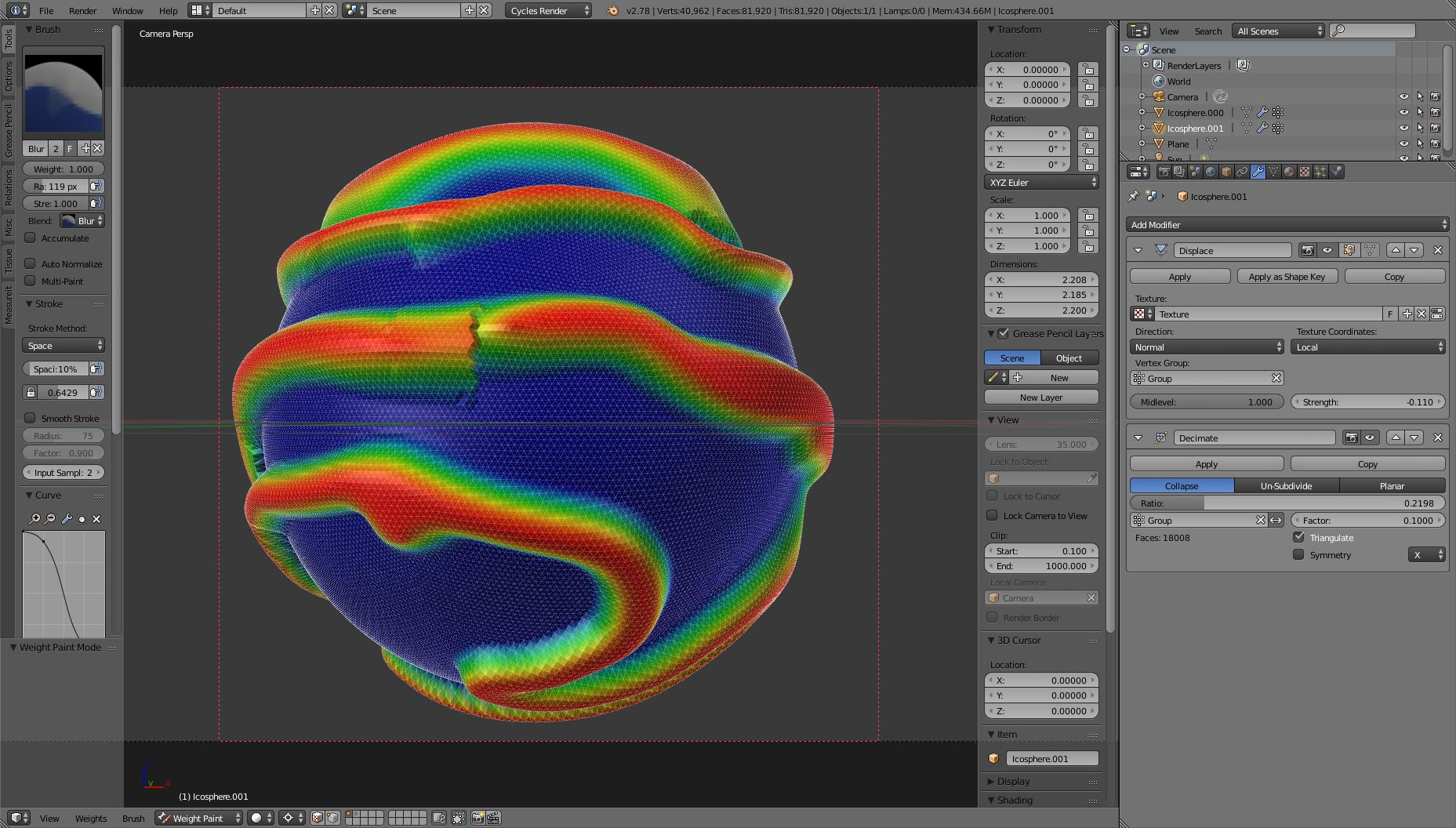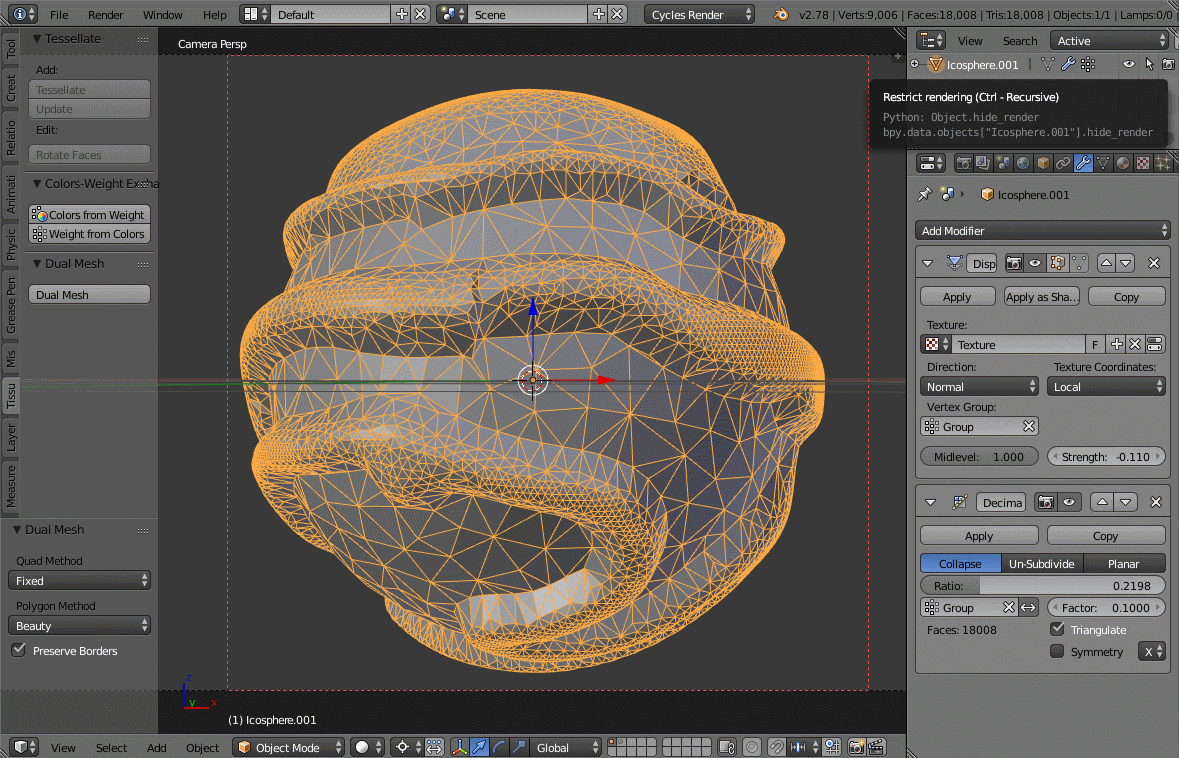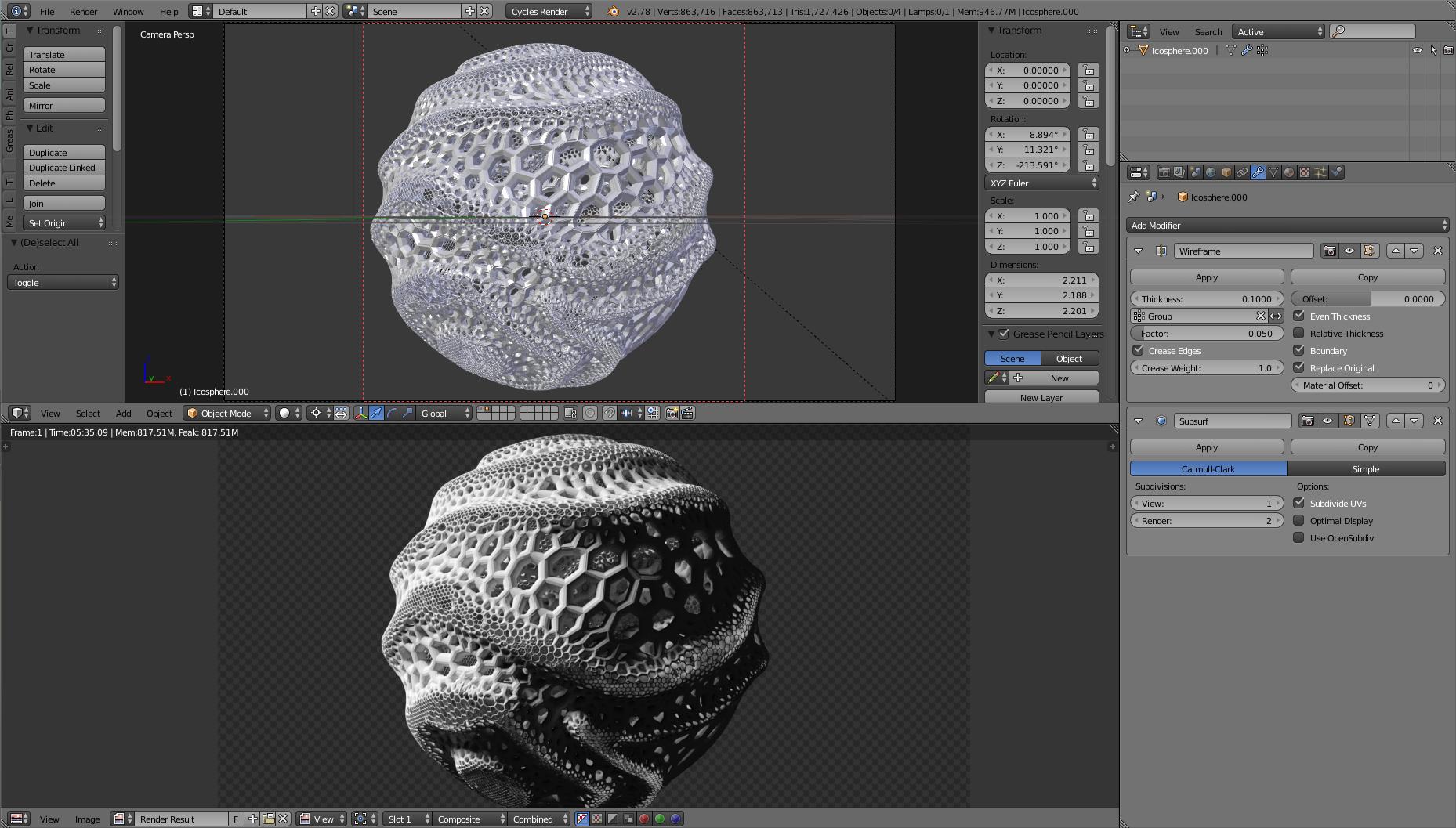As the developer of the add-on (zompa84zompa84) briefely explains in this post on Blender Artist, he generated the mesh...
... with displace and decimate (with vertex group for get density variation)...
So, starting from a heavily subdivided Icosphere basemesh, you could enter weight paint mode and start tracing some cliffs upon the surface. Notice how the decimate and the displace modifier are both using the weight/vertex group we are paintinting on.
Then he continue by using...
.... Dual Mesh for create polygonal texture based on tris/quad faces
At this point we should apply the modifiers in order to run the Dual mesh coommand you can find in the lower section of the add-on panel. An explanation of what a dual mesh exactly is, from the same author, can be found here.
Last step is to use...
...other modifiers, like wireframe
To achieve a variance between the thickness of the hole, I suggest to feed the Wireframe modifier with the vrtex group as we already did in the previous part. I also disjoined all the faces by selecting all the edges and runnning the "edges split" command you can find in the edge menu (Ctrl+e) to achieve a multiple-ring look.