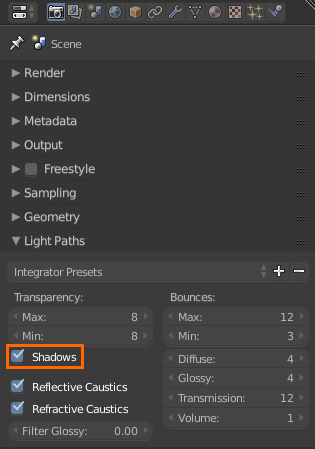Try enabling Transparent Shadows in Properties > Render > Light Paths:
This setting enables an optimization which greatly reduces noise in shadows cast by partially transparent objects, at the cost of some speed.
Here's a comparison rendered with sampling settings identical to yours (except for the shadow setting of course).
With Shadows disabled (1:59):
With Shadows enabled (2:11):
Note that you can also disable this option per-material via the Transparent Shadows setting in Properties > Materials > Settings