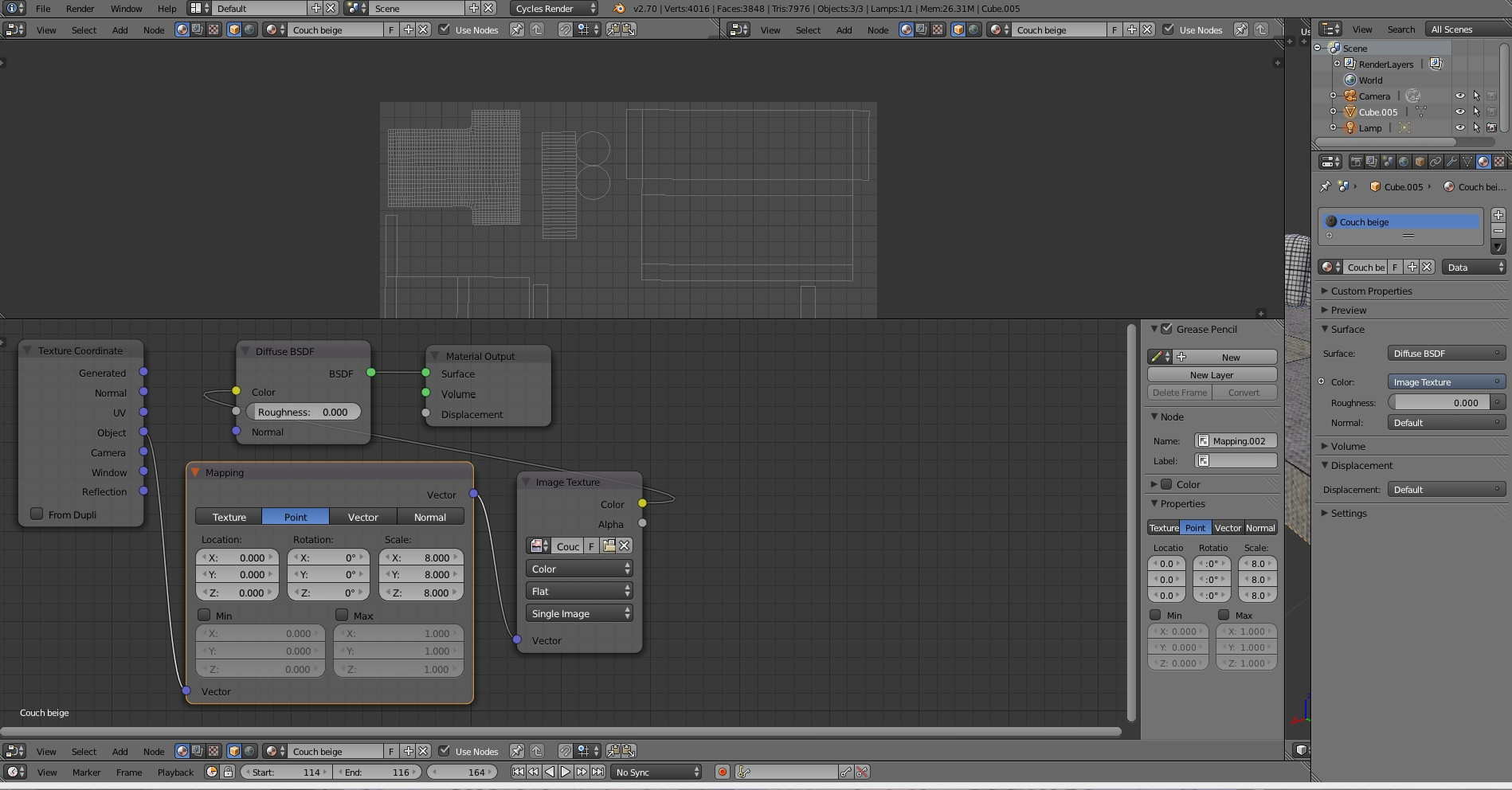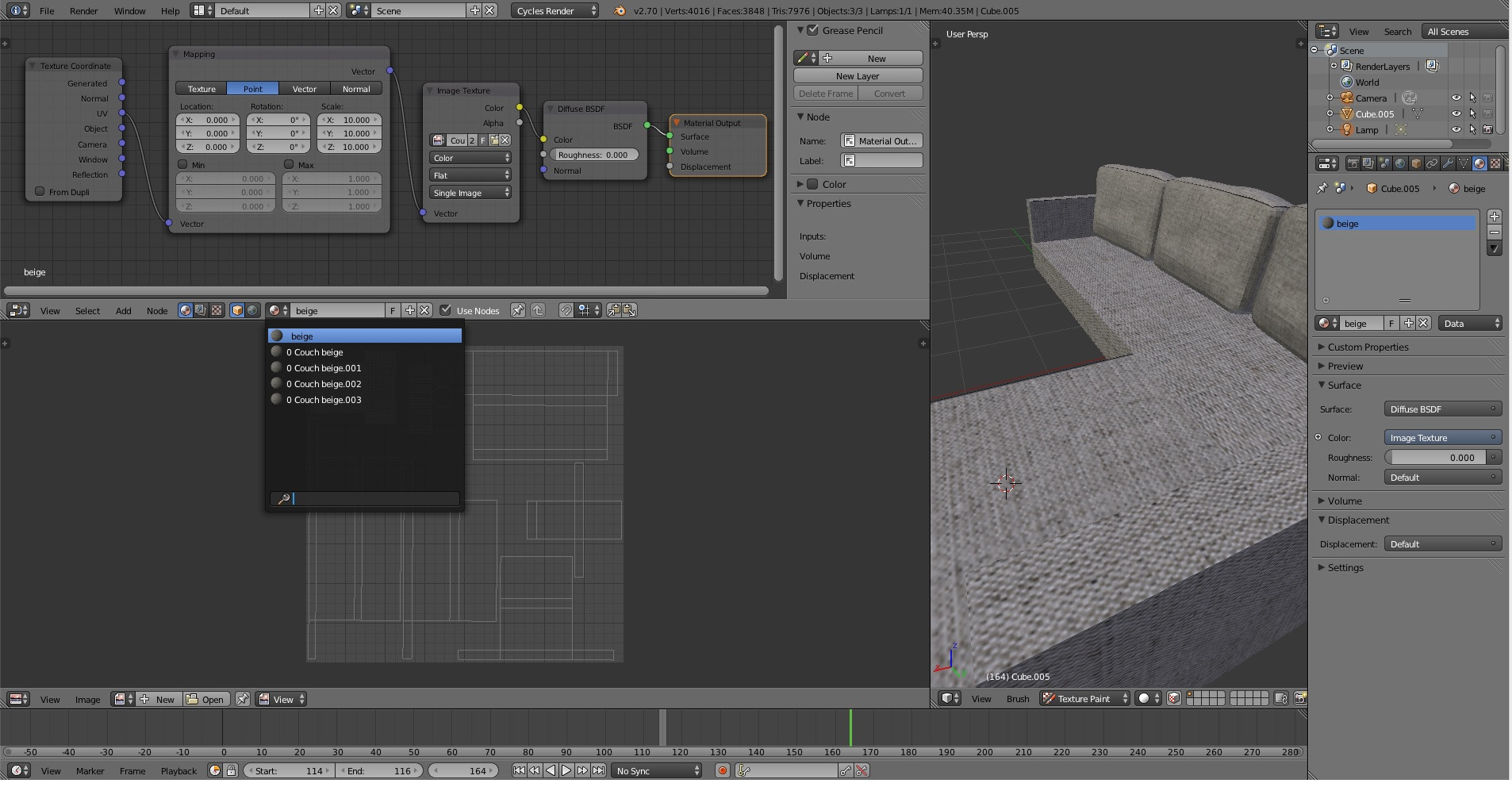SO basically my texture is showing off way to big and when i tried to fit all my unwrapped parts in the 2D editor, i had to scale them very small which caused this problem.
I have red somewhere else that i had to do: Add>Vector>Mapping and change the scale. I tried to connect the cables as the pictures showed (I have plugged it into UV now, not object as the pic shows btw) , but im sure i am missing some plugs here.
What else needs to be done?
Appreciated if it could be explained in clear steps, im only a beginner.
EDIT: here to show the multiple UV maps.. at least i think they are :)