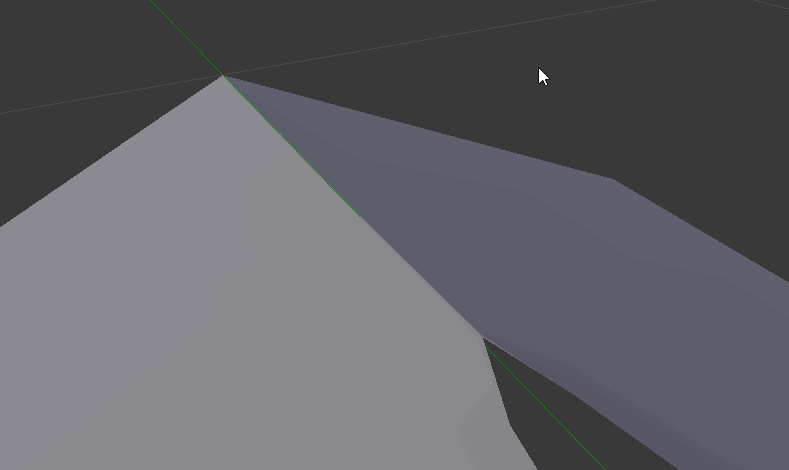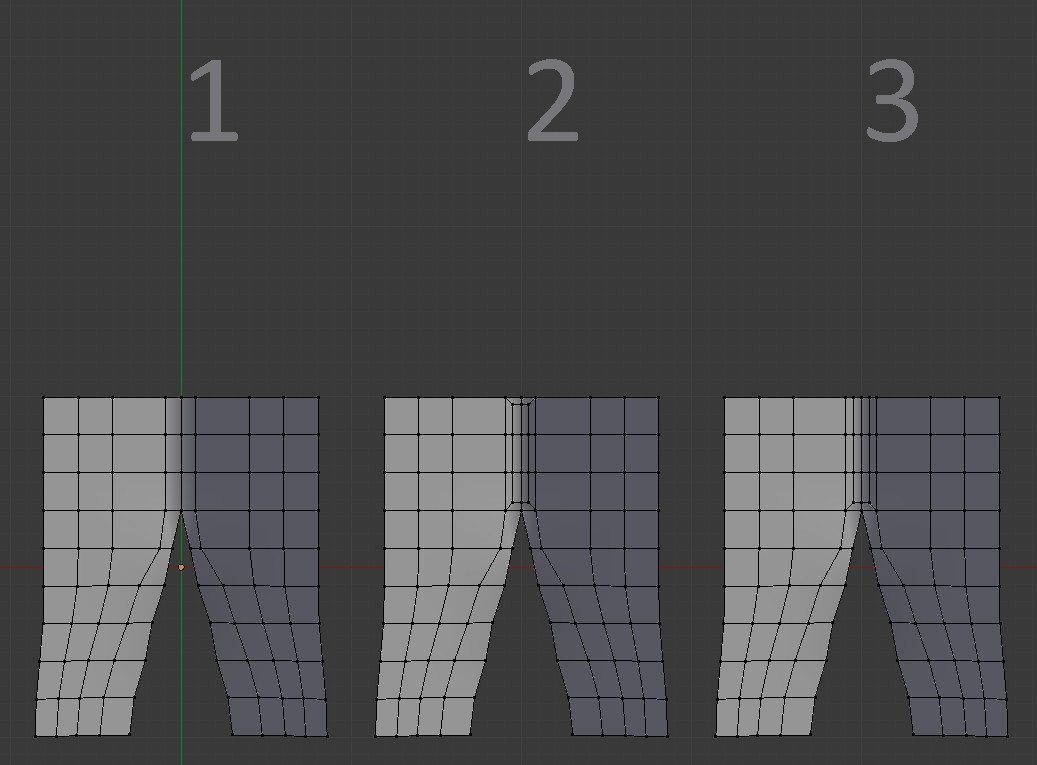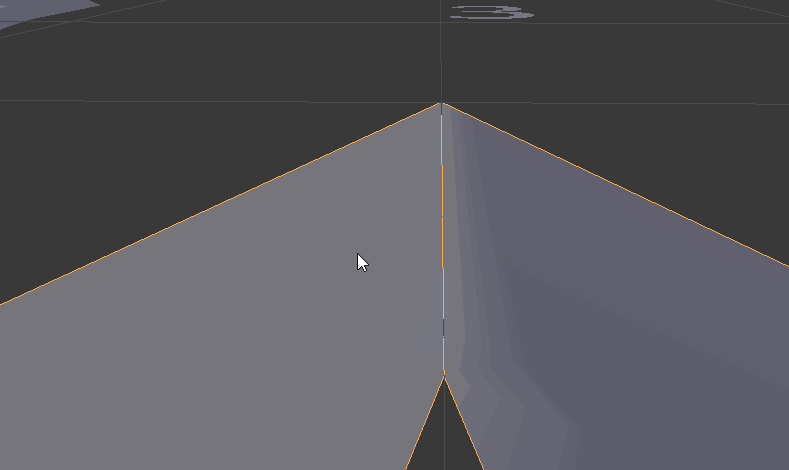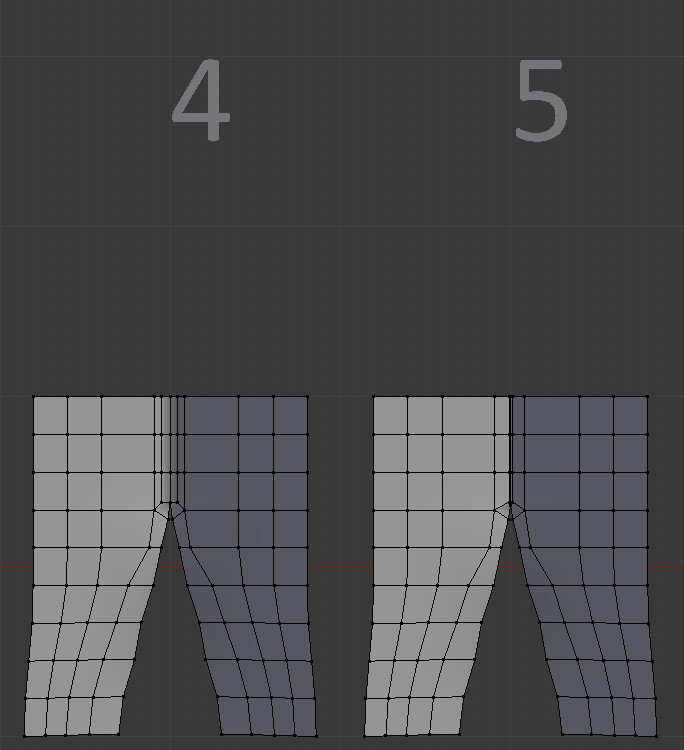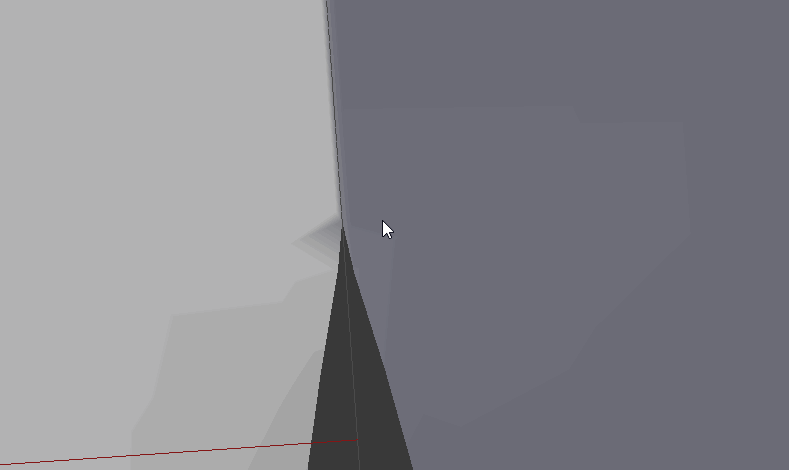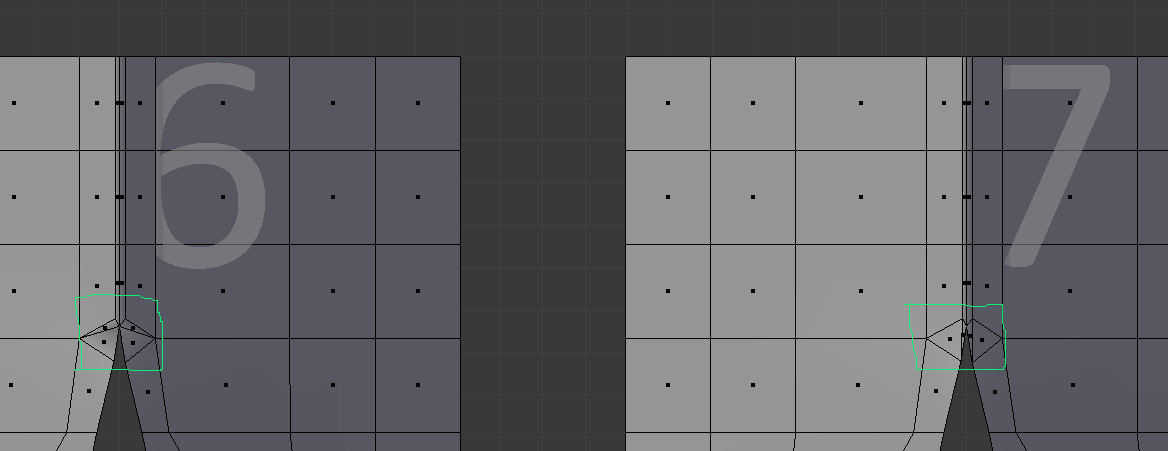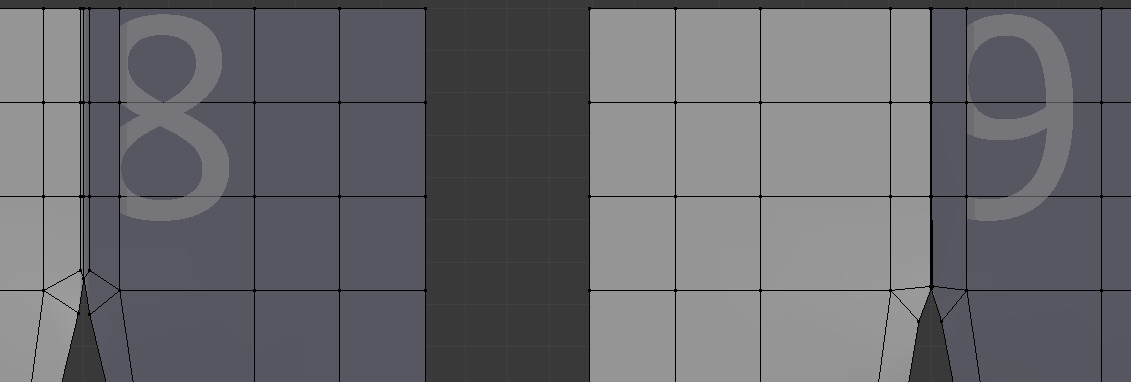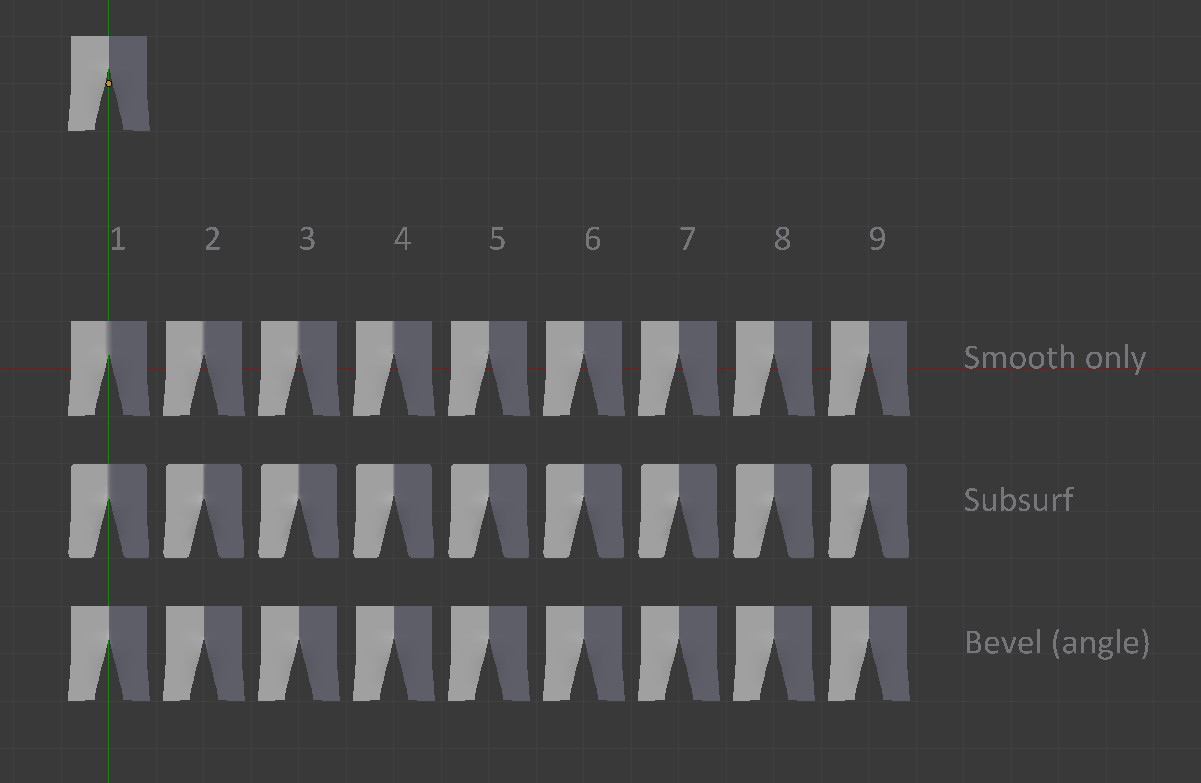If this is what you want to obtain :
- Starting from a grid like in (1)
- Inset I the faces (2)
- Remove the top center point and, eventually, align the top (3)
At this step, the smooth makes a non sharp angle and some faces to 'correct' in the bottom part :
- Separate V the bottom center vertex and move it down a little (4)
- Ctrl+E then edge slide both sides to mark the angle (5)
Here the shading is not good :
This is due to the inner triangles which are badly oriented :
- Have a look (6), with Ctrl+T (triangulate)
- And correct it (7), Ctrl+E then rotate edge CW (clockwise )
- Come back to quads, selecting the faces and Alt+J (8)
- Sharpen the angle if you need, like previously with edge slide (9)
The topology is more or less tolerant to subsurf (which seems ok) or to bevel (which is not so ok). So, depending on what you want, you may need to adjust it :
http://blend-exchange.giantcowfilms.com/embedImage.png?bid=1770