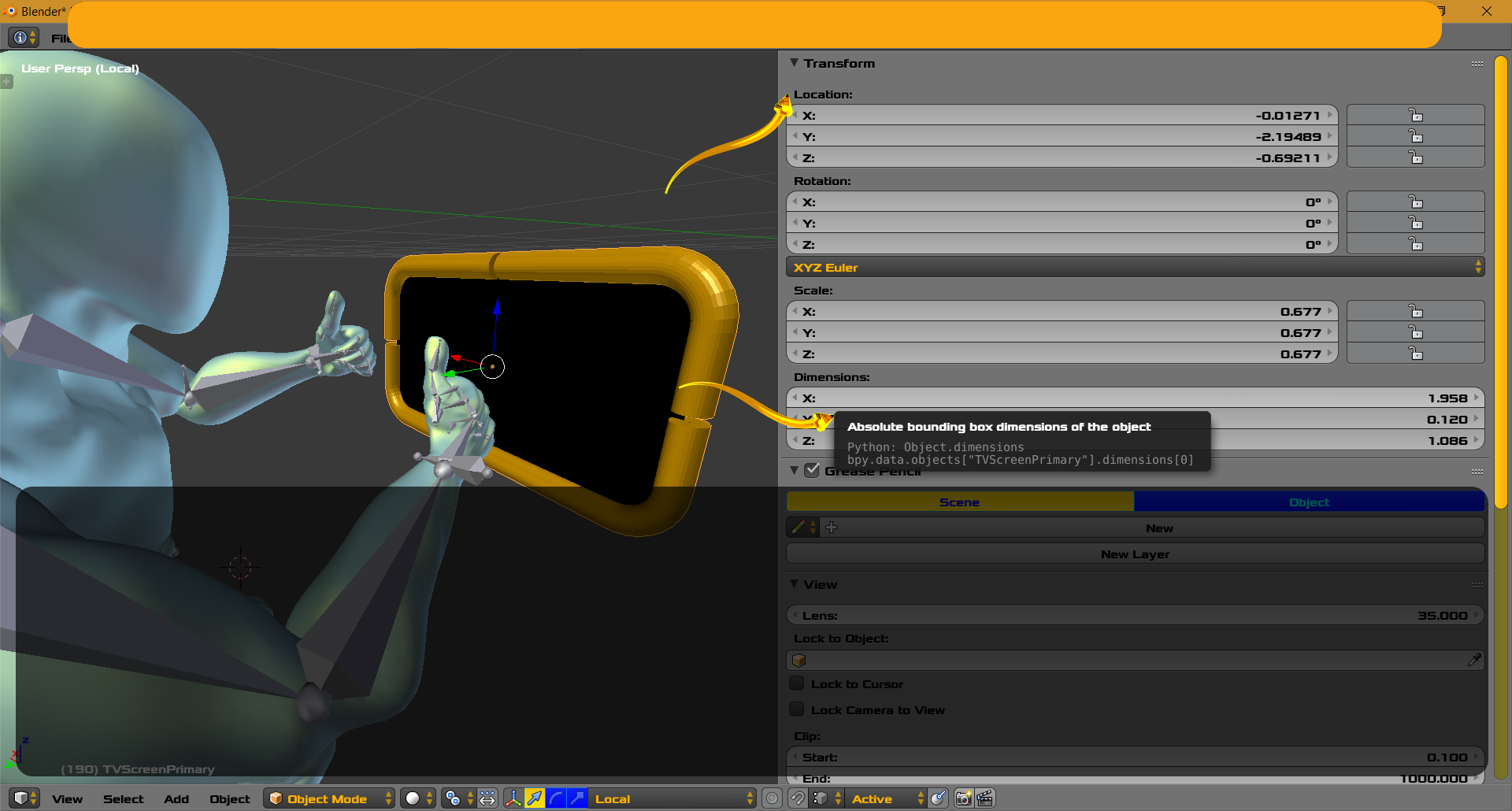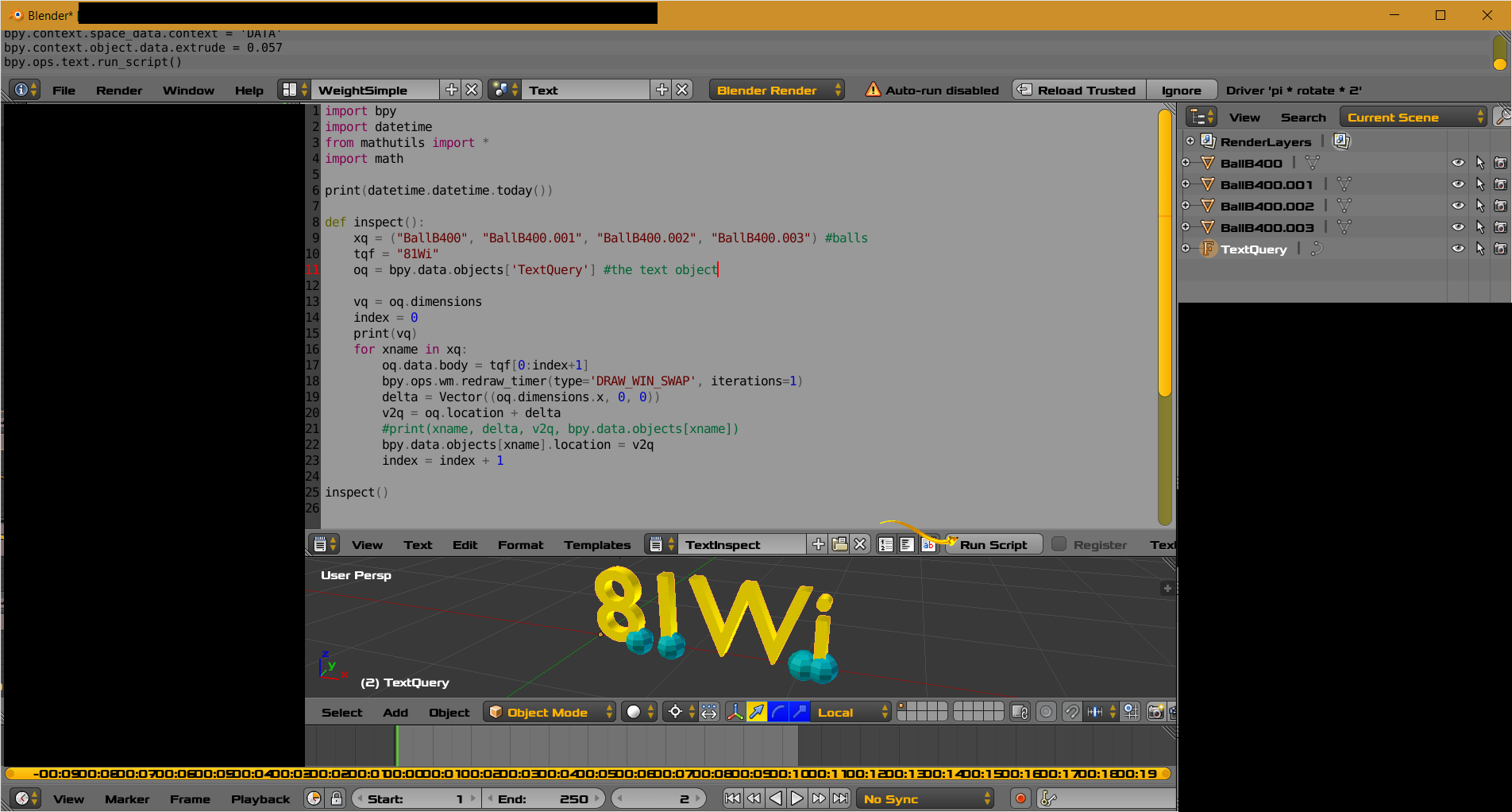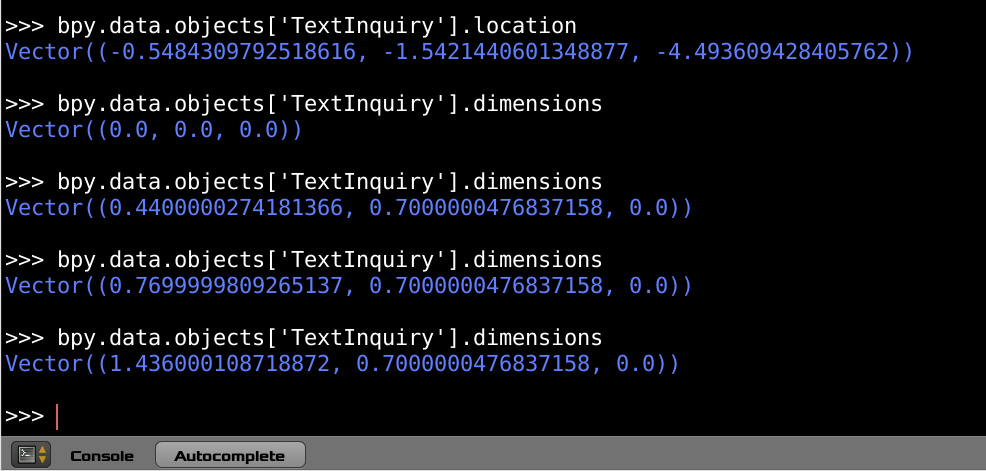Location and Dimension
In the image above is the Blender 3D View. The information panel shows by pressing the letter [N] ... N. The location and Dimension are shown. The tooltip shows the Python expression for the dimension. Click on image to see original larger size.
This is not the whole story. Know that object origins can be moved anywhere for your convenience or not.
Just a quick example of querying an text object. Example from another question. Inspect and improve. The blue objects are placed at x-axis rights side of characters.
Click on image to see larger version.
The console window of Blender. Multiple queries. After each Python statement I have edited text to add a character in the Blender 3D View edit mode. Not Note the increasing X dimension for languages like English, French, Spanish (left to right and top to bottom) with left justified text.