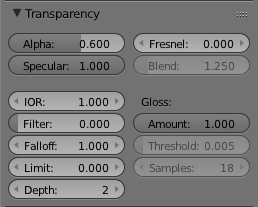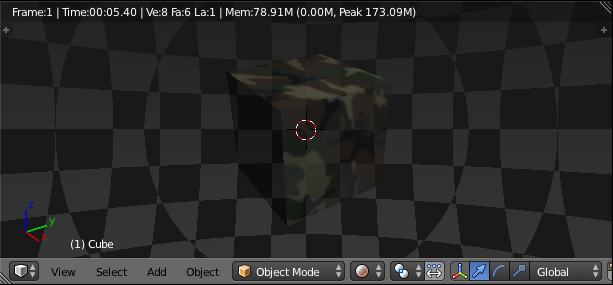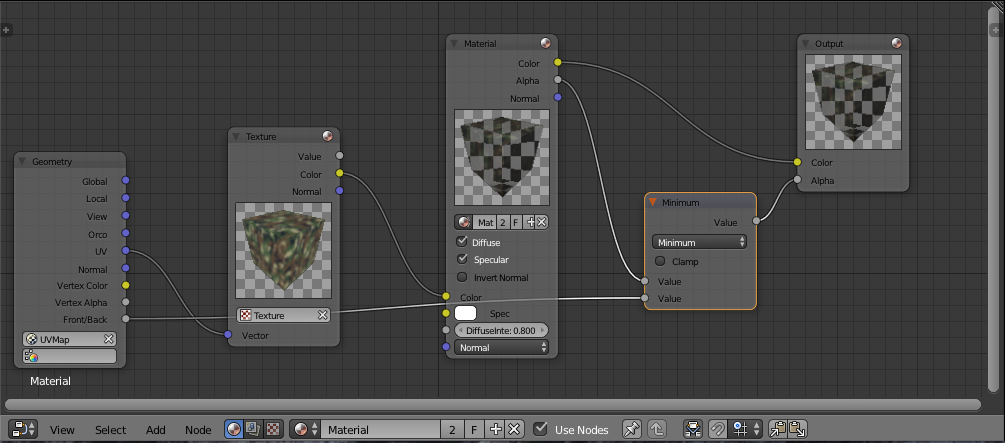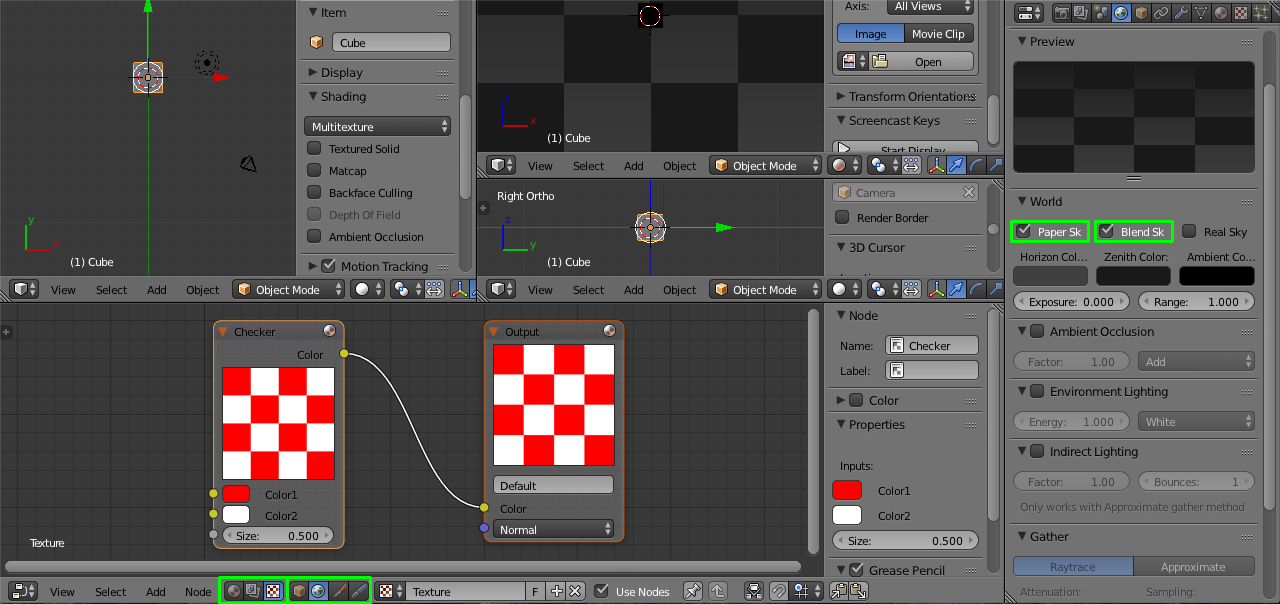I'm not quite sure what I did, but with the Transparency > Alpha: at 0.6, like Img 1, I was able to produce Img 2.
Img 1:
Img 2:
I used Img 3's node setup and it started working. Suddenly, I could see the checker background behind the cube.
Img 3:
Here is the .blend file:
http://blend-exchange.giantcowfilms.com/embedImage.png?bid=1497
Edit:
Checker Background: