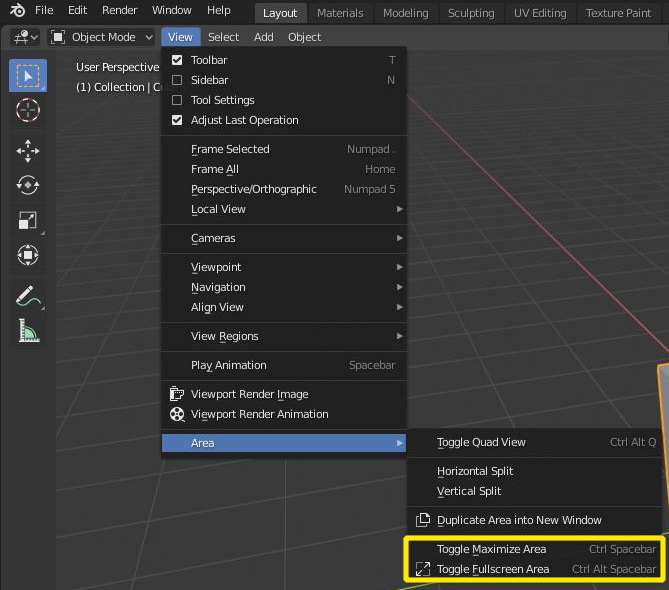To toggle out of full screen area (what I think you did) press
For Blender 2.8 and later
The shortcuts are
⎈ Ctrl + Spacebar to toggle maximize
or
⎈ Ctrl + ⎇ Alt + Spacebar to toggle Full Screen.
You can also use the area menu under View > Area either Toggle Full Screen Area, or Toggle Maximize Area.
For Blender 2.79 and earlier
Press AltF10, or move your mouse to the top right corner and click the button that appears.
Here I start in full screen area, notice the button that appears in the top right corner.
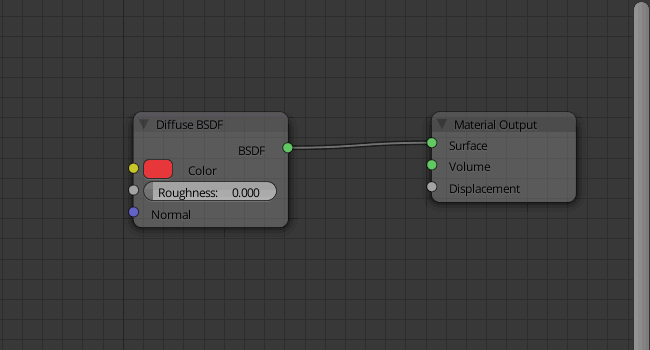
If you just maximized the window you can get back to the normal view a number of ways.
- Click the "Back To Previous" button in the info window at the top.
- Press CtrlUp Arrow
- Press CtrlDown Arrow
- Press ShiftSpace
If you toggled blender into full screen view press AltF11.
Update For blender 2.8 the shortcuts are
⎈ Ctrl + Spacebar to toggle maximize
or
⎈ Ctrl + ⎇ Alt + Spacebar to toggle Full Screen.