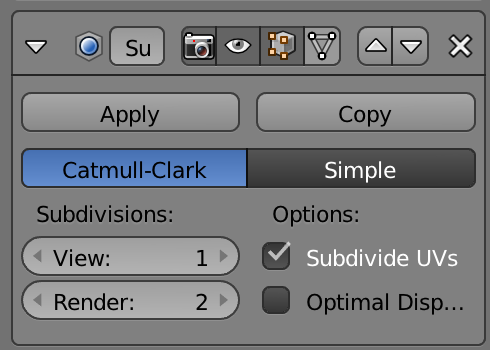As one comment pointed out there seems to be a subsurface modifier active on the mesh making up the wood part of your house.
As you can filter if and how many iterations the modifier should apply, depending on weatherwhether it is a render or just the viewport, you should check in the modifier panel while having the wood mesh selected if any of this holds true.
The camera icon in the header means this modifier is active in the final render and the eye icon means that this modifier is active in the viewport.
In the example screenshot from the modifier the subdivisions are set to one (1) for the viewport and two (2) for the final render.