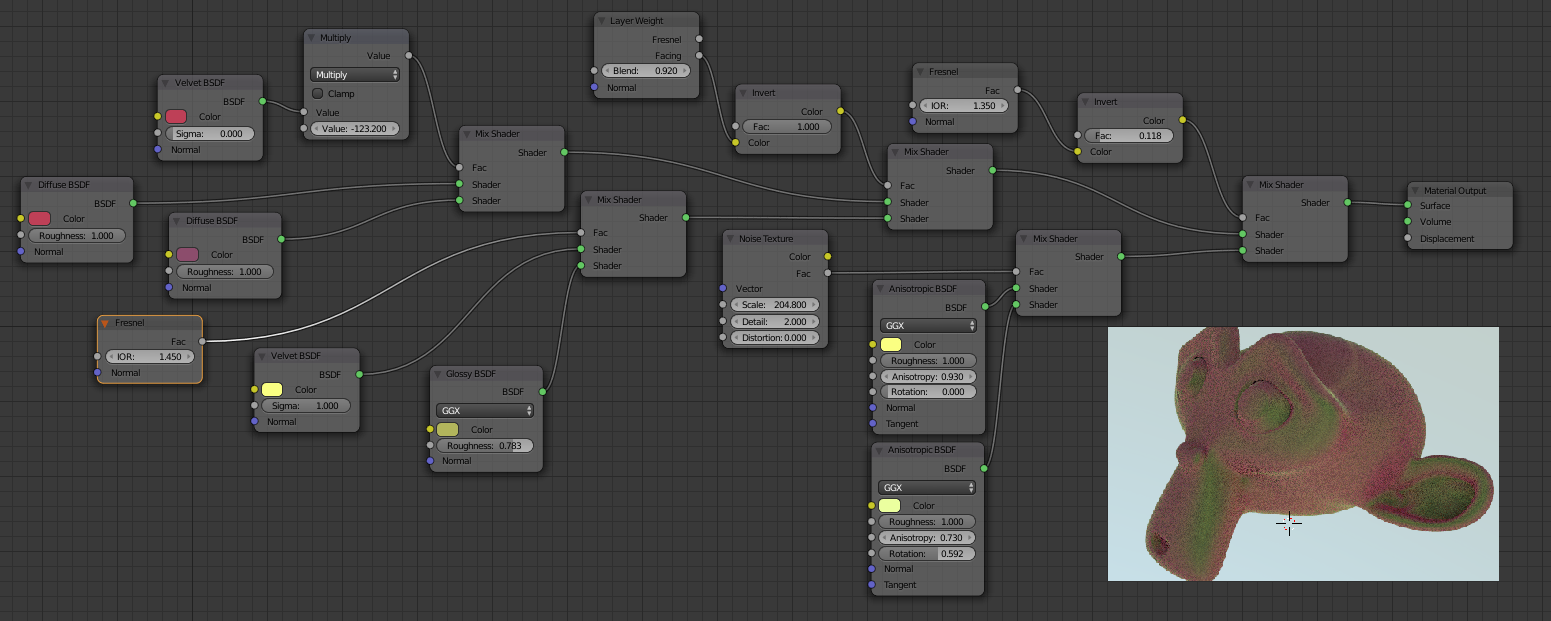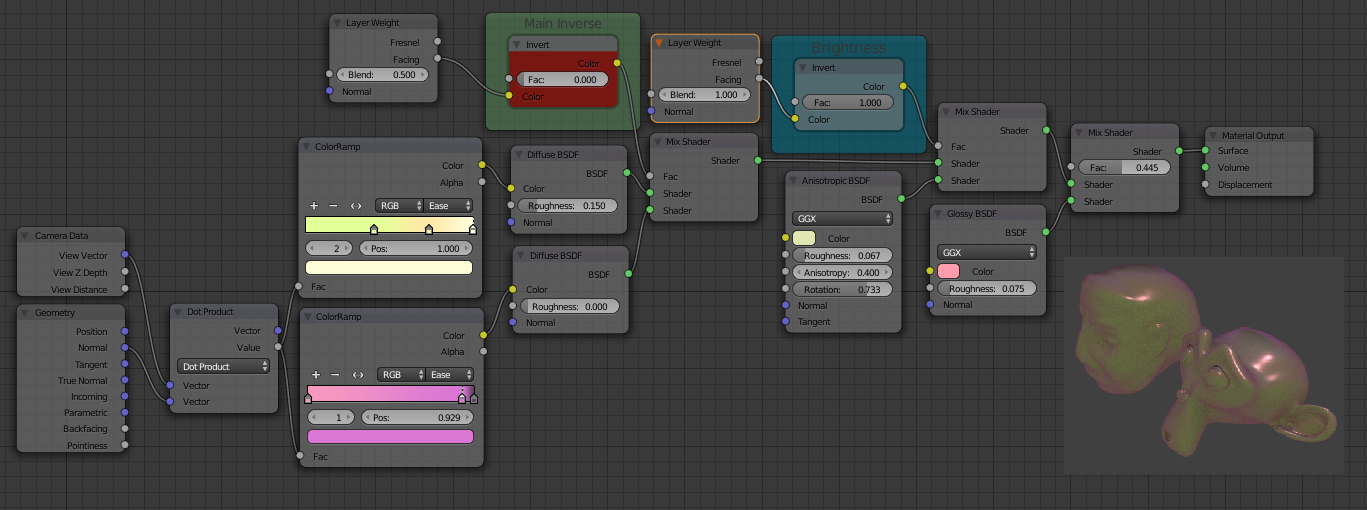Here's my approach to materials like this. I stumbled across this method a little on accident.
The key to my approach:
Fresnel and Velvet, tend to act as polar opposites of each other which really help the extra control I look for. The trick is to use the velvet shader as a mix factor.
Fresnel tends to highlight places that are Z+, while velvet tends to highlight Z-. This gives us basic highlight(Fresnel)/mid (The rest of your material)/shadow control (Velvet).
The biggest help though is the Layer Weight Input Node, this one provides the gradual view transition, Fresnel and Velvet play on this one. Another plus on this one, is that it takes your point of view into account.
And last but not least Anisotropic is an almost guaranteed node for anything metal, not always though...
Here's the total Setup, and result.
Hope it helps, Kind Regards,
RRiggs
So after reading the answer, that was already given in the other post, and seeing that there was definitely a lot of scientific effort to get it correct, I decided to append this answer to help you out specifically with your desired color scheme while trying less to trick it with my method. After all it gave me an excuse to learn something new, so here it goes. Hope it gets you on your way.