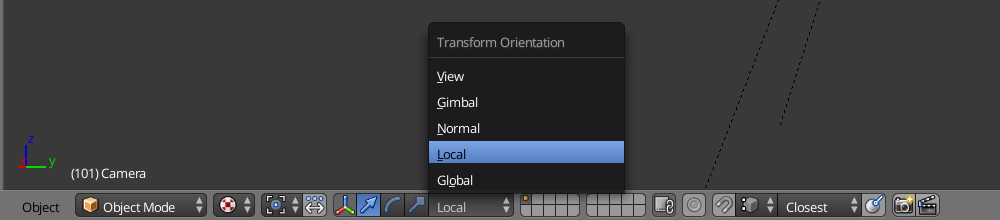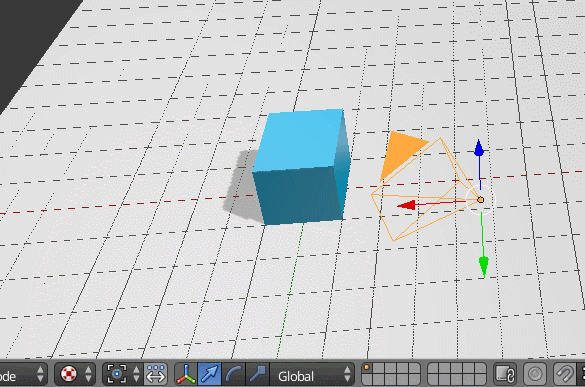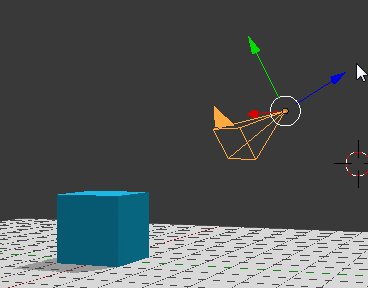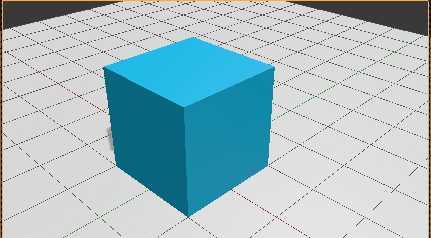You can move the camera in the scene until the desired position is achieved.
To do this, make sure the manipulation mode is set to local
This will change the manipulators to use the selected object's local axis.
Then, grab the camera's local Z axis and drag it to the desired position.
Or, while you are in the camera view, you can press G to move the selected object (make sure the camera is selected first) Then, press Z once to constrain the movement to the global Z axis, press Z again to constrain the movement to the local Z axis. then move the mouse up or down until you get the desired camera position.