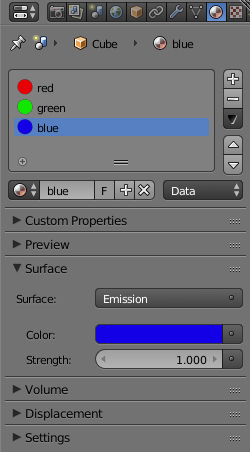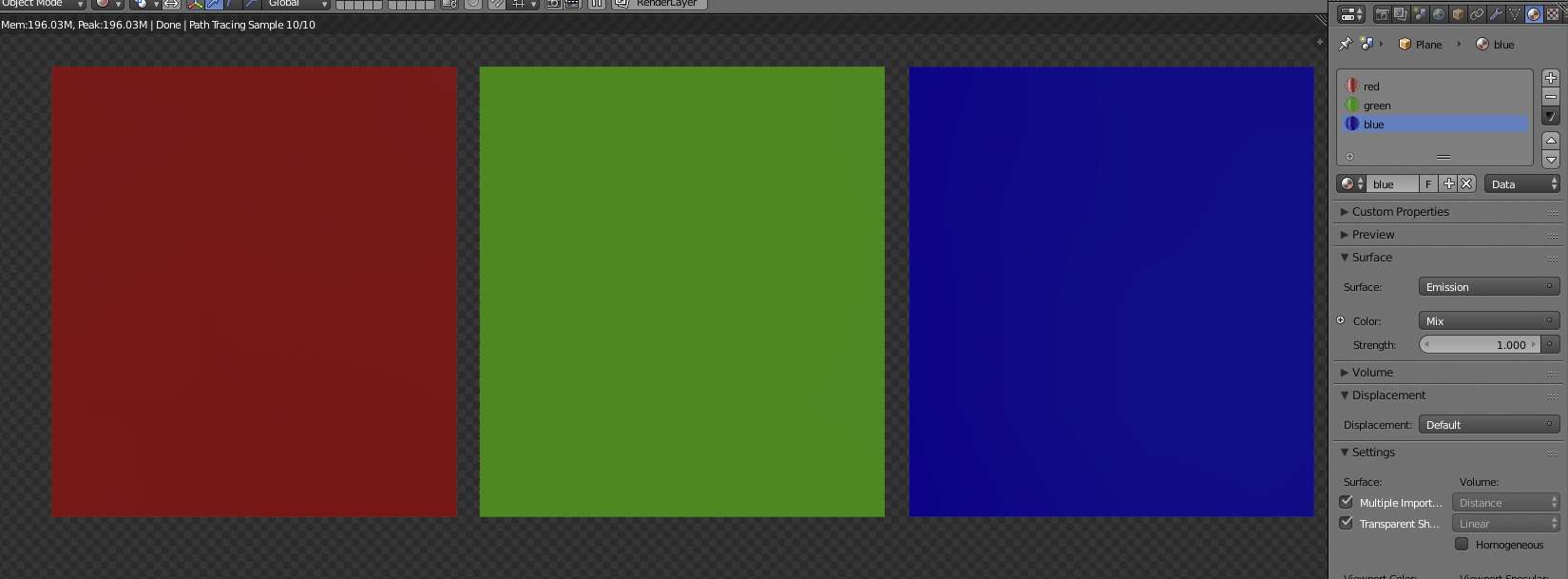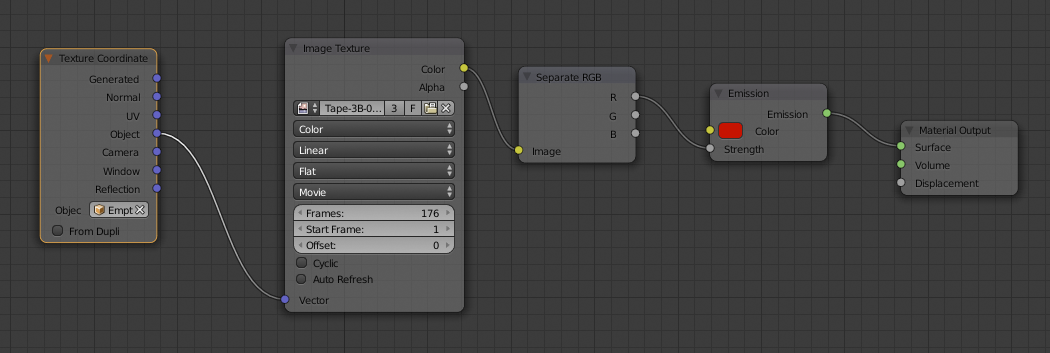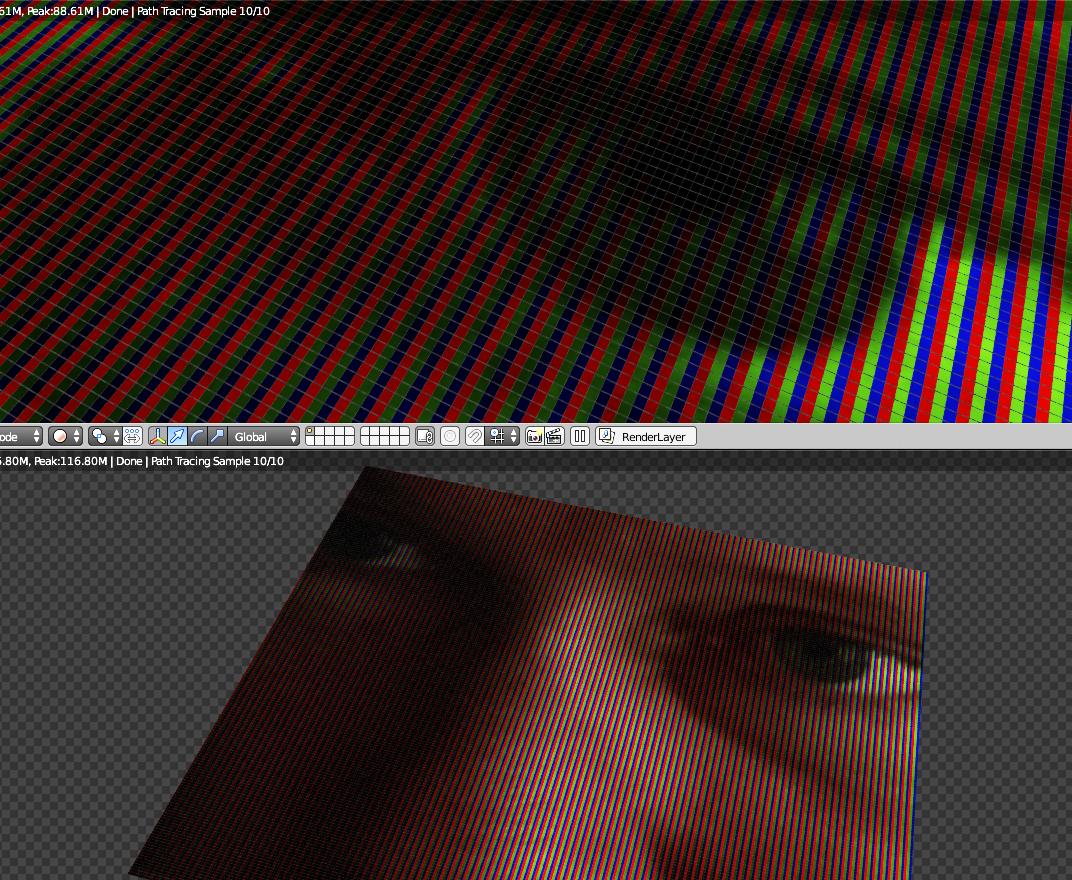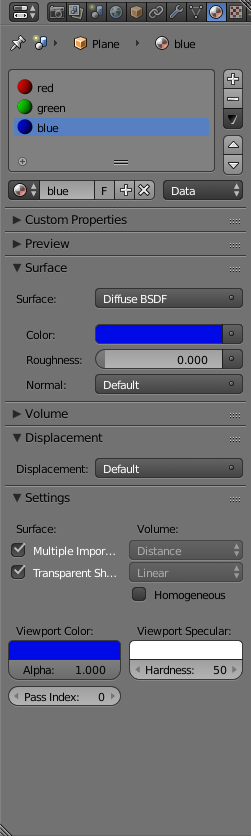Create an object that has the basic shape of your pixels and assign 3 materials to it using emission shaders. I named the materials for clarity:
For each of the materials use the same image texture and a separate RGB node to control the brightness of an emission shader, change the color of the emitter to mach that of each channel. Here's the setup for the red material for example:
Note that I'm using an empty to control the texture coordinates.
Then by creating arrays of your base object, and controlling the size and placement of your texture (using the empty) you can easily get the effect you are after: